SourceTree for Windows 1.2 is here
By Steve on September 16, 2013Today we’ve released another major update for SourceTree for Windows to help you be even more productive.
Hosted Repositories
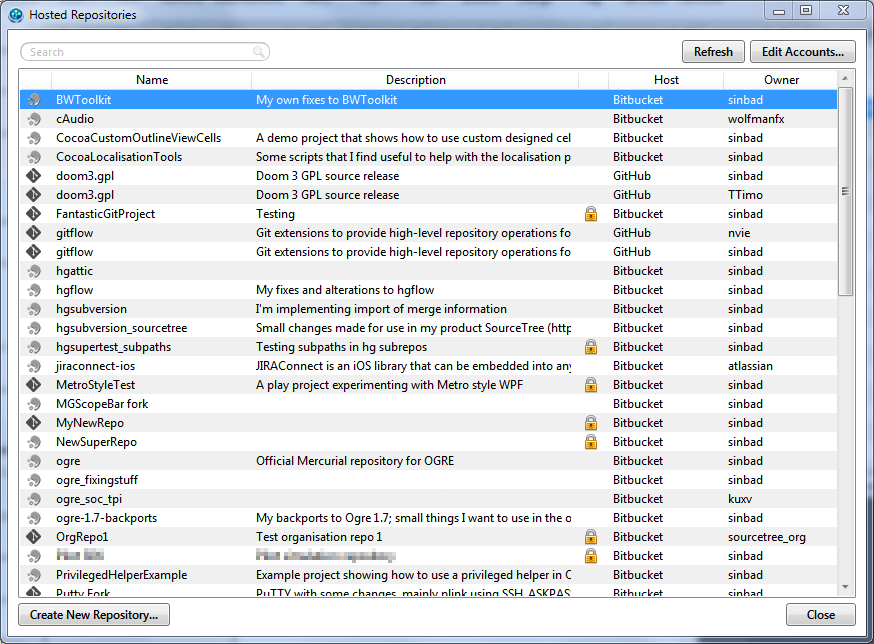
Now you can configure your Bitbucket, Stash and GitHub accounts in SourceTree and instantly see all your repositories on those services. Easily clone them, open the project on the web, and even create new repositories on the remote service without ever leaving SourceTree. You’ll find it in the menu under View > Show Hosted Repositories, or using the new button at the bottom right of the bookmarks panel.
Create Pull Requests
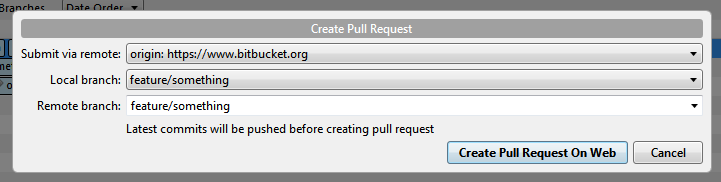
We wanted to make it easier than ever to create pull requests straight from SourceTree, so now you can! Simply click on the menu item (Repository > Create pull request) and away you go.
Cloning improvements
We’ve included some great new ways to integrate across products. Now when using the Bitbucket ‘Clone in SourceTree’ button, some extra help is given: if you’ve already got a checked-out copy of the repository you’re attempting to clone, SourceTree will show you the existing clones.
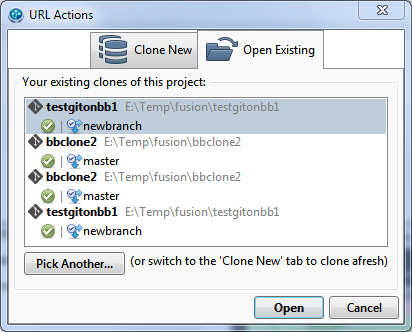
Visual improvements
We’ve made text rendering sharper, refined many of the styles so they look better on Windows 8, and improved compatibility with custom themes, particularly dark and high-contrast themes. We hope you like it!


11 Comments
The application won’t open after the upgrade:
2013-09-16T10:20:21: Fatal error:
System.NullReferenceException: Object reference not set to an instance of an object.
2013-09-16T10:20:21: Stack trace:
at SourceTree.Model.Repository.AutodetectRemoteProjectLinks()
at SourceTree.AppRoot.UpgradeRemoteLinks()
at SourceTree.AppRoot.DoWindowStartupTasks()
at SourceTree.ViewModel.MainWindowViewModel..ctor()
at SourceTree.MainWindow..ctor()
at SourceTree.AppRoot.OnStartup(StartupEventArgs e)
at SourceTree.App.OnStartup(StartupEventArgs e)
at System.Windows.Application.b__1(Object unused)
at System.Windows.Threading.ExceptionWrapper.InternalRealCall(Delegate callback, Object args, Int32 numArgs)
at MS.Internal.Threading.ExceptionFilterHelper.TryCatchWhen(Object source, Delegate method, Object args, Int32 numArgs, Delegate catchHandler)
Looks like you pushed out a new build that fixes the issue. Quick turn-around — nice work!
Yep, sorry I didn’t spot this comment before, it had been reported mostly on JIRA. Glad you found the update.
Great to hear! Question: when can we expect interactive rebase in st for windows?
The next main priority is Custom Actions on Windows, we’re still catching up with SourceTree for Mac v1.5 right now (interactive rebase was 1.6).
ah, got it. Custom Actions looks like a nice feature too. Keep up the great work!
I am getting the following error on my Win7 machine. I have already installed .Net Framework4.5.
Strange, I’ve installed SourceTree on a completely fresh Win7 machine (which starts with .Net 3.5) and the .Net 4.5 installer which we automatically reference in our installer brings in all the necessary requirements. Did you have any pre-release or beta versions of .Net installed beforehand?
In any case, if you want you can install .Net 4.0 manually from here: http://www.microsoft.com/en-us/download/details.aspx?id=17851 . You may need to install .Net 4.5 manually too afterwards since it’s an incremental update, that’s here: http://www.microsoft.com/en-us/download/details.aspx?id=30653
I understand GIT’s creation of a bare repository on a server involves not including a “.git” folder for obvious reasons. To view in SouceTree, where many workers stick to the original idea of comparing their “clone” to the server manually or a manager wanting to see the log on the server without cloning it out, they move all the server’s bare git configuration to a “.git” folder on the project folder on the server so that SourceTree sees it as a working copy. They can then create a bookmark to their cloned copy, the server’s “bare” repository copy, or just the server’s “bare” repository copy.
I know GIT does not create a “.git” folder when creating a “–bare” init or clone. I would like to stick to this so that any git aware tools work correctly. Can SourceTree create a view of the log without cloning it out of a bare repository on a remote server?
No, SourceTree is designed to work with clones and not bare repos, it’s a desktop tool for developers working on the codebase really. Bare repos have no working copy so half of SourceTree’s functions wouldn’t work, it’s a bit esoteric and not something we plan to support.
Totally understand. Just trying to help others here who were moving over from previous ways to a more distributed model of thought/working, not just moving all their version control to distributed version control system.