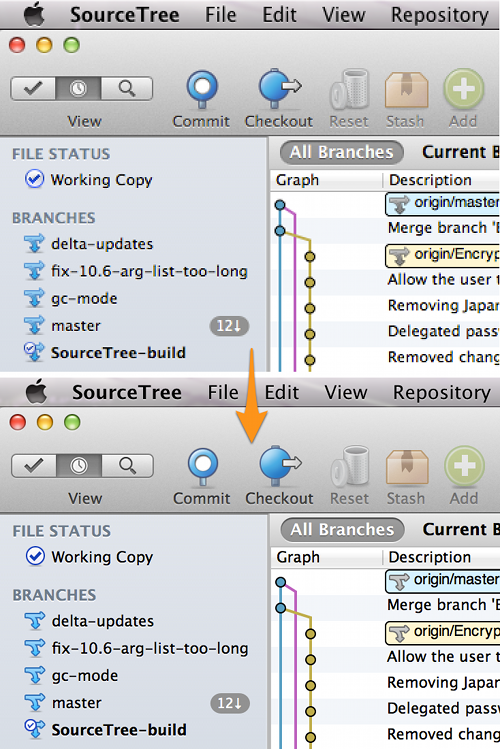SourceTree adds Retina Display Enhancements in Version 1.5.1
By Steve on July 24, 2012Apple wowed us all at WWDC this year with the introduction of a stunningly beautiful Retina display to the MacBook Pro — cranking up the resolution to an eye-watering 2880×1800 and making all text and vector graphics immediately twice as sharp as before.
Unfortunately, bitmap graphics can’t automatically take advantage of this improvement. When placed next to this super-sharp text and line drawings, standard resolution icons look decidedly fuzzy on a Retina display, which clearly was not acceptable. So like many other Mac app developers, we’ve revisited our icons and upgraded them to look their best.
I’m glad to announce that SourceTree 1.5.1 includes, among other things, a full set of upgraded icons, meaning everything now looks crisp and lovely on Retina displays – you can see the difference by clicking on the image below. Enjoy!
Pretty, huh? Download 1.5.1 for free today!