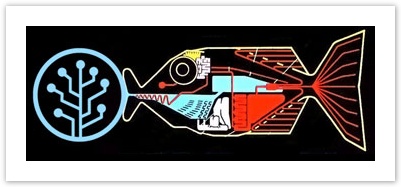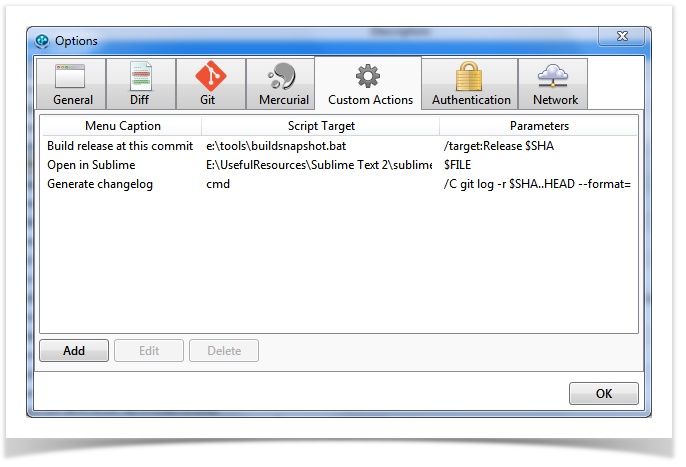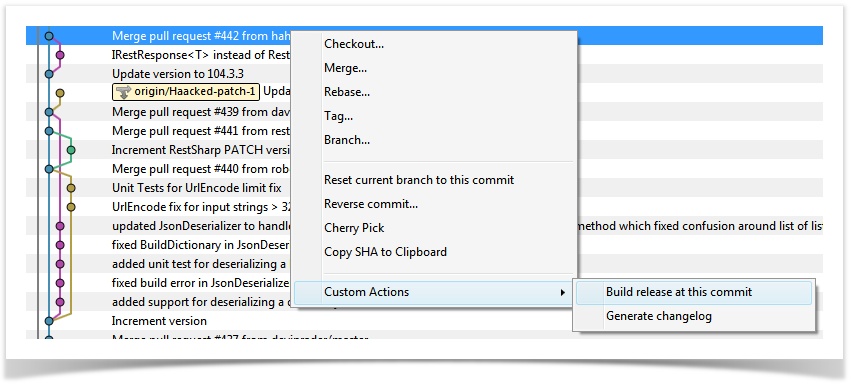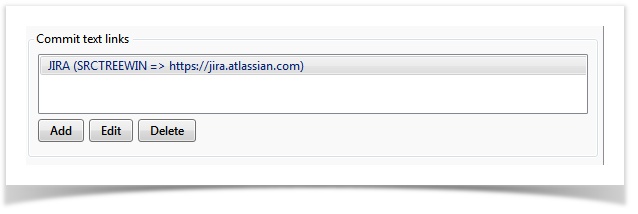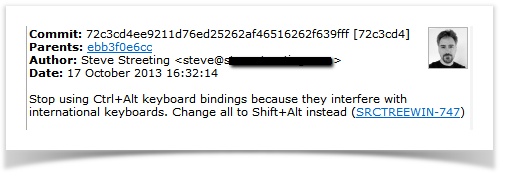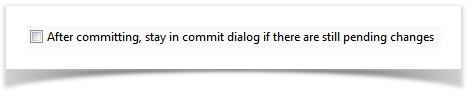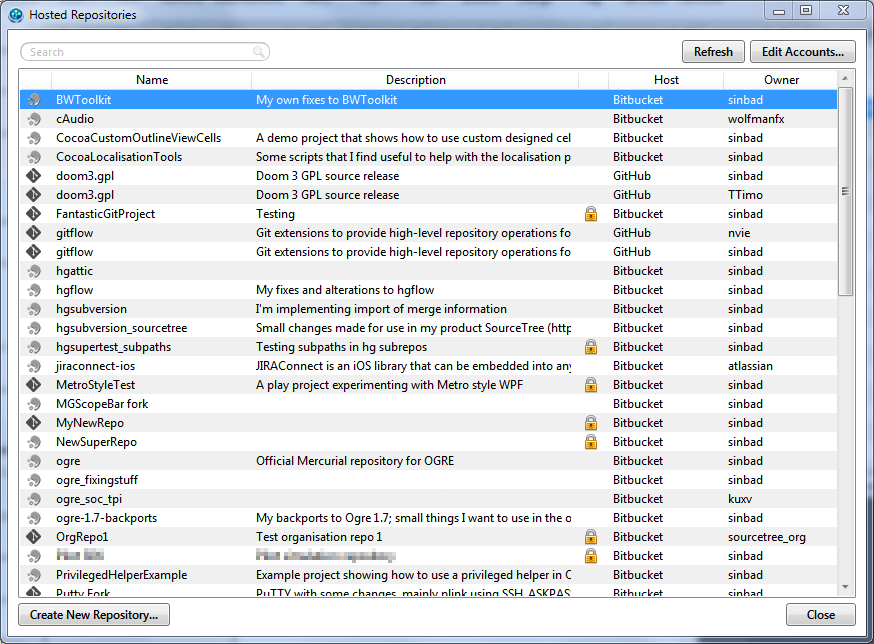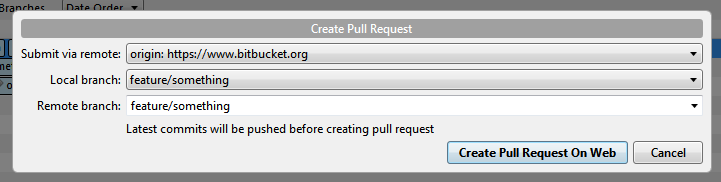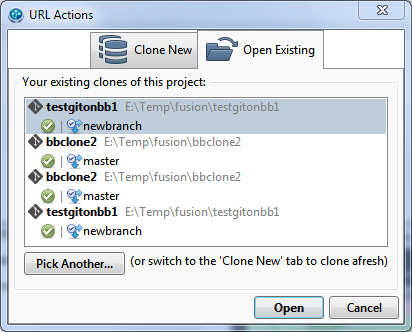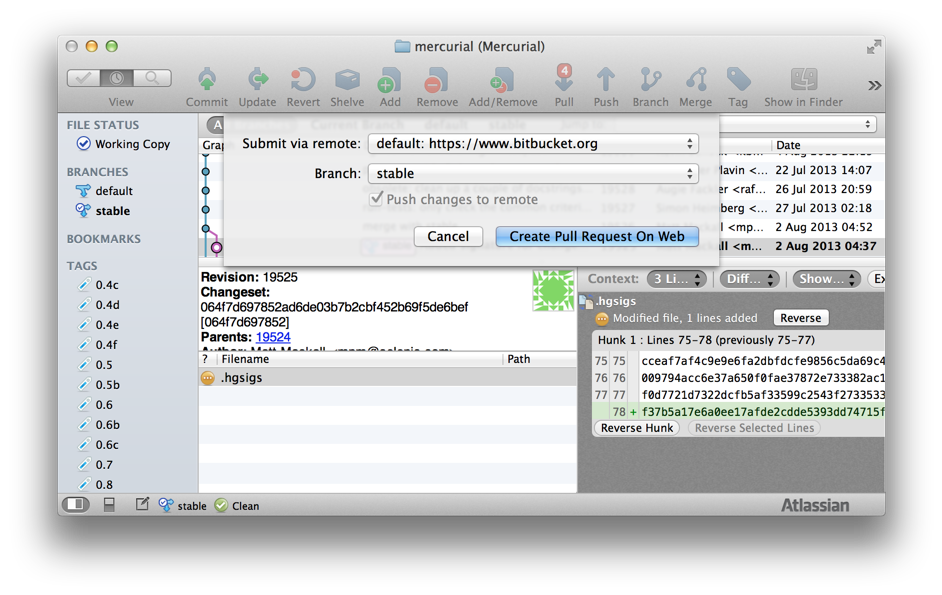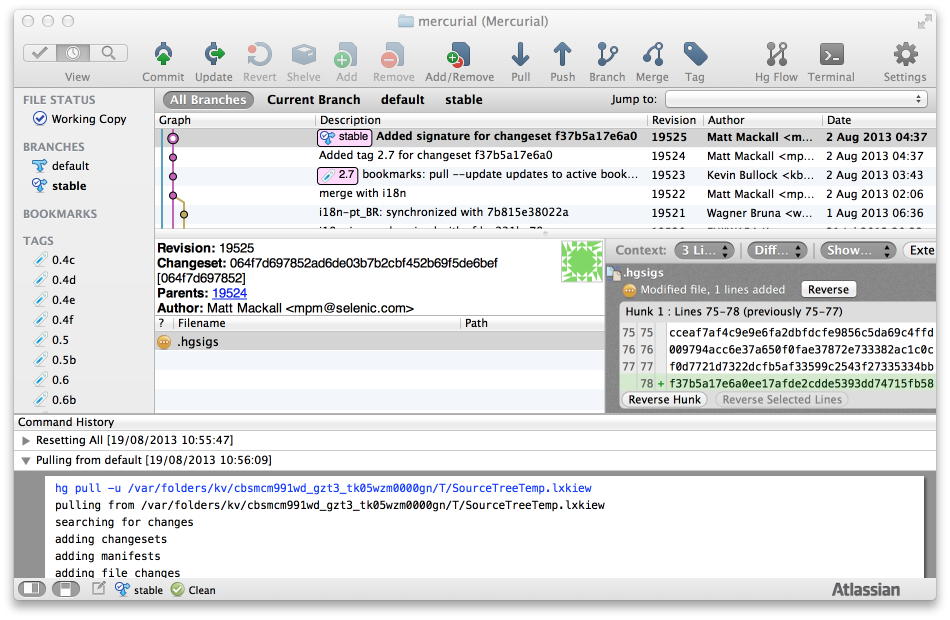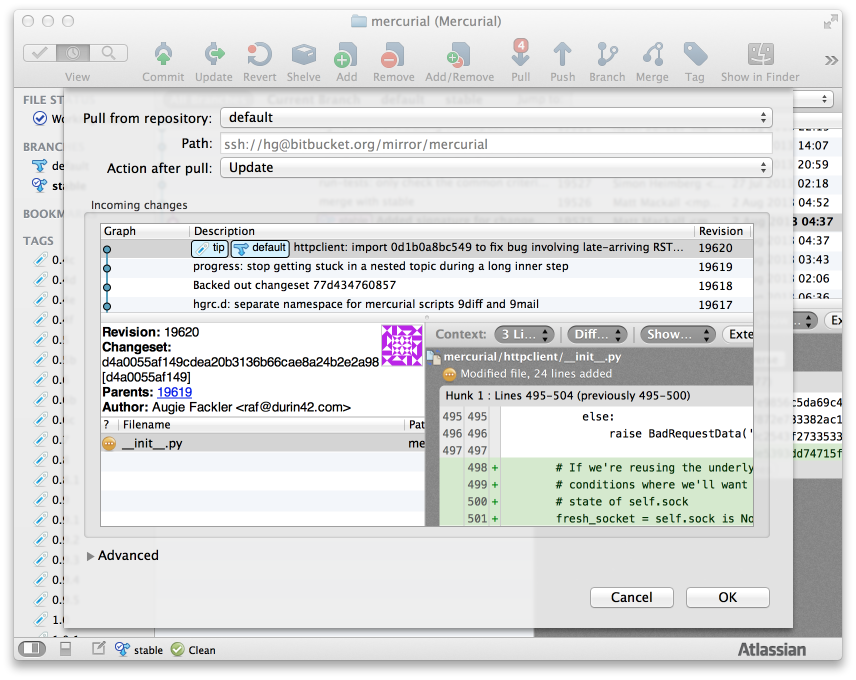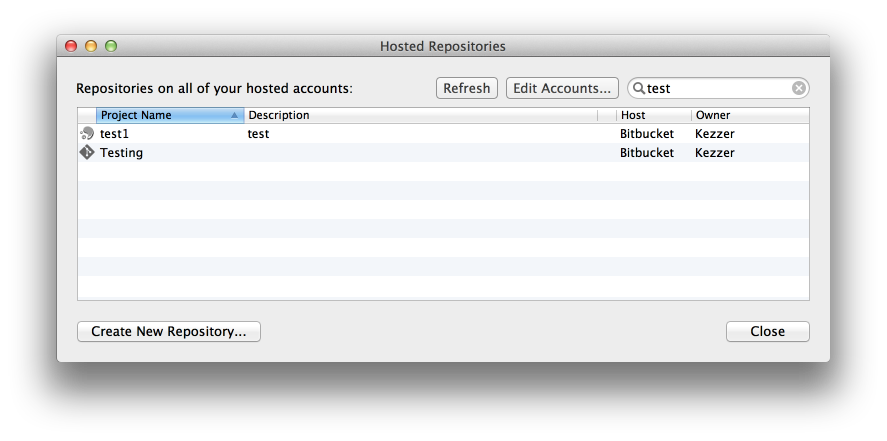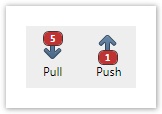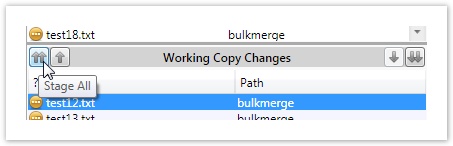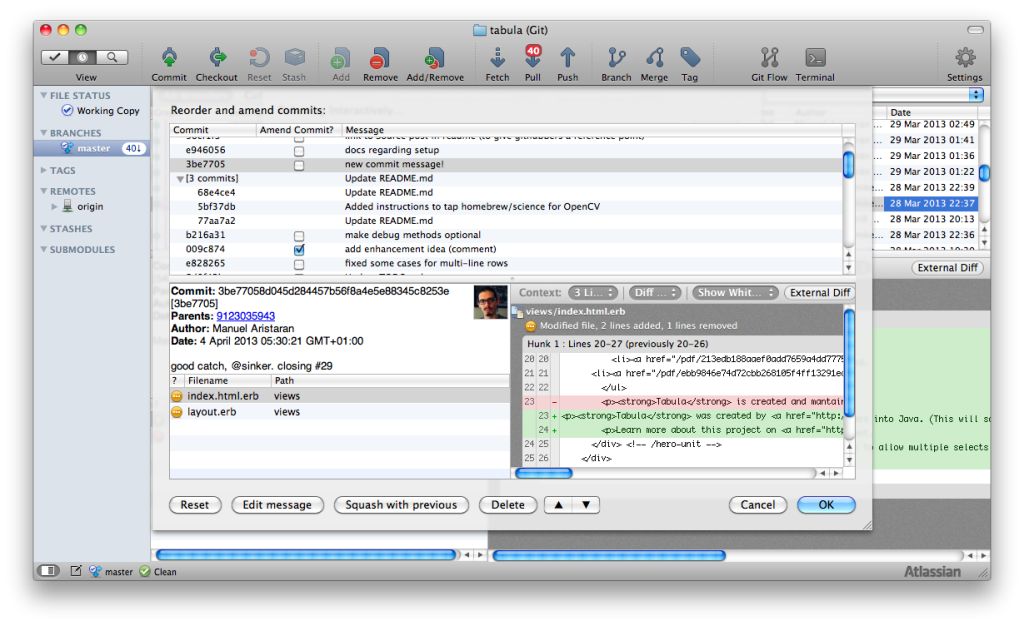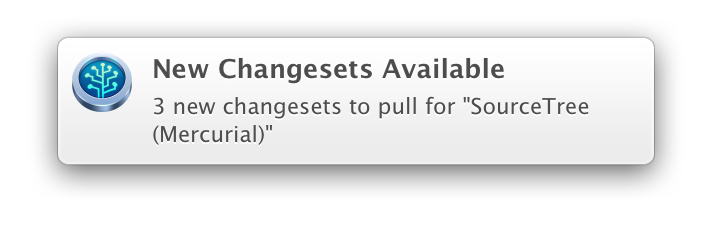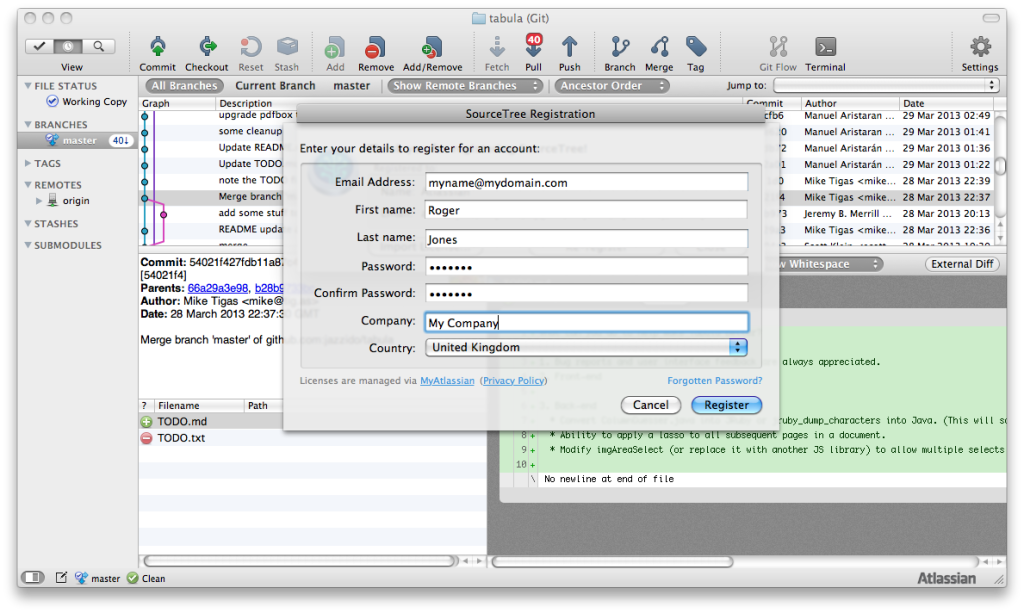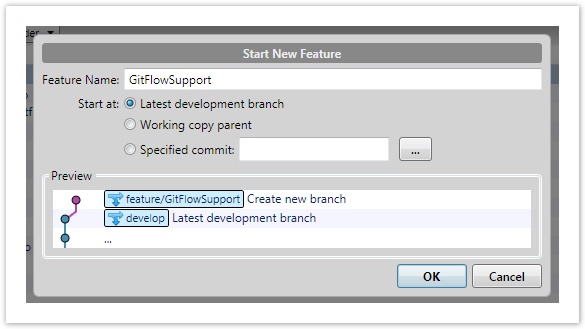By Steve on December 9, 2013
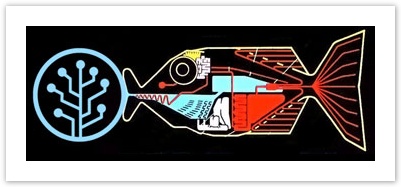
Wouldn’t it be great if you could use SourceTree for Windows in your own language? We have a couple of translations in SourceTree for Mac (Japanese and French), but so far for Windows we’ve only supported English. Today, we’re asking you to help us fix that.
Translate SourceTree for Windows to your Language
We don’t speak anywhere near as many languages as we’d like to, and the Babel Fish sadly remains a fictional creature, so we need the help of native language speakers to make this happen. You can contribute your translations to the SourceTree for Windows Translation Project – signing up is easy, and you can get started in no time.
We’ve added a selection of languages we’d like to support initially, but we may add more later depending on demand;
- Chinese
- French
- German
- Japanese
- Portuguese
- Russian
- Spanish
- Spanish (Latin)
If you’re a speaker of one of those languages, please sign up with Transifex, click a language, and start translating! You can also vote on existing translated strings if someone else got there first.
There are two sets of strings for SourceTree for Windows: ‘Labels’ which (unsurprisingly) are mostly about labels in screens, and ‘Messages’ which are mostly longer messages displayed in dialogs. When you’re translating, if you see placeholders like {0} and {1}, these are variable pieces of text such as file names or branch names which are added at run-time, so please make sure you add those placeholders in to your translation too.

Thanks for helping us get SourceTree translated into your language. Look for the i18n release during the first part of 2014 to help bring in the new year!
By Steve on October 29, 2013

We’ve just posted a great new feature release for SourceTree for Windows which we think you’ll like; this time the focus is on extensibility and integration. Here’s a quick rundown of the main features:
Custom actions
Now you can create your own custom menu items so you can execute whatever actions you like, without ever leaving SourceTree. You can find the Custom Actions definitions in Tools > Options, where you can create actions which are either simple global scripts, or ones which are linked to repository, commit SHA or file parameters, controlling which context menu they appear on:
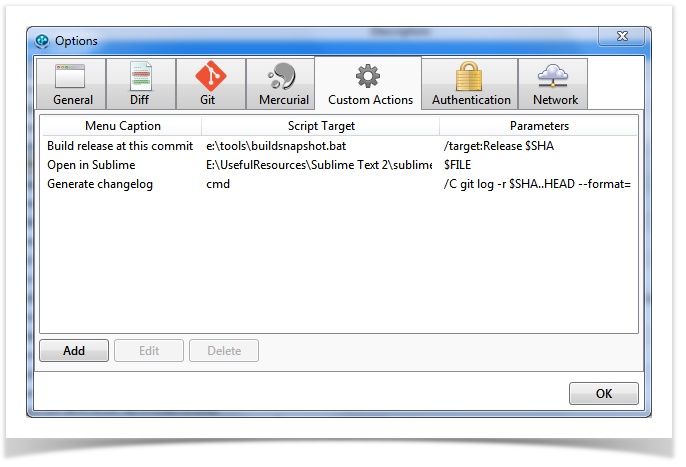
For example, with this setup, if I right-click a log entry I get these options:
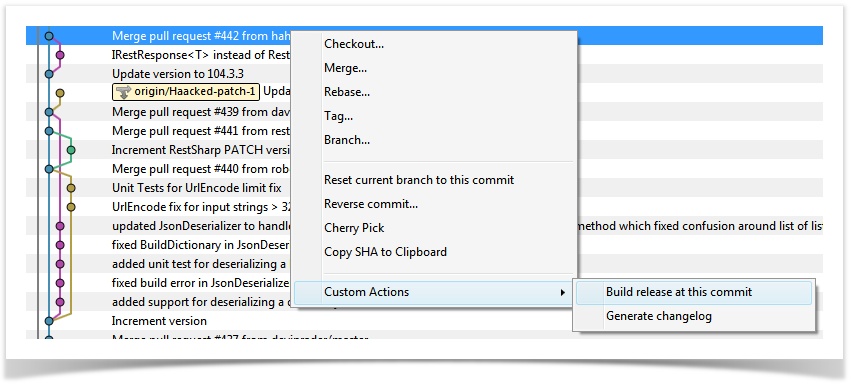
So now you don’t have to be satisfied with just all the features we thought were useful to put into SourceTree; you can add your own too. Productivity++!
Commit text links
It’s pretty common to include JIRA issue numbers in our commits. What if those were automatically linked to the JIRA issue so you could just click them to open it? Well, now you can, by going into your repository settings (Settings in the toolbar) and linking your repository to a JIRA project:
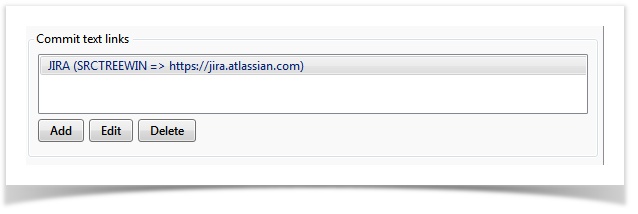
Once you’ve done that, mentions of that JIRA project immediately show up in your commits as links like this:
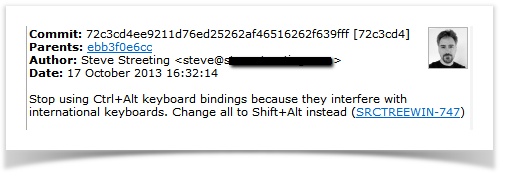
Pretty cool, right? You can add as many JIRA project links as you like to a repository, hosted on any JIRA instance, so long as their project IDs are unique.
There’s more: This feature isn’t limited to JIRA; we provide simple setup for both JIRA and Crucible issues, but if you want you can just use a regular expression to identify text patterns and link them to URLs of your own construction, wherever they might live.
Continue commit mode
Some people like to make lots of code changes at once, then commit parts of their outstanding changes as multiple commits, one after the other in quick succession. If this is how you work, there’s a new option to automatically return to the commit dialog if there are still outstanding file modifications after you make a commit. You’ll find it in Tools > Options.
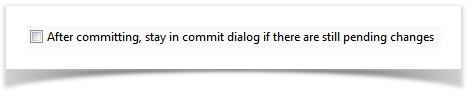
…and much more
There’s a ton of smaller tweaks and bug fixes included in this release as well. You can read the full release notes for details. We hope you enjoy this update!

By Steve on September 16, 2013

Today we’ve released another major update for SourceTree for Windows to help you be even more productive.
Hosted Repositories
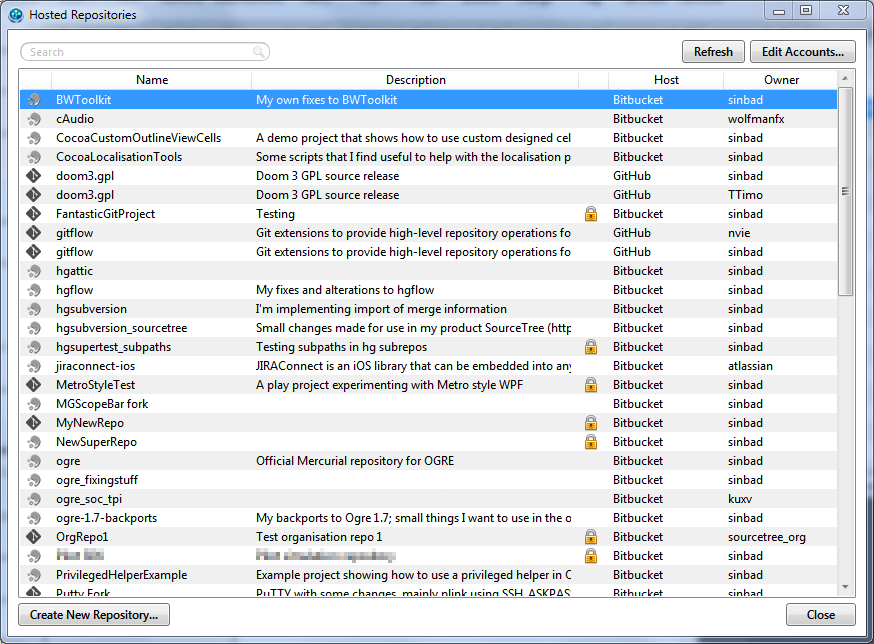
Now you can configure your Bitbucket, Stash and GitHub accounts in SourceTree and instantly see all your repositories on those services. Easily clone them, open the project on the web, and even create new repositories on the remote service without ever leaving SourceTree. You’ll find it in the menu under View > Show Hosted Repositories, or using the new button at the bottom right of the bookmarks panel.
Create Pull Requests
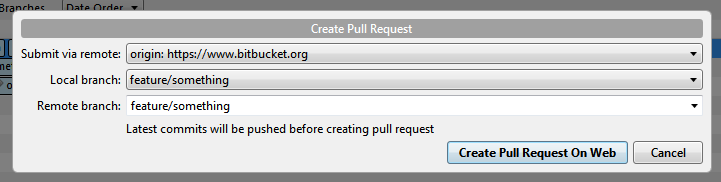
We wanted to make it easier than ever to create pull requests straight from SourceTree, so now you can! Simply click on the menu item (Repository > Create pull request) and away you go.
Cloning improvements
We’ve included some great new ways to integrate across products. Now when using the Bitbucket ‘Clone in SourceTree’ button, some extra help is given: if you’ve already got a checked-out copy of the repository you’re attempting to clone, SourceTree will show you the existing clones.
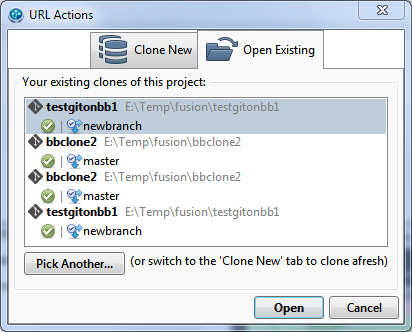
Visual improvements
We’ve made text rendering sharper, refined many of the styles so they look better on Windows 8, and improved compatibility with custom themes, particularly dark and high-contrast themes. We hope you like it!

By Kieran Senior on
The most recent update to SourceTree for Mac is now available, and includes a ton of great new features to make your life easier.

Create pull requests via SourceTree
We wanted to make it easier than ever to create pull requests straight from SourceTree, so now you can! Simply click on the menu item (Repository > Create pull request) and away you go.
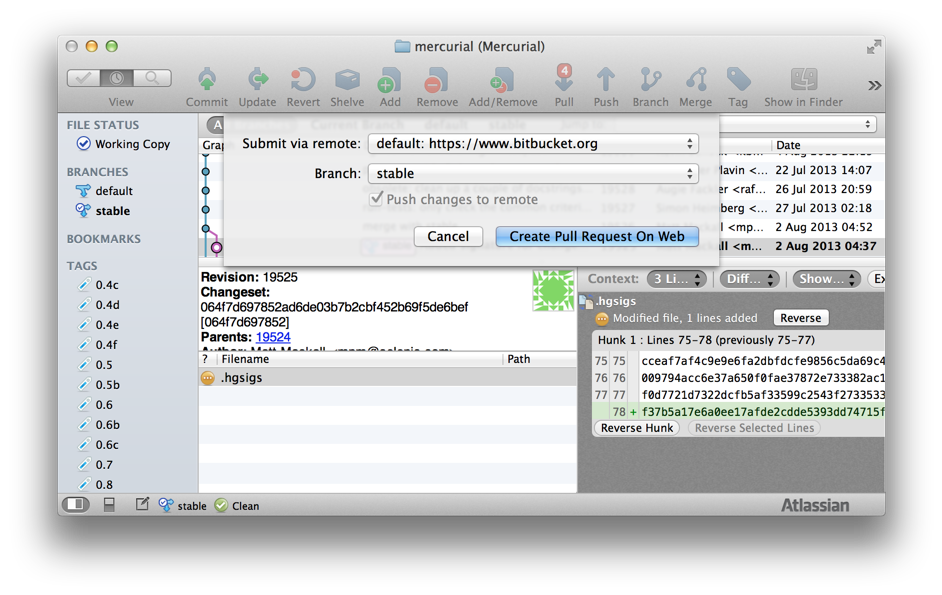
Signing
A simple new interface allows you to sign your commits or tags in Git and Mercurial. Simply enable signing, select your key, then choose when you want to sign a commit or tag.

Command output history
Wondering what you just did, or want to learn more about the commands that are issued? You can now see all the commands that were issued while that repository window was open.
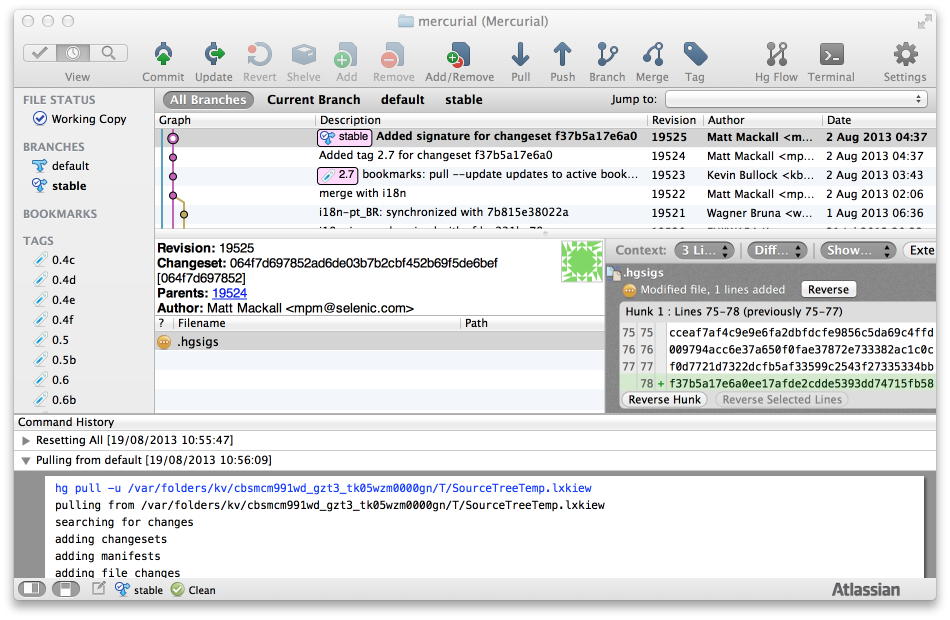
Incoming/outgoing full diff
In Mercurial you can now see all the changes you’re going to pull, before you pull them. This makes it easier to see what changes you’re going to incorporate. We’ve also reduced the amount of data that gets pulled by up to 100 percent!
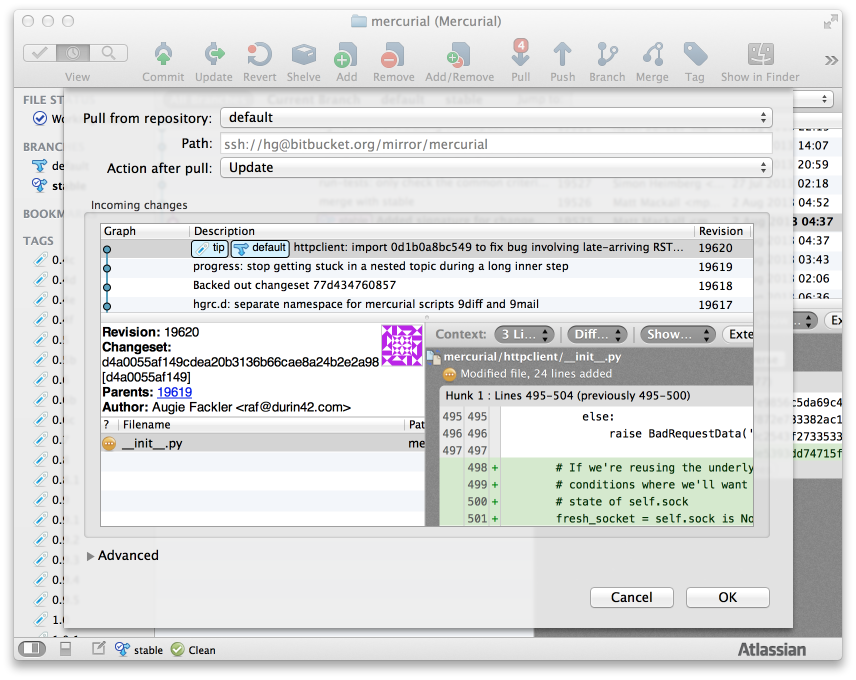
Improved search in hosted repositories
You can now search on any field in the hosted repositories screen, making it easier than ever to quickly find what you’re looking for.
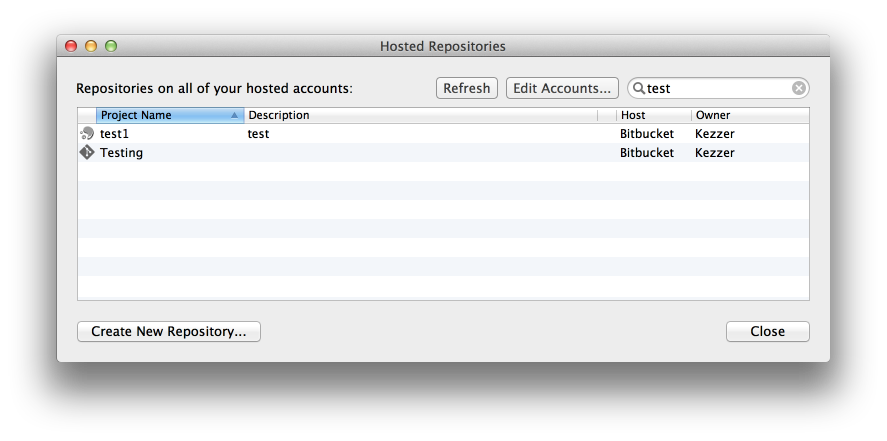
Plus many, many other improvements
- New “fetch” indicator in the footer when a fetch is happening
- Reorder custom actions by dragging and dropping to set the desired order
- Vastly improved translations
- Branch indicator lozenge on commit sheets is now right aligned and transparent
- Improved documentation, including a list of all shortcuts available in the application
- Three window restoration options are now available: do not open, always open, or use OS preference
- New keyboard shortcut: command+b will both open and close the bookmarks window
- New repository option to disable recursive submodule operations
- Duplicate bookmarks are detected in add repository screen
- Push from the context menu when selecting a commit in the log using Mercurial (push -r <rev>)
- Drag and drop patches onto SourceTree and it will automatically open the apply patch sheet
- Force push supported as a checkbox if enabled from preferences
- The commit sheet now allows you to resize the commit message against the diff
- “Askpass” renamed to be “SourceTree” or “SourceTreeLogin” so you know it’s from a trusted source
- Mercurial commit sheet now shows committer and allows you to modify the committer at commit time
- cmd+F or cmd+shift+F for searching now works from various contexts in the application (Bookmarks, Log etc.)
- Personal repositories are now supported for Stash in hosted repositories
- “Show in Finder” icon now retina ready
- Fixed bug where the window pane split was wrong on startup
- File list can’t be hidden against the diff view as you couldn’t tell where it had gone
- Can ‘Format to Guidelines’ (hard wrap) the commit text by command clicking the commit text input box (justifies to the text limit)

Got questions, concerns, comments? We’d love to hear from you! Grab us on Twitter @sourcetree.
By Steve on June 25, 2013

It’s a big day for SourceTree for Windows: we’re releasing version 1.0 into the wild today. Every developer knows that hitting 1.0 is a seminal moment for every product, and we think we’ve got a cracking release for you to check out. The full release notes have the complete story but here are the highlights:
Mercurial Support
The big headline feature in this release is support for Mercurial, finally bringing the Windows version into line with the Mac. Thanks to everyone who has been asking for this for their patience – to make up for it you get early access to a few Mercurial enhancements which are pending the next version on Mac, such as optimized, full-log previews of incoming / outgoing changes. Enjoy!

Push / Pull Counters
You can now see how many changes you have to push or pull on the toolbar and on your bookmarks. Never forget to push again!
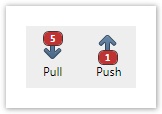
Automatic Remote Fetching
SourceTree can now periodically fetch new commits from your default remotes in the background so you’re always up to date with what’s going on.
Stage / Unstage Shortcut Buttons
By popular request we added some extra buttons to make staging / unstaging at a file level faster in git.
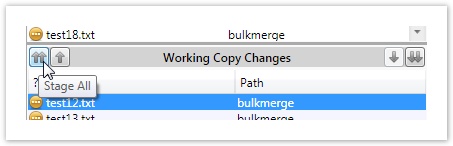
…and lots more!
We really hope you enjoy this milestone release of SourceTree for Windows. Let us know what you think!

Note: if you’re still on 0.9.2.3, please see our previous blog post for how to update.
By Justen Stepka, Product Manager on June 6, 2013
From June 10 – 14, SourceTree developer Kieran Senior will be at Apple’s Worldwide Developers Conference (WWDC).
This will be Kieran’s first time at WWDC, and he’d love to meet you! Shoot the breeze, get your questions answered, or just share some SourceTree love. Plus, he’s got a SourceTree t-shirt with your name all over it.
How can you resist this face?

Didn’t get a WWDC ticket? Can’t find him at the event? No worries, Kieran will be around for some WWDC parties during the week. You can catch him at:
By Steve on May 13, 2013
We’ve just changed our installer and auto-update system for SourceTree for Windows – up until now we’ve been using ClickOnce, which although quick and simple has caused problems for some people, such as those behind corporate proxy servers. As our user base has grown larger it’s becoming an increasing issue for people that needed to be resolved, hence the new installer.

If you download SourceTree for Windows now you will automatically get the new installer, which features many improvements over the previous setup:
- It’s one file. This is just simpler, particularly if you want to download once and install many times across a corporate network.
- You can install it when offline. One caveat: if you don’t have .Net 4.5 installed already (only applies to Windows 7) and you’re offline, the installer can’t retrieve it for you, so you’ll need to also download the Standalone .Net 4.5 Installer.
- The installer and auto-update system work behind all proxy servers
- You can pick the install location, unlike ClickOnce which gave you no choice.
- More robust. ClickOnce could sometimes tie itself in knots if something went wrong during the install or update, this system should avoid that.
If you already installed with the ClickOnce installer, you don’t have to grab the new installer yet (there will be one more ClickOnce bugfix update today), but we recommend doing so as soon as it’s convenient for you – you’ll be reminded at startup once the new installer updates become the only path. Installing the new version will happen alongside the ClickOnce install, and will retain all your bookmarks, per-repository settings, and any settings stored with Git itself, however your other settings in Tools > Options will be reset to the default. Once you are up and running with the new version you can simply uninstall the ClickOnce install, which will look something like the below in your Control Panel > Uninstall window:
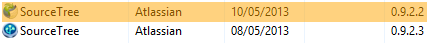
Just uninstall the highlighted entry (the one with the ‘globe’ icon, rather than the SourceTree icon).
Switching over to a brand new installer / updater is not something we do lightly, however based on the feedback we’ve had from the community we think this is the best option for everyone for the future. We hope you continue to enjoy using SourceTree for Windows!
By Kieran Senior on May 7, 2013
Atlassian ID has become the new Atlassian Account. Read more about it here.
After some great community feedback, we are releasing SourceTree for Mac 1.6. This is a major release that contains many new features.
Download SourceTree for Mac 1.6
Interactive Rebase
Having to bring up a terminal when you want to do an interactive rebase is painful. If you aren’t familiar with rebasing or the command-line, the pain levels up to excruciating. We asked ourselves: “How can we make this simpler and keep everything in SourceTree?” Our solution is a visual, drag-and-drop interaction:
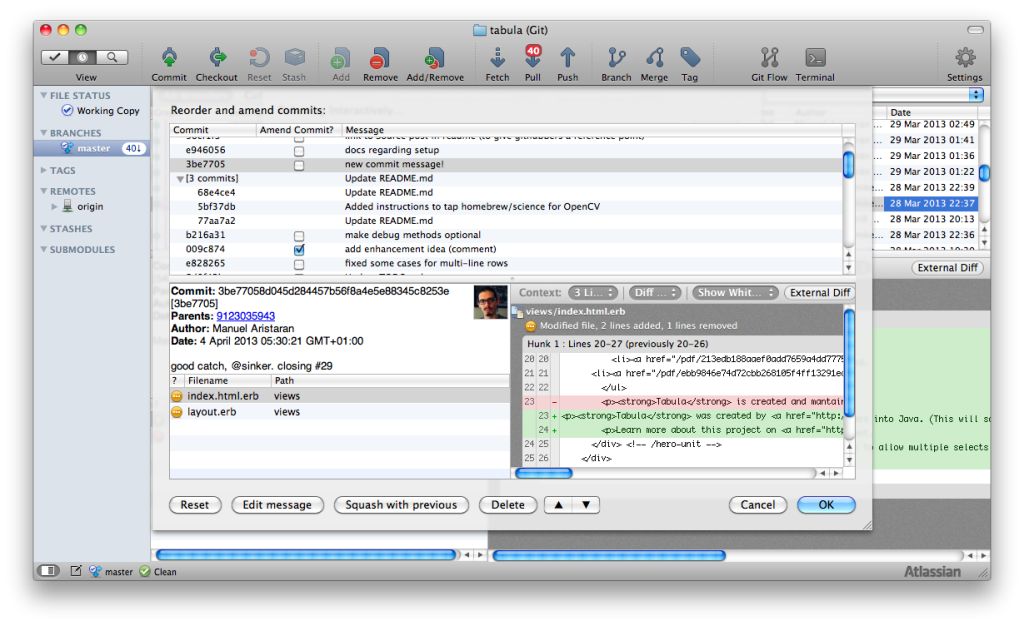
The UI gives you visual feedback on each step of this previously advanced function. Want to re-order your commits? Want two commits to be one commit? No problem, just drag and drop the rows around.
Improved Notifications of Remote Changes
Previously, users checked for the pull counts by going into either the bookmarks view or the repository view. If your team commits frequently, you were checking there a lot. Now, the improved notifications center puts this information front and center:
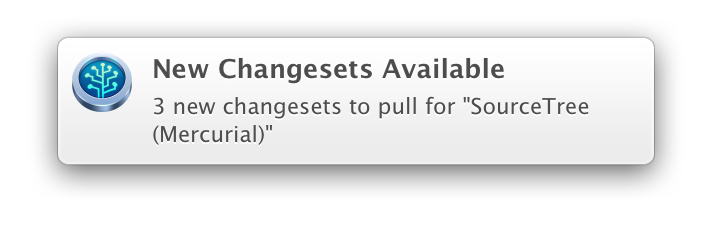
Are you using OS X 10.6/10.7? No worries, we use Growl so it handles everything for you. If you’re on Mountain Lion, we use the notification centre so you’ve got more granular control over notifications. Prior to Mountain Lion, you could use Growl to control the notification granularity. We find them really useful; especially when we’re expecting changes we need in our local copy.
Atlassian ID Integration
SourceTree won’t cost you a penny but we do ask you to register to continue using it after your 30 day trial. Registration helps us gather useful statistics that we use build a better SourceTree. Still, we know registration costs you time, so we’ve improved it. We’ve redesigned registration as a two-step process from within SourceTree. No more web registration. Even better, the in-product registration creates an Atlassian ID that can you can use with other Atlassian products.
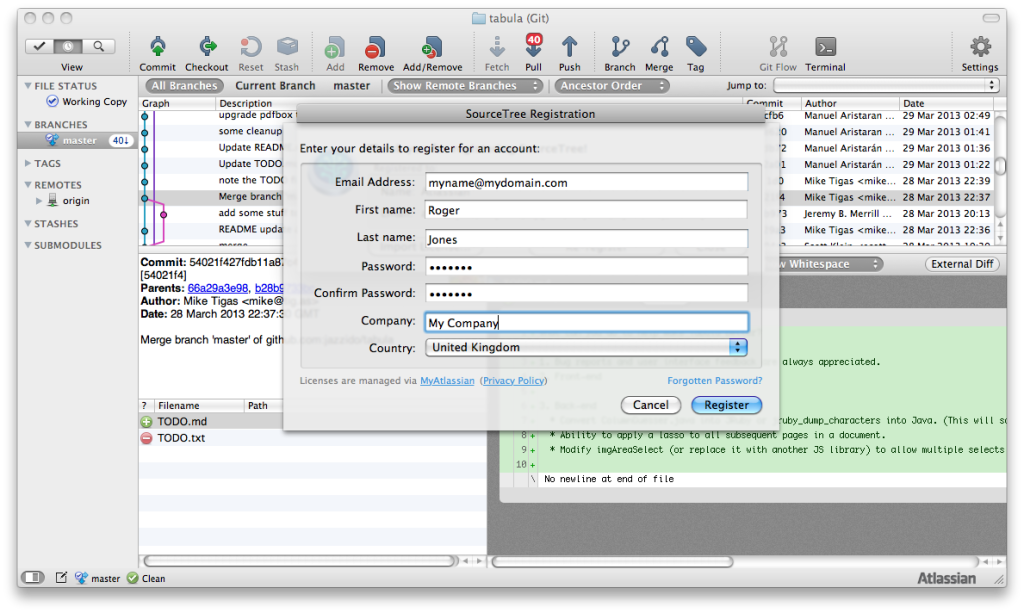
Icon Refresh
Have you noticed our new icons? They’ve been out but now we’d like to point them out. We think our new icons have a fresh look that brings SourceTree in line with the rest of Atlassian’s product family.

Mac App Store Note
A final note just to say that we no longer publish to the Mac App Store due to sandboxing restrictions. Check Steve’s blog post about sandboxing for more information.
And much more…
- You can now Log Selected… on multiple files at once.
- The push sheet in Mercurial shows which branch you’re pushing to.
- New preference show the pull count for the currently checked out branch.
- Git repositories now remember the previously selected options in the pull/merge sheets.
- Support for the latest Araxis diff/merge tools.
- The “commit merged changes immediately” setting is now remembered between pulls
- Support for longer passwords for Bitbucket, Stash, GitHub and Kiln.
Work on Windows? We’ve got that covered, too. SourceTree for Windows 0.9.2.2 is now out including git-flow support! Check out our main website for more information and download.
By Steve on May 1, 2013

Our Git Flow support in SourceTree for Mac turned out to be really popular, and it’s been one of the top feature requests from the community since we released SourceTree for Windows; so we’re very happy to announce that you can now use Git Flow in Windows as of version 0.9.2 beta!
If you’d like some more detail on what Git Flow is about and how SourceTree helps you use it, the blog post Smart branching with SourceTree and Git-flow is a good place to start. We wrote it for the Mac version, but the Windows version operates in exactly the same way and the interface looks the same too barring a few small details.
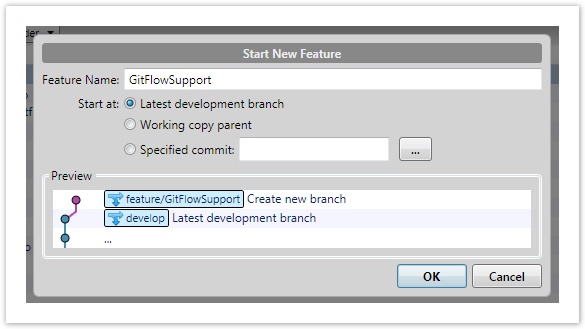
We hope you enjoy using this feature! Since the public release of SourceTree for Windows a little over a month ago we’ve been working hard to expand and improve it, and there will be plenty more updates in the weeks to come.
By Kieran Senior on April 25, 2013
You can now download SourceTree for Mac 1.6.0b3. This is a minor release addressing only a few issues. You can get this through automatic updates if you’re on 1.6.0b2. For those of you on 1.6.0b1 you’ll need to download a copy of the latest release.
Download SourceTree 1.6.0b3
See the release notes for more information on what’s included in this update.