SourceTree 1.0 Released, including Mercurial support
By Steve on June 25, 2013It’s a big day for SourceTree for Windows: we’re releasing version 1.0 into the wild today. Every developer knows that hitting 1.0 is a seminal moment for every product, and we think we’ve got a cracking release for you to check out. The full release notes have the complete story but here are the highlights:
Mercurial Support
The big headline feature in this release is support for Mercurial, finally bringing the Windows version into line with the Mac. Thanks to everyone who has been asking for this for their patience – to make up for it you get early access to a few Mercurial enhancements which are pending the next version on Mac, such as optimized, full-log previews of incoming / outgoing changes. Enjoy!

Push / Pull Counters
You can now see how many changes you have to push or pull on the toolbar and on your bookmarks. Never forget to push again!
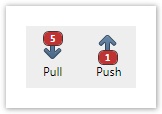
Automatic Remote Fetching
SourceTree can now periodically fetch new commits from your default remotes in the background so you’re always up to date with what’s going on.
Stage / Unstage Shortcut Buttons
By popular request we added some extra buttons to make staging / unstaging at a file level faster in git.
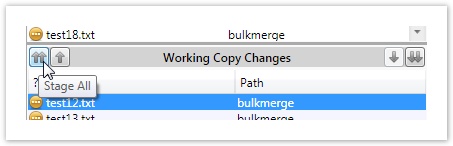
…and lots more!
We really hope you enjoy this milestone release of SourceTree for Windows. Let us know what you think!
Note: if you’re still on 0.9.2.3, please see our previous blog post for how to update.


23 Comments
Nice one guys! Any plans to add the ‘Custom Actions’ functionality like the Mac version? Love being able to ‘right click > Open REPO in Sublime Text’
Yeah, that’s definitely coming soon.
Excellent work guys, really enjoying the program so far! Just put up source tree now as our default software for the company 🙂
This is awesome thank you for releasing this. I had a question about subrepositories. I tried making a change in a subrepo and it did not show as pending. Is this feature implemented and if not do you know if it is coming soon? Thanks.
What kind of change? SourceTree should pick up:
1. Uncommitted changes in subrepo (“…” annotation in sidebar entry on parent)
2. Unpushed changes in subrepo (up arrow annotation in sidebar entry on parent)
3. Changed the commit that’s checked out in the subrepo (shows as an uncommitted change in the file status view of the parent)
The refresh might take a few seconds to propagate fully but it should be picked up. If not please raise this at https://jira.atlassian.com/browse/SRCTREEWIN with details, thanks!
Yay! Thanks for all the hard work on this. Now developing on Windows is slightly less painful 😉
Fantastic, I’ve been looking forward to trying out the Mercurial support. Congrats on the release!
Will there be a “portable” (i.e. no installation required, just unzip and use) version of SourceTree available?
We don’t plan on officially releasing this because we need .Net 4.5 installed. However if a machine already has this, you can just zip up the install directory and that’s enough for it to work. The installer is really just there for that prerequisite and usability for the majority – if you can organise .Net 4.5 yourself then feel free to zip & deploy if you want.
It’s worth noting that because Win8 has .Net 4.5 installed by default, a zipped portable copy of SourceTree will probably work out of the box there.
Is there any more hope now, since you could include the needed .Net 4.5 libraries with the portable version, that supports up to .Net 4.6
link:
http://www.microsoft.com/en-us/download/details.aspx?id=40727
release announcements:
http://blogs.msdn.com/b/dotnet/archive/2013/10/14/portable-class-library-pcl-now-available-on-all-platforms.aspx
Also a version in PortableApps would be appreciated.
I prefer SourceTree to SmartGit, but SmartGit is the one with portable version.
Cool! Which version of Mercurial is embedded? I’m asking because of Histedit support…
By default we pick up your installed version, but if you don’t have one we download an embedded version, which is 2.6.1 right now (you can see the version in Tools > Options > Mercurial)
Cool. On Mac, it’s 2.2. Will it be upgraded too?
this is awesome!!! You guys made my day!! Mercurial rules!
I have few questions.
1. Do you have any plan for i18n especially for Japanese?
2. Do you permit for decompiling because of i18n?
There is a resource file in Program Files (x86)AtlassianSourceTreeja. But the file is almost empty. I want to add data to the resource file with decompiling SourceTree.exe.
Thank you
Yes, we’re planning translations, we hope to engage the community in this via a service such as Transifex, this is a work-in-progress which we hope to update soon. The ‘ja’ resource file was a test to make sure that we could support i18n once the translations were available (we have Japanese and French translations on the Mac version).
Great. I looking forward to i18n. If it can do, I would like to join the community.
Japanese including myself are bad at English. i18n is necessary.
Hey, I’ve noticed since a recent update there’s no longer anything selected by default in the “Remote branch to pull” dropdown of the Pull dialog, and I have to select which one I want every time. I’m pretty sure that previously it auto-selected one, probably the one with the same name as the branch I’m trying to pull in to (which is correct in my case). Any ideas?
I think this bug has been there for a little while but it was reported to me a few days ago – it only occurred when your local branch isn’t ahead or behind the remote branch it’s tracking. It’s been fixed now, unfortunately it just missed the 1.0.5 update but it’s in for the next one: https://jira.atlassian.com/browse/SRCTREEWIN-754
Nice one Steve
The last few updates has made me notice that the update/install process somehow invalidates the “pinned” Sourcetree-application from my windows 7 task bar.
The icon turns into a white square, and I have to unpin it, open Sourcetree from the start menu and pin it again.
Any way you can avoid this?
Hi Ken,
Could you log this in jira.atlassian.com with all relevant details?
Thanks in advance