SourceTree for Windows 1.6 – Now Available!
By Kieran Senior on August 19, 2014We’re excited to announce the release of SourceTree for Windows 1.6, a major step forwards in our recent work to SourceTree’s user interface. This release was the first to have public beta testing so we’d like to thank the community members who provided feedback for some of the improvements we made to 1.6 in the last week. This release includes loads of really great features we think you’ll love.
New Commit Experience
In the previous version of SourceTree the commit experience caused a new dialog to open, showing you the same information as you were seeing on the file status screen. We’ve now merged these two windows to bring you the new commit experience, an all-in-one window to manage your changes and get your files into source control faster than before.
View Configurations & Fluid Staging
Everyone likes a certain view configuration and now there’s a variety of options to suit your needs simply by using the new view configuration menu in the new scope bar.
Two new view configurations are a part of this release, the ‘flat list’ and ‘fluid staging’. To save on screen space the fluid staging mode will group staged and unstaged and display them all in one list, and the flat list will forego columns, displaying the entire path of the file.
What, still no tree view? This release included loads of really major changes to SourceTree for Windows, so to make sure the tree view is just right when we release it we’re happy to announce it’ll be a part of a minor release of 1.6 in the coming weeks and is actively being worked on right now.
Improved Diff View
The newly improved diff view is easier on the eye, less cluttered and provides the more commonly used functions along with horizontal scrolling for each hunk. We’ve moved the less common functions into a pop-out menu and made sure buttons become available based on your current selection.
Welcome Wizard
We’ve completely remade the welcome wizard so you can go from install to first repo as fast as possible. In addition to this, the welcome wizard offers to install Git and Mercurial if SourceTree can’t find an existing installation.
And Loads More…
- Hot swap commit authors
- Sorting in file listings
- Quick-access menu to common functions for files
- Improved asynchronous hosted repository listings
- Smaller borders with bigger grab areas for easier user interface adjusting
- And more…


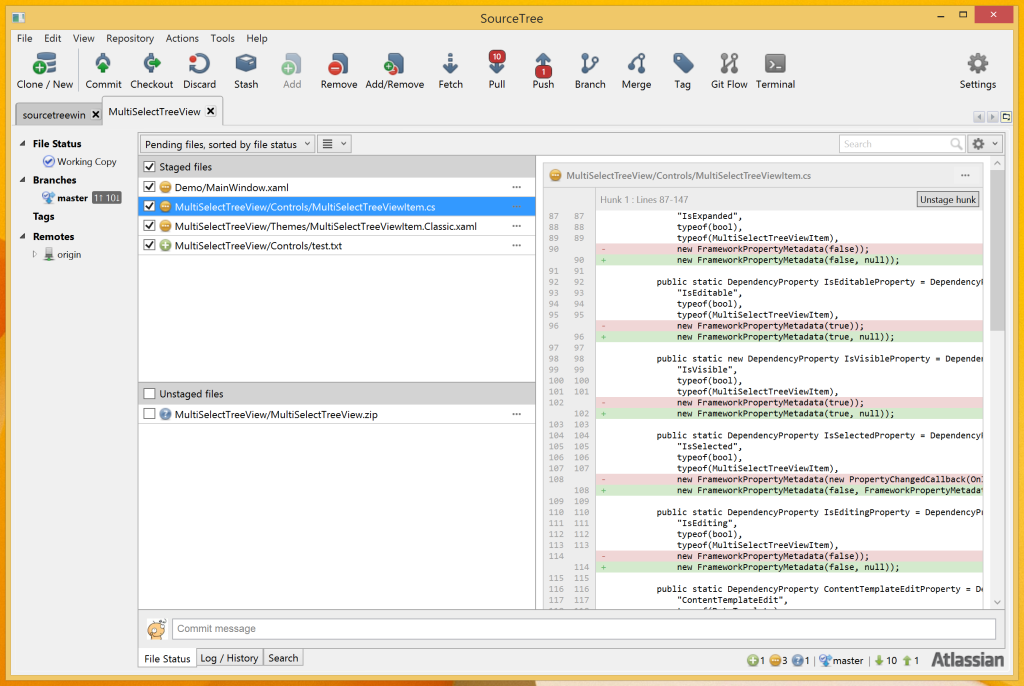
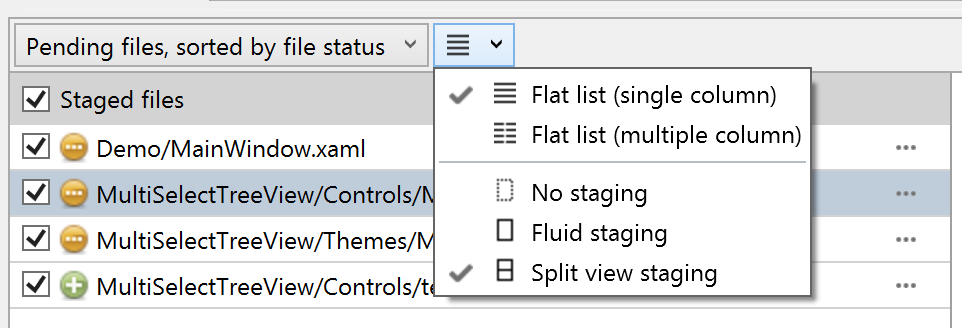
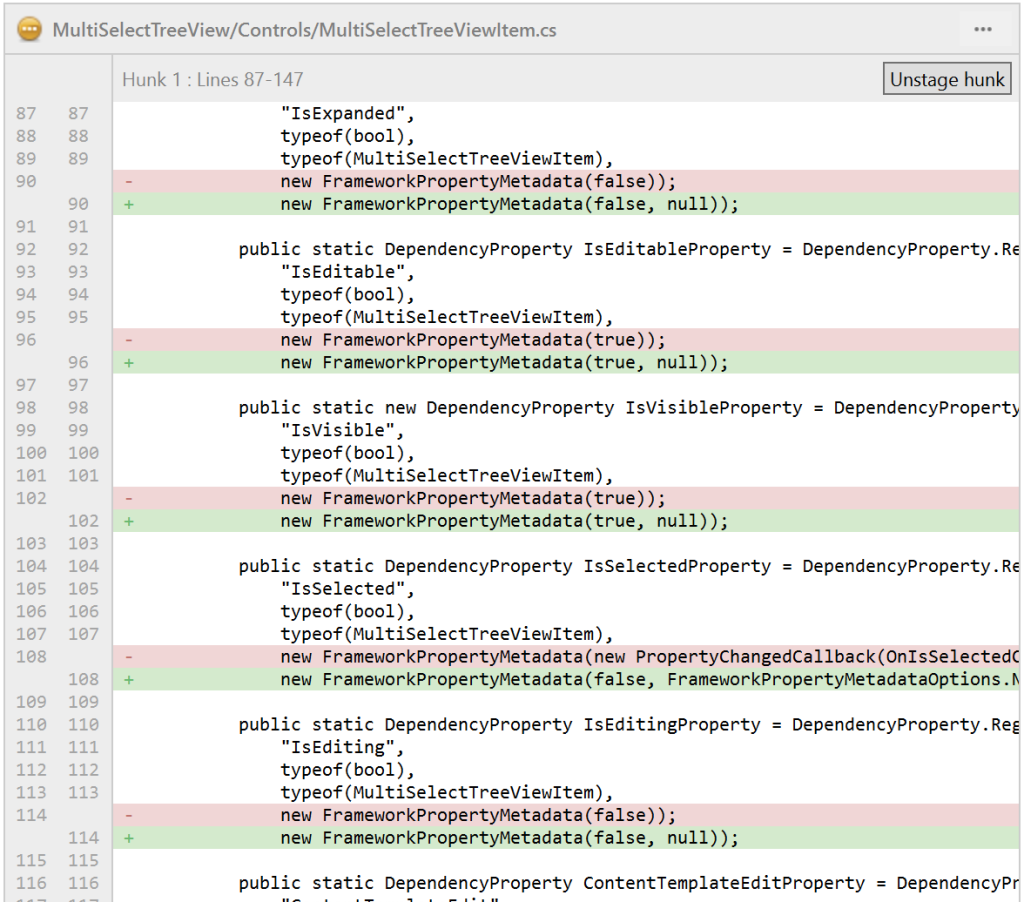
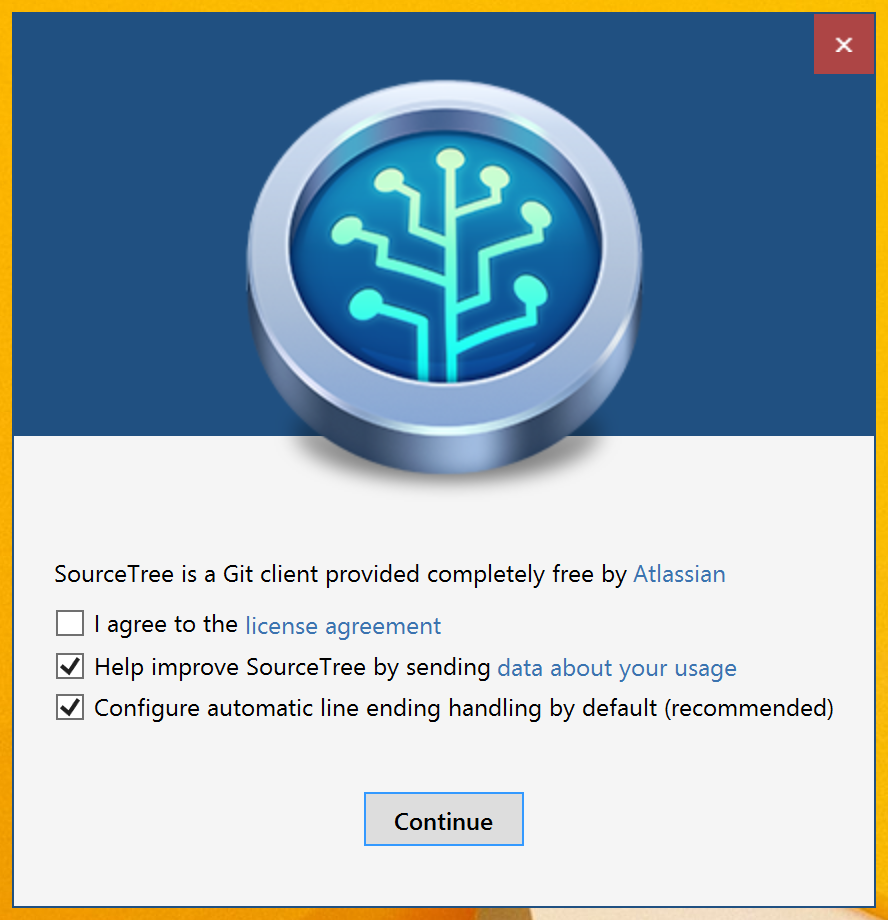
135 Comments
It’s not possible to copy and paste all file paths listed in Log/History view like I did at 1.5 version after this update?
Hi Leonardo,
You’re right, this is incorrect. You can copy and the paths by right clicking on the path and hitting “Copy Path to Clipboard” in the meantime. I’ve opened an issue on JIRA for you here which you can track in the meantime: https://jira.atlassian.com/browse/SRCTREEWIN-1888
Thanks for the feedback
Thanks!
Oh god, that looks horrible with the bookmarks pane enabled.
And a little bit slower than 1.5
When selecting ‘Uncommitted Changes’ from your working branch the ‘sorted by’ is set to by ‘sort by status’ but the file filter is set to nothing so no files are shown. It should be defaulted to all files. Or at least one of the valid options. Also, what are the ‘unstaged files’ and ‘staged files’ checkboxes for? This seems like it should still be in beta. Much slower and glitchier than the previous version.
‘Sorted by file status’ lists all unchanged files first, then changed then missing. This seems backwards. People are obviously going to want to see their changes first when sorting by status. Why not just allow the user to click the status, filename, or path column header to sort instead of a weird bi-level combo box?
I love the new features. But this is very buggy.
– Staging files leaves the spinner spinning until I close and reopen the app
– Diff shows some staged files as unchanged (even with SEVERAL changes in them)
– I lost the external diff button (I have to use keyboard or context menu). Instead, there’s now an “External diff” mark on the gear, that doesn’t do anything.
Hey Diego,
The forever spinning issue has been fixed for 1.6.1 and will be released within the next couple of hours, sorry about this.
I’ll take a look into the external diff issue, thanks for the heads up.
Cheers
Both bugs fixed. Internal diff is still failing to recognize changes in a committed file. Would you like some repro data?
Hey Diego,
That’d be great if you could. Could you possibly report it on jira.atlassian.com?
Cheers
That’s because they did a Public Beta and provided no obvious way to report bugs encountered in the beta…. It was a beta for PR sake, rather than for code quality sake. Sorry but trying to report problems in a Twitter reply limited to 150 chars is not what I call a beta.
Why not set up a Google+ Groups Sourcetree Beta, at least it offers a decent way to feed back.
Hey Mark,
There’s a “Report Bug / Request a New Feature” menu item in the “Help” menu of SourceTree you can use to report issues directly to the developers. Sorry this wasn’t clearer.
Cheers
The file list pane and the diff panes will not stay in sync. How can I revert to 1.5.1?
Sorry about this, I’ll be issuing a fix tomorrow to stop this from happening.
Cheers
“Stage hunk” and “Stage lines” used to be two separate buttons in the diff view. Now how do I get the “Stage hunk” button back when a line has been selected?
Can you also let us know how we can revert back to 1.5.1? I am about to do that too.
Hey Joseph,
Apologies for this, it’s been reported on JIRA so we’re taking a look into it. Currently you can’t deselect lines when losing focus which is incorrect. We’ll fix this as soon as possible.
Cheers
Thanks.
I reported this issue back in April 2014, but have received no feedback or traction on it: https://jira.atlassian.com/browse/SRCTREEWIN-1686?filter=-2
Would be great to get this fixed once and for all. It happens to me constantly as I like to do Ctrl-A to select all changed files, and then a Ctrl+D to invoke BeyondCompare.
Oh! I didn’t even notice that yet. Another nagging UI issue which this latest update has brought along.
I do try to beware of knee-jerk rejection to changed, but this update really make me want to downgrade. SourceTree has been the most solid capable Git/Hg UI client and I’m very found of it, but I hope the latest changes can and will get some revisions to get the UX flow smooth again.
Did we get an answer to how to revert?
No, we didn’t.
The SourceTree team responded to the critical issues quickly so I decided to continue using 1.6. Their immediate support is greatly appreciated, given SourceTree is a freeware.
Out of curiosity, 1.6 seems to be all about cosmetic and workflow changes, which make the process more streamlined. Will there be any future version focusing on new features any time soon? For example, tree view, compare with branch etc.
Sorting unstaged files by path doesn’t work properly (it definitely doesn’t sort by path).
Often wrong paths are displayed for files when using “Multiple columns” view.
Staging of many files at once doesn’t work (clicking checkbox when multiple files are selected) – I can stage them only using drag and drop.
Committing is now completely broken for me, it always fails with:
“abort: : The system cannot find the file specified”.
Commiting manually using the full file path works as usual, but not using SourceTree.
Hi Lorenz,
Sorry about this – this issue has been fixed and will be issued in the next couple of hours.
Cheers
Hi Kieran, thanks for the reply and for the fix. Didn’t want to sound all negative: I really like the new UI. 🙂
We like all feedback, it helps us build a better product! Thanks for the compliment 🙂
Where will this be made available? Is v1.5.1 available somewhere so people can revert if they would like?
New ui looks pretty but in my mind it is almost unusable – committing process is inconvenient and visually it works a bit slower than before.
In multiple columns view I’ve noticed next issues:
– it’s not possible to sort files by “double clicking” on column name – click on column name will open selected file
– sometimes paths of several files are shown as empty
Is it possible to revert back somehow?
I see only one way for doing that: uninstall current version and download the necessary version.
You can find the link to installation file with specific version here: http://www.sourcetreeapp.com/update/windowsupdates.txt
Thanks – I might downgrade until some of the glitches have been fixed.
Why did you move “amend” and “reverse file” options in drop-down menus?
I am unable to adjust the width of the diff and file status of my “uncommited changes” however I am able to adjust the width when clicking on a commit. Could this please be fixed?
I can’t install 1.61. Have been using SourceTree for awhile and it asked me to upgrade my installation, which failed. So, I downloaded 1.6 and it won’t install. I get a popup that just says “Object already exists”. Have scoured my drive and registry for references to SourceTree and removed them. Still can’t install it. Can you help?
I don’t like the Drag&Drop for multiple files when Staging files, very easy to lost the selected files when using a laptop.
Also a little confuse with this new workflow of clicking a Checkbox to move them to staging, dude, that is not how you use a checkbox. I prefer a rollback to get back the nice arrow buttons, you select your files, you click the arrow.
This new workflow of clicking the checkbox to automatically move to staging makes the app looks slow until you understand to not click the check box and just drag&drop.
Am unable to install SourceTree. Had been using it for awhile and it asked me to do an update, which failed. So, I downloaded 1.6.1 and tried to re-install it. Installation wizard won’t finish. I get a popup that just says “Object already exists”. Have scoured my drive and registry for references to SourceTree and removed them. No change. I need help. Thanks.
Since no one responded, and in case anyone else runs into this, here is the fix:
1) Create a folder and drop the exe into it.
2) Run SourceTree install exe from the command line with the /extract switch
3) Run the .msi file from the command line with msiexec
e.g., msiexec /i “SourceTreeSetup_1.6.1.msi”
Installed fine for me.
Could we have an option to not show the path column in the file list? In the one-column view the filenames aren’t aligned, and in the multi-column view the path takes up a lot of space, covers the filenames and resizes itself when the files/diff vertical splitter is moved.
Did the ‘recent commit messages’ dropdown move somewhere? I can’t find it in the new commit view
It’s the little clock icon just above the commit message text box.
There it is, thanks!
I hate to be negative but I really don’t like the new staging UI. I thought the previous UI with the up and down arrows was right on . The checkboxes don’t make sense to me.
Every one of my repositories now shows ‘Nothing to commit’ inside of Sourcetree 1.6.1. Even though it shows the icon for modified files on several of them, and I can commit through command line. Can I rollback to 1.5.1? Or is this Atlassian’s way of saying I finally have to learn git from the commandline?
Hey Neil,
A small number of users are experiencing an issue where the file filter has been unset. You’ll see a drop down on the screen which might just say “sorted by filename”, if you click on this, select an option from the top section of this drop down, most commonly “Pending files”.
Hope that helps
Thank you very much, Kieran. That solved the issue.
Nice. I have this issue too.
Thanks!
Thanks for the new release!
Personally don’t like all the changes though. The ‘ignore/show whitespace’ selection is something I toggle quite often, so a bit annoying this has moved down into the settings dropdown.
Are there any more fixes incoming? My team is currently deciding whether to downgrade or move to SmartGit.
Hi James,
Yes, there’s more issues reported that have been fixed and are scheduled for release. Were there any in particular you were thinking about?
Cheers
Probably first time in my life, but I will really need to rollback to a previous version like SourceTree 1.5. This new version 1.6 is extremely corrupted with an amount of new bug making it unusable.
To reiterate what many have been saying for the past 4 months: The checkbox use really is a complete disregard for established UI patterns.
If a checkbox is being used, you would not expect the list to be modified.
The previous version’s arrows gave a good heuristic as to what they do; checkboxes here do not.
However, this could be solved – maintaining the current flow – by replacing the staged file ticks to down arrows, and the unticked boxes of unstaged to up arrows. This would be far more intuitive.
Also, I’m not sure if this is a setting – or something odd going on – but after I commit, it takes me from the Log/History tab to the File Status one.
I agree that it’s a complete misuse of checkboxes. Checkboxes shouldn’t trigger actions. That’s what buttons are for.
Same here, it’s a complete muddling of state. I still find it wrong even though I now know how it works.
Change it back please!
OMG, I HATE this automatic staging on checkbox-click feature. Really bad idea. Please change it!!!
I totally agree. And for that I’ve created an improvement idea. See: https://jira.atlassian.com/browse/SRCTREEWIN-2463
Please vote for this issue, so it gets some attention.
Voted. This feature is crap. The checkboxes in the grid are confusing, but even more so the checkbox above the grid, which suggests a ‘select all’ (after which I expect to be able to choose an action) instead of a ‘Stage all’, which should be just a button.
SourceTree 1.6.1 shows the wrong file in the Diff View sometimes. I have FileA selected in the Stage / Unstage Area and the Diff View shows FileB. Very annoying. Also when I commited something the commit process froze. After restarting the commit was there though.
Will go back to 1.5.2 for the time being.
Hey Joerg,
The incorrect files / diffs issue has been fixed and will be released in 1.6.2 tomorrow. Sorry for the annoyance.
Cheers
First the good. the file changes detection is quicker and the combined commit is nice.
BUT
The unified commit does not return you to the view you were on before you clicked commit.
The check boxes don’t feel right and make what was the most intuitive staging ui a bit odd for new users and old alike as check boxes no longer work like check boxes.
Looking at the blog the same comments got made for the mac version 4 months back.
Sadly +1 for a request to downgrade to 1.5.x – the new UI looks great but is far too buggy to be usable. Apart from the other gripes posted here (which alone are more than sufficient to require a downgrade), we store debug symbols for releases so that we can revert to *exactly* the release state before debugging. I just got a faceful of WIndows popups asking if I’d like to search the web for a tool that reads .si files – if you can’t diff the file in the UI then there’s little point firing up a Windows tool to render a file.
Thanks for improving the UI! All those dialogs were annoying. Keep it up 🙂
Pros:
> Prettier to look at
> Checkboxes make it easier to stage and unstage files for committal
> Having the commit statement on the same page is handy
Cons:
< Cannot get a decent, usable, sorted view of files. I want to see all files, in path order, with modified files at the top. Does not work
< Sort in general does not work. With it set to "all files, sort by path" I see the files jump from root dir, to admin, to asset, back to admin, back to root, back to asset, etc
< I'd swear the order changes as I scroll too
< The path has odd formatting. Sometimes it's /dir/dir/ other times is dirdir. QA ninja skills activate! If the path name is short, it shows dirdir. If it's shortened with elipsis, it shows /dir/dir
< 2x/3x slower with everything
< Stopped responding a few times while trying to change views
Hey there,
You’re right in the cons, a few users have reports the same issues you’re experiencing which have now been fixed for 1.6.2 (being released today). We’re looking into speed issues, but 1.6.2’s view has improved performance, too.
Cheers
The per hunk scrolling is really, really annoying if you have a long hunk, since you have to scroll down to the bottom of the hunk in order to scroll horizontally.
To those looking to downgrade, I was able to get 1.5.2 by fiddling with the numbers in the direct download link. You have to uninstall the most recent version before installing the older version.
I tried 1.6.1 for a couple of hours, really wanted to stick with the latest version but had to revert to 1.5.2.
It felt like a pretty big regression:
– file lists much less readable and waste too much space. Too many lines cluttering my eyes, too much padding.
– why do you show me the commit dialog when I’m not committing?
– noticeably, painfully slower.
– so. many. bugs. (1.6.0 must be been a good time).
The last two bother me less because eventually they might be fixed (though why would you release in this state?). The first really makes me sad, because I guess there is a designer somewhere that’s happy to degrade the UI for stylistic changes. After famously busting the OSX UI, I guess I’d hoped Atlassian had learnt : (
1.6.2 is available and it fixes the crashes, the incorrect display of files and more of 1.6.0 and 1.6.1.
For 1.6.2, right-clicking on unstaged file causes crashes very often. This is pretty annoying and wasn’t happening on 1.6.1. Any quick way to get around it?
Thanks.
Hey Joseph,
Sorry about this, this has been fixed in 1.6.3 and has been released, just hit Help > Check for updates to get the latest.
Cheers
Thanks for the quick response. Appreciated.
Got a message in SourceTree that update was available, so ran it. Install stops mid-stream, saying “Cannot access C:ProgramDataMicrosoftWindowsStart MenuProgramsAtlassianSourceTree. Permission denied . . . ” Seemed an odd error to get since I have Admin privileges on this machine. Cancelled install, and then discovered that my previous version was no longer installed! So now, I don’t have my previous version, I apparently can’t install ANY version (tried re-installing 1.52, the version I had previously), and I can’t delete the offending ProgramDataMicrosoftWindowsStart MenuProgramsAtlassianSourceTree folder. Advice? BTW, I’m unable to change ownership on the SourceTree folder . . .
Guys this just isn’t working. I’m not against redesign, but current ‘slightly flat’ redesign just isn’t pretty to look at. List of files with lines between them looks confusing, same as diff area, too much flat grey.
Also there are several bugs, for example sometimes not showing correct file name, and for me, whole software is slower.
I’m not against new way of commiting and staging files. Just other things are not great.
Please reconsider those changes, and try to make sourcetree better.
Thanks!
I’m afraid that the new UI for staging doesn’t feel like an improvement. I like the split view where staged files are at the top and unstaged at the bottom.
With the old UI, when you had the up and down arrows it was easy to select a handful of files and click the button with one arrow to transfer them. One would select the files to stage and then have them moved.
Now, if you select a few files and click the checkbox next to one of them; expecting all select to stage, but instead nothing happens.
If I then try to fast-click on the files I want to stage I end up mis-clicking because the list I’m clicking on changes as I check things. That just feels really odd – having items move about when you check them. I’ve never used a UI that does that – there is no convention or expectation for that to happen.
The checkbox paradigm works when there is a single list, but even then there is no way to select multiple and have them all checked. In fact, selecting AND checking adds to the confusion.
As the new UI is now it’s easy to stage all or nothing, but it makes it very akward to stage only a few selected. And the checkbox+selection paradigm just seem unfamiliar and when I click in the UI I don’t know what to expect any more.
Staging also feels more sluggish, as I try to click on multiple files – while trying not to mis-click as the items move between lists – there is also a small but noticeable lag which makes the process more awkward and slow.
I really hope the staging UI can be reviewed – with particular focus on being able to stage a selected number of files in the unstaged area.
Hey Thomas,
You can just select multiple files and then hit the space bar to stage them all at once.
Hope that helps 🙂
Oh, ok. That’s good that there is a way. But it a far cry from intuitive. I still hope there will be other mechanisms. Like selecting multiple items and then clicking one of the checkboxes will check all selected.
I’m still puzzled to why conventional UI behaviour isn’t used. I can understand trying out new paradigms, but taking well established UI controls and conventions and re-purposing them, just feels so confusing. If the checkboxes was replaced with up/down icons it would convey the behaviour of what will happen much easier – at least when you have that split view staging area.
Do you think you guys could include testing in your next major release? Since, you know, you didn’t test this one.
> In b4 “That bug’s fixed in 1.6.1/2/3”
Fixed in 1.6.4
When I sort by file status, what are files of the same sorted by (second sorting level)? In the last version it was by path and filename, which was very useful, now it seems kinda random.
I have to echo all the other people saying the staging checkboxes are confusing. I’ve been using Sourcetree for a while now and this change is really confusing! Also I’m not sure where keyboard focus is going when I click commit, but it’s definitely not in the commit text box. It’s also not in staged or unstaged file lists because arrows don’t do anything. It would be great if the commit text box had focus by default.
Whenever I changed something and reviewing code, in 1.5.x, I don’t need to select any items. Now I need to choose “pending item”/”all item” to show the files I needed, 2 more steps compared to the last UI. Another thing that bothers me is the display of files are a bunch of full filepath, how could I find the file with a bunch of variable text length?!
If you want to improve user experience, just give me a search of filelist!!!!
I’m extremely sad for this UI update, the UX is extremely poor, not user-friendly.
Where can I have SourceTree 1.5 installer?
Also I have no idea why I cannot discard change at “all item” menu, but only at “pending item”, this is stupid
Hey there,
> Now I need to choose “pending item”/”all item” to show the files I needed, 2 more steps compared to the last UI
I’m not sure what you mean by this – if you want to see clean files and pending files at the same time you can change the filter to ‘All Files’.
> Another thing that bothers me is the display of files are a bunch of full filepath, how could I find the file with a bunch of variable text length?!
You can change the view configuration by hitting the drop next to the file filter drop down and change it to the multiple column configuration.
> If you want to improve user experience, just give me a search of filelist!!!!
You can search files using the search input box in the same panel as the file filter and view configuration drop downs to filter out any unwanted files.
Hope that helps
I have successfully downgraded to 1.5.2
just to share the integrity of 1.5.2
md5: DE8888FD8357C47DA5B964E02E88F48D
SHA1: C443A21B2C4AD517C6F11B05E523B6238FF1706A
SHA-256: CDF000F55FAFFA9F4B25A7E1C0E695CE1545D0FEED390BD7C4C9C259206BD968
Can you link me to a 1.5.2 version?
The new look is slightly nicer, but the choices you made for the new UI are neither intuitive nor improving the usability. I’ll report things that many others already have, but I really hope you’ll take them into account since I want to keep using SourceTree:
– Why checkboxes? I was very startled when I discovered how they worked, this is against UI best practices in my opinion. And I thought the arrows were an excellent idea.
– In general, the staging area has regressed: there’s too much space around the files inside the list, you can’t order them as easily as before, and I constantly have to change the diff block width since it won’t memorise my settings.
– Unifying the staging and the committing steps is a good idea, but I’d like the focus to be on commit message area as soon as I click Commit.
– Not being able to stage/discard a hunk when I’ve selected a line will be a huge source of annoyance.
I guess it must be depressing for you to hear about so many unhappy users when you have worked hard in order to deliver a new version, and you must feel like users are simply scared of change, but I sincerely think that you have room for improvement concerning UI.
Thanks for taking into account our feedback!
Am I the only one affected by SourceTree 1.6.x auto-adding workspace files to the index, regardless of their status?
As a result, backup files (.orig… etc) get auto-added and even files in conflicts are automatically set to “no-more-in-conflict” with all the “>>>>” , “<<<<<" and "=====" kept as part of the source code. This has made SourceTree completely unusable: even running it messes-up all of my clones…
Only work-around so far is to not run SourceTree at all. I will try to downgrade.
I confirm that downgrading to 1.5.2 removes this “auto add to index” behavior & hence restore SourceTree as the best Git client for Windows 🙂
I also see an issue where when I open SourceTree and click on the top unstaged file (already marked as selected (not checked)) the diff doesn’t show up. I need to select another file, then back to the original top file.
Might be related to https://jira.atlassian.com/browse/SRCTREEWIN-2038
You can add a comment about it to it.
Well, after 1.6.0, 1.6.1, 1.6.2 and 1.6.3, we might have a 1.6.4 this week that will hopefully fix the last remaining critical issues with this big update.
* https://jira.atlassian.com/browse/SRCTREEWIN-2066 Uncloseable dialog after staging file with an error
* https://jira.atlassian.com/browse/SRCTREEWIN-2044 Can’t drag&drop a file to mark it for next commit if I previously selected multiple files
* https://jira.atlassian.com/browse/SRCTREEWIN-2038 Refresh does not work if Uncommitted Changes row is selected
* https://jira.atlassian.com/browse/SRCTREEWIN-1912 Uncloseable dialog when opening a submodule from “submodule check” during commit
I’m surprised there isn’t more outcry on the insane use of multi-level combo boxes to sort instead of the just clicking column header, which has been the accepted way to sort a grid since the beginning of time.
I guess people have started to accept that redesigns are only done to make things look pretty, but make usability worse :-). see google maps
Hey there,
This was a known issue pending a fix before we released 1.6 for a minor release later on. I’ll be working on it today so it should be in 1.6.4 this week.
Cheers
It would be nice if you posted somewhere when new versions or updates were available.
I am very disappointed with the new staging UI for the following reasons… I may be misinformed on some but based on my experience:
1. The lines with checkboxes in take up too much space on the screen
2. There is no way to select multiple specific files to stage, it’s one at a time or all of them.
3. No longer any drag and drop support for staging files, or it is not working.
4. I have only just figured out how to sort the files list, this is not intuitive at all.
5. Right click menu no longer contains commit, stash, remove, discard etc.
6. Information has been removed from the files list and now we only see the path and filename together.
It seems like an effort has been made to make this app touch friendly, but I question the usefulness of this. I would like to see the user given the option of whether or not to use the new style UI… I don’t think the impact of this change was well thought through and sadly I expected better from source tree :/
Hi Pete,
To answer your questions:
1. There’s some more work to standardise the looks on that list that’s on my schedule
2. You can use the space bar to stage multiple files at once
3. There’s a bug where click-dragging when your cursor was initially over text will not capture the event, if you click-drag from some whitespace on the table row it will work. This has been fixed and will be in 1.6.4.
4. This is scheduled for 1.6.4 which I’ll be working on this week
5. This may have been raised already, but you could file a bug on jira.atlassian.com
6. You can change the view configuration using the drop down just above the lists so there’s multiple columns
Cheers
I’d love to give it a spin but I’m still waiting that the Windows installer runs without admin privs.
Just to add to the “checkbox tragedy” messages.
1) The target checkbox can be missed, you can click underneath a checkbox (but just above the bottom line of the row) and it just highlights the row. It’s a confusing click target.
2) If you use shift or ctrl to select multiple rows – clicking the checkbox of one highlighted item only moves that item, not all the highlighted items. Clicking the header checkbox moves everything – regardless.
3) It’s very laggy – even with Quad-core with 16GB RAM, it’s long enough to wonder if I even clicked correctly.
A proposal for you to consider.
a) Switch the checkboxes to up down arrows. We got that instantly, never confused us.
b) checkboxes next to staged/unstaged are double arrows to represent “stage/unstage all”
c) if you highlight multiple rows using shift/ctrl the arrows on the non-highlighted rows are put in a disabled state. Clicking the arrow on any of the highlighted group, moves all entries within the highlighted group. Either this or change the “move all” arrow at the top to “move selected” when a group of files are highlighted.
I’m a bit worried that this wasn’t picked up on by internal testing, it’s the feature I’m using 90% of time in the program. Making it slower, less functional or frustrating is not a good sign.
SourceTree was the first git/hg gui that I ever used and I loved it. The only surprising thing I found in it was that everything was unsurprising and every button did exactly what I would’ve guessed it did on the first try 🙂
This update, for me at least, is a regression. Others in this thread have listed most of my issues already, but I’d like to emphasize my pet peeve, i.e. the fact that “discard hunk” and “reverse line” in the diff view is gone. It was such a hugely useful feature.
Hey Einar,
If this is for hg, that’s a bug that’s been reported to be fixed. If it’s on Git, there’s a separate bug where you can’t deselect lines which is also scheduled for a fix for the next release. Sorry about these, they’ll be in 1.6.4.
Cheers
Nice looking update I guess, but where has “discard hunk” gone? That was really useful. Also there is a bug now when making patches from the working directory that no files have been selected.
Nice looking update I guess, but where has “discard hunk” gone? That was really useful. Also there is a bug now when making patches from the working directory that no files have been selected.
No offense, but this is a horrible update. Please go back. Can someone link me to 1.5.2 so I can restore it?
The public beta testers should be ashamed of themselves.
Trying the latest version and I’m still having issues. Generally, when I switch views (which I have to do a lot with this new set up), or effect the list in any great way (like today it was trying to add new files to the repository) the application freezes. The process spikes, the display stops responding, and the only thing left to do is force close SourceTree and start again.
Ever since I upgraded to 1.6, I’m fearful to do anything other than doing commits. It is no longer useful for anything else unless I want to go through a number of restarts.
Is there a way to download the previous version so I can get work done?
Thanks
And now it is completely borked. I can load the software, but before I can even start taking action it freezes.
Thank goodness I still had a copy of 1.4.1 from my initial install. Uninstalled 1.6.3, installed 1.4.1 and every just works. No lag, no lock up.
I’m sorry to say, but the new file sorting order is terrible. Also having “External diff” command in a menu made SourceTree is enough that I downgraded to 1.3 version (the freshest installer that I have). I wish I could download a 1.5 somewhere.
1.5.2 is available here: http://downloads.atlassian.com/software/sourcetree/windows/SourceTreeSetup_1.5.2.exe.
It would have been nice if they would have just posted this link originally while they sorted out bugs. This is an app people use professionally and it costs real money when productivity is lost.
OMG. At the end it’s all about Git. Git is clearly not related to any GUI. So it’s totally un-professional if your productivity is lost because of a GUI not working as you expect it. Go and buy an expensive SCM if money matters here.
Grow up, get professional and learn using Git form the command line and don’t blame others for giving away their software for free.
NO. Our team operates on the paid Atlassian ecosystem. Stash, Jira, Confluence, Sourcetree. Would your response to visual studio failing be to just “grow up” and switch your 30 man team over to running all your builds and debugger from the msbuild command line and expect no productivity (aka $$$$) lost?
You fat fuck
I’m really grateful to the Source Tree team for all the good work that had been done, and to Atlassian for having put a nice software freely available. At first I was not really inspired by the new UI but thought I would give it a spin. Well… we are at 1.6.4 now, and I must join most of the comments posted here. Checkboxes are really bad compared to what we had before, performance while staging has not improved, the sort and filter way is not intuitive at all, etc, etc.
Many voices have raised those issues, what is Atlassian’s feeling on the topic ?
Hey Sebastien,
We’re listening and responding to everything mostly on JIRA right now because it’s easier to track and respond directly to issues (as we can cross reference other issues and link users to already answered issues, mark as duplicate etc.). 1.6.4 addresses many of the concerns raised regarding performance.
We’re looking into improving the performance even more now and focussing on improving what we’ve got. The only further enhancement we’ll be making to sorting is allowing sorting through clicking on column headers which should be addressed for 1.6.5.
Checkbox staging is a feature split in the middle, some like it because it means the UI is consistent across all views, and others see it breaking UI guidelines. We iterate based on feedback from our users (mostly what’s logged in JIRA) in the hopes to build something better.
If you’ve got any specific issues you’d like to raise we do generally respond on JIRA so we can track and assign concerns more thoroughly.
Cheers
The user base doesn’t seem very split on the checkbox feature.
What are the checkboxes consistent with? If any other parts of the software use this pattern, these parts should be fixed too.
I rolled back to the 1.5 version: it is faster staging/unstaging, discarding lines and chunk.
And it doesn’t lose the focus of the current selected item when discarding chunk or lines of code.
Weird, I used to be able to click the Add button on the toolbar to stage files. But Add is permanently disabled now for files already in source control. It looks like the checkbox is used for staging. To stage multiple files, we’re now using the spacebar.
I’m also getting the “Object already exists” error when the installer shows “Updating components” – I tried the fix suggested by Jason but it did not work. I’m unable to install the app at all.
Why did we need a new UI that stages files as soon as you select them? This causes .git/index.lock to always be in the way when trying to select several files for staging.
Looks like I will have to downgrade to 1.5.2 (previous versions are here: http://www.sourcetreeapp.com/update/windowsupdates.txt )
Checkboxes automatically staging a file and causing a lock error if you do two at once is a nightmare. It’s nice that the performance issues have been dealt with in 1.6.4 but this is a UI nightmare, how on earth did it get past QA?
They were far too keen to release it, and paid lip service to the beta test sadly.
We get regular lockups and have done in 1.5 and 1.6 releases. Atlassian seem to treat Sourcetree for Windows as some kind of orphan child.
It’s REALLY easy to replicate the problems. Kick off a large code compile that will chew up your CPU and use lots of disk access, and then try and commit in Sourcetree. 99% of the time it will hang.
I have a comment on licensing for this product. The install splash screen noted above states that “SourceTree is a Git Client proved completely free by Atlassian.” The license terms, though, only state that it’s “validly licensed” “after purchasing”. This is not consistent with your splash screen statement that the product is completely free.
The SOFTWARE PRODUCT is licensed as follows:
(a) Installation and Use.
Atlassian grants you the right to install and use validly licenced copies of the SOFTWARE PRODUCT on the operating system for which the SOFTWARE PRODUCT was designed. ‘Validly licensed’ means the following:
(i) For evaluation, using the software for up to 30 days free of charge, or
(ii) After purchasing a single license, using the software on a single computer, OR using the software on multiple computers so long as it is the same person using it
The license text reflects that you still have to register SourceTree (it used to be commercial), but since late 2011 the price has been zero.
Is there a way to install it without admin rights?
Recently upgraded from 1.5 to 1.6.5.
I use the “External Diff” button often, it is a bit of a pain that this has now been moved to a sub-menu. Can it be made visible again via configuration? Otherwise could you please move it back to where it was before?
Its VERY clear to me, Atlassian don’t eat their own dogfood. Sourcetee is developed and used on Macs. If they had used Windows, they would have known 1.6 is not even close to being fit for release. It’s at best a flakey beta, even 1.64
Hey Mark,
All of the SourceTree devs use both the Mac and Windows version daily. What problems are you having with it? We’d love to help out.
Cheers
Getting frequent hangs during commit when code is also compiling (High CPU/disk use). We have 20 developers who all see this.
The UI is really slow, the 1.69 beta 2 is even worse. Right click dialogs sometimes take 5 or more seconds to draw, frequent “this application is not responding”.
Have problems where Stash/Sourcetree insists on using ssh to check out a branch, and you have to go into stash and set https every time, (otherwise sourcetree throws up loads of ssh key error messages).
beta version updater doesn’t work anymore (1,6.9 b2), invalid client configuration file.
There doesn’t seem to be any formal way to collect data and raise issues on beta versions.
Is download link is valid????
Hi Arun,
The download link is working for me. Are you experiencing problems?
release 1.6.x is pure crap on windows when repos have 1000s of file, then it comes slow as hell if not completely unresponsive for 15 minutes!
I reverted to 1.5.2 and oh joy, it works nicely, so so much faster!
Is there a way to get have column arrangements be sticky? I like seeing the Author and Date columns to the left of the Description. I can arrange them as I like on screen, but they always revert back to the original default positions once I close and relaunch SourceTree. Sometimes, they move back to their default locations after doing a pull or commit.
By the way, as a long-time user of TortoiseHg who just started using SourceTree, this is my only nit to pick with the software. So far, I love the experience.
I had met a problem when I checkout the project from gitlib
Error Info:
github –credentials get: github: command not found
github –credentials store: github: command not found
I had installed github client. and setup the environment available.