SourceTree for Mac 1.6 Beta
By Steve on March 28, 2013We’re pleased to announce that SourceTree for Mac 1.6 beta is now available to download!
Download SourceTree 1.6 beta 1
We’ll be running the beta for a little while to collect feedback and we’d love to know what you think. Here’s an overview of some of the great features in this version:
Interactive Rebase
The git rebase –interactive command allows you to reorganise your commits after you’ve created them (but before you’ve made them public), and now you can do this inside SourceTree. Combine (squash) multiple commits together, or re-order them, simply by dragging & dropping. You can also change the commit message, or edit the content of the commits. Just right-click on a commit in the log and choose ‘Rebase children of <sha> interactively’ to kick the process off.
Notifications are Here
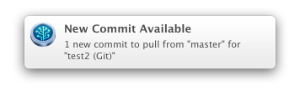
Now when there’s new commits to pull into your repository you don’t have to take a look at your repository window to find out – SourceTree will raise a notification to let you know, either a native Mountain Lion notification or via Growl.
Atlassian ID Integration
Previously, in order to register with Atlassian, you had to go to our website and download your license file to be imported into SourceTree. Now you can register seamlessly right from within the product itself.
Icon Refresh
Our designer gave us a treat with a new icon set making the user interface look even more satisfying!
And lots more…
- You can now “Log Selected” on multiple files at once
- The push sheet in Mercurial shows what branch you’re pushing to
- Preference added to make the pull count reflect the branch you’ve currently got checked out
- Git repositories now remember what options were previously selected in the pull/merge sheets
- The latest Araxis diff/merge tools are now supported
- The “commit merged changes immediately” option is now remembered between pulls
- Longer passwords supported for integrating with Bitbucket, Stash, Kiln, and GitHub
Check out the release notes for more information.

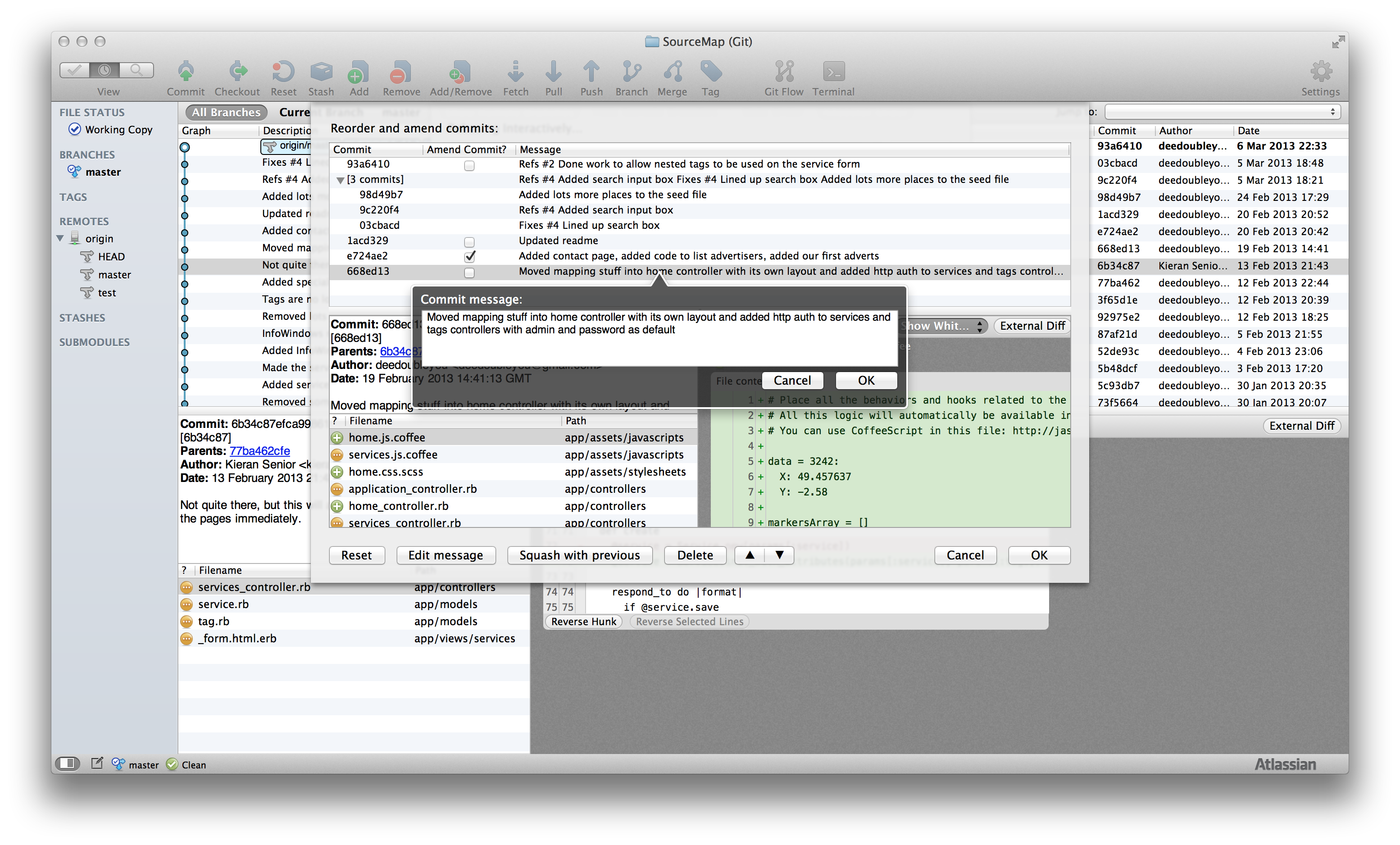

11 Comments
Wow… Great update!
Been wanting interactive rebase in Sourcetree since forever, can’t wait to try this out!
“Log selected” in the working copy contextual menu is broken (greyed out) in this version, a regression from 1.5.8. (Should I open a JIRA issue?)
I’ve logged this for you: https://jira.atlassian.com/browse/SRCTREE-1511
Also, ST never respects the Space (“desktop”) to which I have it assigned via the Dock contextual menu; it always opens in whatever is current. Is this a problem with my local machine, or a bug?
Icon refresh came in 1.5.8. Me no like 🙁
Looks better than the crappy old one 😛
Me like new icons that arrived in 1.5.8. Flat icon themes are in your future kiddies, get used to it. And it seems both Microsoft and Apple are heading down the Flat 2D Mono-color icon trail with a vengeance.
Where do you want bugs reported to for the beta? First one I can see is that when you have deleted a local branch and choose to push, the branch is still listed as one you can push to the remote.
Hi Stuart. You can report issues on jira.atlassian.com
Cheers
Can I just say WOW! Thank you guys. This product is amazing. I use version 1.5.8 every day and it is my constant companion on my Mac during iOS or desktop Mac development. It is a thing of beauty, as is Bitbucket. I love it, I love it! THANK YOU.
Warren