SourceTree for Mac 1.6
By Kieran Senior on May 7, 2013
After some great community feedback, we are releasing SourceTree for Mac 1.6. This is a major release that contains many new features.
Download SourceTree for Mac 1.6
Interactive Rebase
Having to bring up a terminal when you want to do an interactive rebase is painful. If you aren’t familiar with rebasing or the command-line, the pain levels up to excruciating. We asked ourselves: “How can we make this simpler and keep everything in SourceTree?” Our solution is a visual, drag-and-drop interaction:
The UI gives you visual feedback on each step of this previously advanced function. Want to re-order your commits? Want two commits to be one commit? No problem, just drag and drop the rows around.
Improved Notifications of Remote Changes
Previously, users checked for the pull counts by going into either the bookmarks view or the repository view. If your team commits frequently, you were checking there a lot. Now, the improved notifications center puts this information front and center:
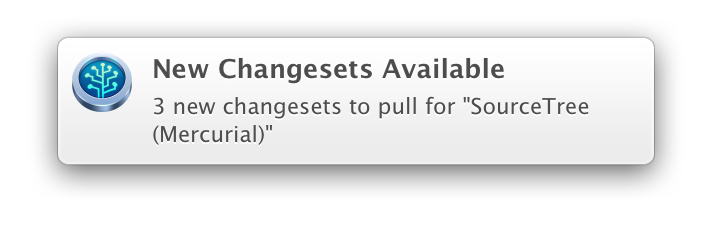
Are you using OS X 10.6/10.7? No worries, we use Growl so it handles everything for you. If you’re on Mountain Lion, we use the notification centre so you’ve got more granular control over notifications. Prior to Mountain Lion, you could use Growl to control the notification granularity. We find them really useful; especially when we’re expecting changes we need in our local copy.
Atlassian ID Integration
SourceTree won’t cost you a penny but we do ask you to register to continue using it after your 30 day trial. Registration helps us gather useful statistics that we use build a better SourceTree. Still, we know registration costs you time, so we’ve improved it. We’ve redesigned registration as a two-step process from within SourceTree. No more web registration. Even better, the in-product registration creates an Atlassian ID that can you can use with other Atlassian products.
Icon Refresh
Have you noticed our new icons? They’ve been out but now we’d like to point them out. We think our new icons have a fresh look that brings SourceTree in line with the rest of Atlassian’s product family.
![]()
Mac App Store Note
A final note just to say that we no longer publish to the Mac App Store due to sandboxing restrictions. Check Steve’s blog post about sandboxing for more information.
And much more…
- You can now Log Selected… on multiple files at once.
- The push sheet in Mercurial shows which branch you’re pushing to.
- New preference show the pull count for the currently checked out branch.
- Git repositories now remember the previously selected options in the pull/merge sheets.
- Support for the latest Araxis diff/merge tools.
- The “commit merged changes immediately” setting is now remembered between pulls
- Support for longer passwords for Bitbucket, Stash, GitHub and Kiln.
Work on Windows? We’ve got that covered, too. SourceTree for Windows 0.9.2.2 is now out including git-flow support! Check out our main website for more information and download.

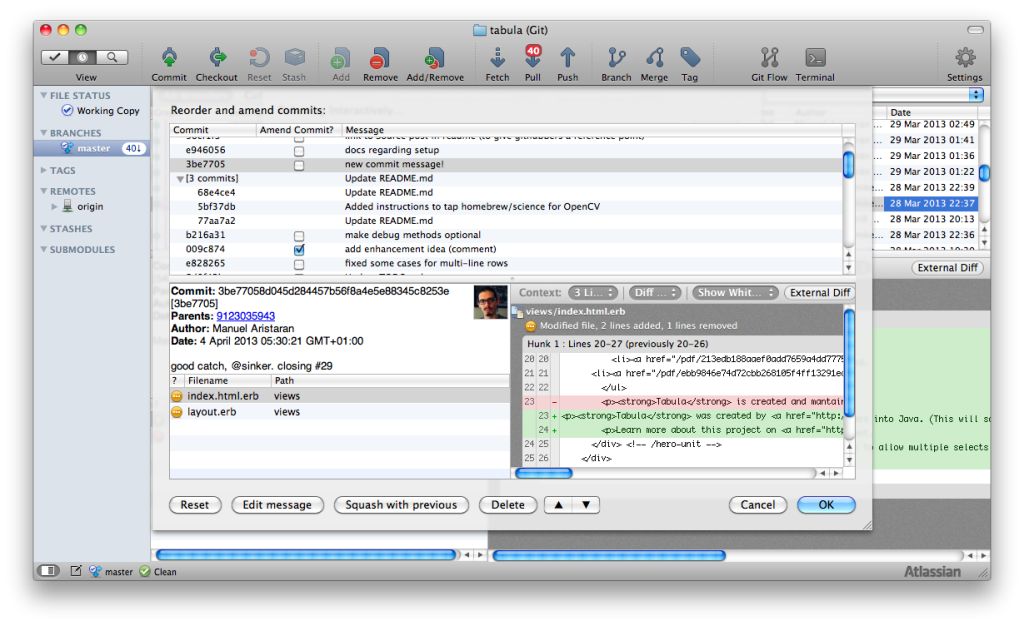
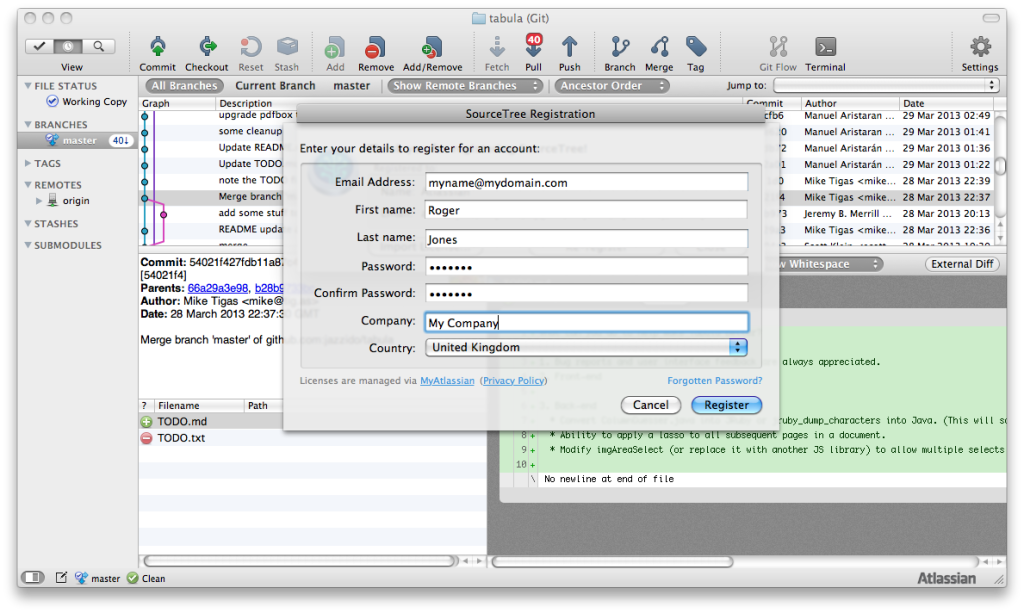
16 Comments
Although I don’t mind working in terminal, your interactive rebase feature is very nice and time saving. Thanks
Looking forward to trying this out. Rebasing is about the only thing I still do in the terminal, so it’ll be nice to see if this can replace that too 🙂
I can’t get Araxis Merge to work with an actual 3-way merge. Launching an external diff works properly, but the “Resolve Conflicts->Launch External Merge Tool…” just quickly opens the external merge window and then closes it. I also see the .orig files building up in the folder.
Hi Greg,
This would be worth filing in JIRA. I’ve made an issue for you: https://jira.atlassian.com/browse/SRCTREE-1590
Could you provide some more details on the issue, for example, the version of Araxis Merge you’re using.
Thanks in advance
Hi Kieran,
Thanks for making the JIRA issue. I’ve further described the problem and my found solution. Unfortunately the solution is editing scripts inside the SourceTree.app package so it’s less than ideal for me (as a user) to do. 🙂
But it’s a pretty easy fix for when you push a new version.
Cool! Is Interactive Rebase also available for Mercurial? I can see it in the menu but it’s inactive…
Hi Alex,
Not yet no, there’s similar functionality in Mercurial but it’s not the same. The feature in Mercurial is called histedit (history edit) which uses slightly different options, but the concept is the same. It’s also an add-on rather than built into the core of Mercurial. We haven’t actually had any requests for this yet, but we did have some plans to implement it in the future.
Thanks for the answer!
Hi Kieran,
the I.R. is really fantastic and makes pretty dependant. I am working with a larger mix of Git and Mercurial repos. This has the effect that I sometimes forget this and commit things in the assumption that I can edit this before the final push.
Where can I put a request for this?
Right now I’m looking for a work-around, but not quite sure what to do. gitifyhg, hg-git — not sure if I should go this path.
cheers – Chris
Hi Chris,
You can log a request over at jira.atlassian.com project SRCTREE.
Thanks!
Whow, thank you for the quick reaction!
Right now I used MacHG a bit, in conjunction with plain hg commands which were ovr-due to learn anyway. Where I have to say that rebase/histedit works so far, but that gui solution is soo much better… 😉
Will file a request pretty soon, and maybe I can even help with designing/implementing this. Although the approaches are quite different, it is the user appearance that makes things similar. Would be great to get there. I think other paid apps do that. (No name, but I guess you know)
well, thanks a lot for your comment — Chris
We already plan on making an equivalent of Git Rebase Interactive (currently in SourceTree version 1.6) for Mercurial. Git was our first step, we’ll be using histedit for Mercurial at some stage as the next iteration so keep your eyes peeled.
Hope that helps! 🙂
Hi,
I’m Iurie from Republic of Moldova. In our country the http://www.sourcetreeapp.com is not accessible. I have tried all providers from Moldova. I think it is an IP filter or something on your server that block access to this site from Moldova. Can you please check where is the problem?
Thanks,
Iurie
We have no filters at our end, please check with your company / ISP.
Me and my macbook white thank you forever!
Fortunately, this is the only way someone can use SourceTree from an older Mac