New SourceTree is here: Atlassian account, Git LFS support, UI refresh and more
By Rahul Chhabria on February 22, 2016We’re excited to release new versions of SourceTree for Mac (2.2.2) and Windows (1.8.2). For those of you who downloaded and tried to use version 2.1 and 1.8.1, we’re deeply sorry for the frustration we caused you and your teams over the past week. We’ve been heads down working through all the issues and stabilizing SourceTree for both operating systems.
In retrospect, we had a gap in the testing process for the latest release of SourceTree. We’re planning a new beta release process for our upcoming SourceTree releases and we’ll share more in a blog post in the coming days.
That said, we’ve expanded our team, we’re actively listening to your feedback, and most importantly, hard at work resolving your biggest pain points. In addition to stability and performance updates, today’s release includes:
Atlassian account
As some of you noticed, we highlighted in our release notes that our terms and conditions have changed. With the new versions of SourceTree, you’ll be prompted to review and accept Atlassian’s Customer Agreement and Privacy Policy. To ensure that it is really you that’s accepting these changes, we’re prompting every user to enter their existing Atlassian account credentials or create an Atlassian account. Please note that you can use the username and password you’ve previously created for SourceTree.
New users can create an account at: https://my.atlassian.com/license/sourcetree. Additionally, new SourceTree users can leverage this single sign-on service to log into multiple Atlassian services like HipChat and Bitbucket, our support and help systems, and knowledge base. No more pain of remembering multiple passwords while using Atlassian products. Gone are the days of being prompted to register after 30 days, download a license file, license multiple copies for more than one machine or figure out a way to license SourceTree for your whole team. Upon updating to the latest SourceTree, log in once and you’re done.
Git LFS support
We also added support for Git LFS. Now you and your teams can track all the large assets they produce together in one single place and be productive at the same time. Large files are kept in parallel storage, and lightweight references are stored in your Git repository making your repositories smaller and faster.
UI refresh
We are giving SourceTree a new look with a refreshed and minimal toolbar, new set of icons, and updates to improve the overall user experience.
Committed to SourceTree
As we mentioned a few years back, we stopped supporting the version of SourceTree in the Mac App Store. As of today, SourceTree will no longer be available for download from the App Store. But you can download the new version any time for free from www.sourcetreeapp.com
Look out for more updates in the future as we continue to strengthen the foundation for SourceTree. Get the new SourceTree today and let us know that you are as #committedtoSourceTree as we are. If you have any further question about this release – we’ll be available on this reddit thread to answer your questions.

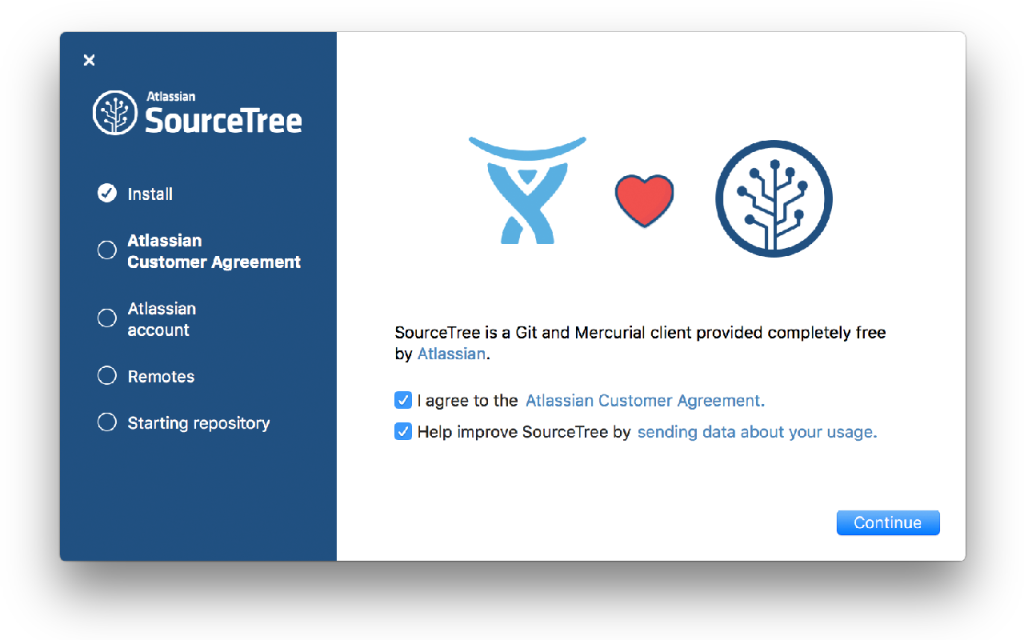
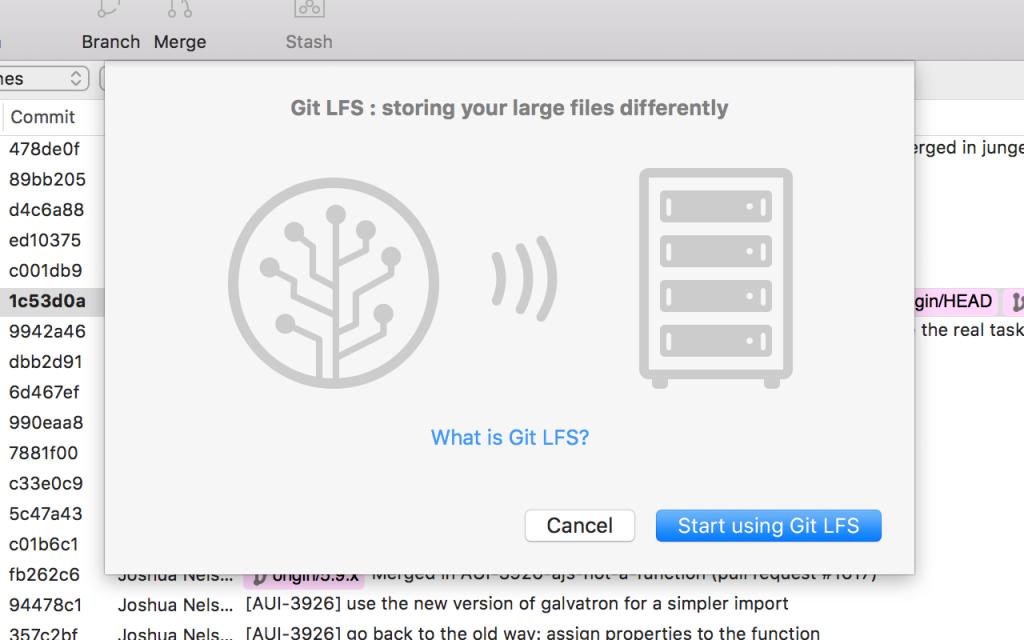
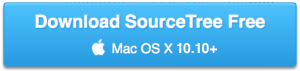
186 Comments
Oh, having an Atlassian account is to ensure that it’s “really me” accepting the terms and conditions. What a load of it.
It says: ““SourceTree” is damaged and can’t be opened. You should move it to the Trash. Safari downloaded this file today at 21:37 from downloads.atlassian.com.”
— OSX 10.11.3
Same here. 🙁
Ha! Ha! That’s good advice from OSX.
This got fixed with the latest update. Please let us know if you are seeing the same problem again.
Version 2.2.2 works.
SourceTree (for Mac) has been in a death spiral since the jump from 1.8.1 to 2.x. The ethos of Atlassian seems to have shifted from utility to “form over function”.
I can’t entirely blame Atlassian for this, as I’ve seen the same shift in many developer tools; Adobe products for example. Getting products into the hands of “the masses” results in a better bottom line than focusing on the much smaller sales category of professional developers.
Sure, SourceTree is “free”, but the more people using it, the more likely some of these people will sign-up for paid products and services. I get it. It sucks, but I get it.
And it still does not do the most basic of git features like force pushing or squashing on the Windows client that the Mac client was able to do years ago. Great.
Instead we got a “redesign” that looks even more fugly than before, dev time well spent! I mean 1.8.2 is an improvement over the 1.8 clusterfuck that was released a few days ago but the UI is still super inconsistent, weirdly spaced and just not nice to look at.
I 100% agree. I’m all for minimal and clean, but the “new” Windows UI looks horrible and half-baked. I honestly thought you guys just pushed a build that wasn’t quite done yet until I saw this blog post. Needless to say, I’ll be sticking with 1.7.0.32509 for as long as I can.
Just have a freelancer on Behance or Dribble do a “Windows 10 + Bitbucket/Sourcetree” design like you see literally everywhere nowadays and it will turn out 10x nicer looking than this and let your devs focus on the functionality from there.
I know that ST just got a new Product Manager and they have to ‘put their stamp’ on things, but this is a massive, massive step in the wrong direction, at least for Windows (don’t use others).
Same on Mac. Had to switch back after 5 min of use.
Used it for 5 minutes? Oh you must be a brave guy, I installed it, almost threw up, and then immediately I started searching for a way to downgrade to 1.7
That’s because passing the new registration steps took me 4:30 🙂 .
You can do squashing by doing an interactive rebase.
and then you can effectively force push by normal pushing right after, it will fail but you can click the expansion arrow and copy/paste the git push line in used in a terminal and add “-f” to the end to force push somewhat with sourcetree 🙂
The icons on the new version are terrible, the old ones looked better. I had to reinstall the old one anyways as the new version is too slow to actually use on a real project.
How about the UX problems and the various serious bugs we’ve been filing over the past year or two? Crickets?
I think it’s time to forget it, Ben. I’m afraid ST will never return to its former glory. I’ve been looking into alternatives such as SmartGit, GitKraken, GitUp, Tower, GitBox and a few lesser known for Mac. They all have their strengths, but seem to miss a nice ST feature here or there. At one time ST had all I needed, but now its UI/UX and stability is in shambles.
Just tried GitKraken today,it looks like a good start. (I’m on Windows 10)
I also moved to GitKraken today and while it will take a little bit of getting used to, it is certainly fast, clean, and actively updated/fixed.
Yes, the GUI changes were the show stoppers for sure! Or wait, was it the fact that mercurial support was completely broken? I always get my priorities mixed up too.
Hi guys, we had a gap in our testing process where we didn’t actually open SourceTree to test it. Please see our commitment to this new hashtag to make up for it: #sorrynotsorry
“To ensure that it is really you that’s accepting these changes, we’re prompting every user to enter their existing Atlassian account credentials or create an Atlassian account.”
Is this a joke? Please tell me it’s a joke…
“Onward and upward! Look out for more communications, **frequent updates**, and new features in this blog.”
from http://blog.sourcetreeapp.com/2015/10/07/hi-from-the-new-sourcetree-product-manager/
Then silence for 4 months. Now: “and we’ll share more in a blog post in the coming days.”
Can you elaborate on “the coming days”?
It’s broken for me. I get this error message for all my repositories:
‘git status’ failed with code -1: System.ComponentModel.Win32Exception: The system cannot find the file specified
(C:RepoPath).
I already submitted a bug: https://jira.atlassian.com/browse/SRCTREEWIN-4703
Thanks for reporting the bug. We are looking into this.
The requirement to sign-in kills it for me (despite even having an Atlassian account). I’ll keep it around for a few more versions but if Atlassian sticks to that policy I’ll make sure to remove it not only from my machine(s) but also from my list of recommended tools for my fellow co-workers.
I can’t even use that in my development environment at work since it’s not connected to the Internet.
you just have to login once using your Atlassian account credentials and after that you can work offline.
Oh please, you broken the UI of our main productivity tool and now you tell us that we need to have useless Atlassian account to use it?
I’ll better pay to SourceTree — that way I’ll pay for product, not become one.
Please use the credentials you created when first registered SourceTree to log back in.
I don’t have problem with logging in to SourceTree.
The problem is that you broken usability of its UI with gray icons and flat design.
That’s why I’m sticking to old version, where there is old icons, no bugs and no requirement use Atlassian account.
These design changes are incremental steps towards a new design direction for SourceTree. Take a look at where we’re going: https://blog.sourcetreeapp.com/2016/03/01/sourcetree-design-whats-next/. Here’s a link to my calendar: https://calendly.com/rchhabria/sourcetree. I’d love to get your thoughts.
Lastly, SourceTree for Windows 1.8.3 and SourceTree for OS X 2.2.4 addressed all regression bugs. If you’re seeing something new please open a ticket at jira.atlassian.com.
Thank you.
Yeah, and that direction is wrong — instead of making good productivity tool, you broke it’s UI.
Please revert the design to old one with coloured icons.
And no, regressions haven’t been fixed: https://jira.atlassian.com/browse/SRCTREE-3426 — due to such bugs the app is practically unusable.
Stop fantasising and listen to the users.
The notion that ST 2.2.4 for Mac “addressed all regression bugs” is a bit of comedy, or wilful reframing of what constitutes a regression.
The UI is hard on the eyes; diff stats are missing; etc. We’ve discussed these things in comments against multiple blog posts like this, and yes, we’ve raised issues in your JIRA system (that are still open).
ST 1.8, despite its flaws, was still the apex of usefulness of all ST releases to date.
yes that’s just plain bs. Plus they have the guts to lie in our face telling it’s to make sure it’s us – what a joke. If i were able to log in with the BitBucket (also Atlassian) account i might do it, but I won’t create a completely new account for this crap. How they could think it was a good idea is completely beyond any logic.
Beyondcompare support is still broken in 2.2.2. Resolving conflicts with external merge tool only creates the 4 (LOCAL, BASE, REMOTE..) files but doesn’t actually open BC
I find the new UI very confusing and inconsistent, not really great to use or just to look at. Also, the new 1.8 branch is too slow compare to the 1.7 version, it’s just impossible to work with. I have no choice than sticking with 1.7 for as long as I can. I might start looking at some other options to use on Windows in case the situation does not get better.
Wow how sad. command line for life.
I wouldn’t mind the issues so much if they were just honest about it. You do not release an obvious beta due to a “gap in testing” and you are not requiring a login so that “you know that I’m the one agreeing to the terms and conditions”. Be up-front about the failures, tell us what you’re doing to make sure they don’t happen again, communicate why you spent so much time on a new UI when there are dozens of bugs already filed, apologize, and move on.
Hi Daniel, we are indeed requiring a long so that we know who it is who is agreeing to the terms and conditions. Welcome to the beautiful world of export control: http://www.state.gov/strategictrade/overview
That being said, Atlassian Account will allow us to much better on-board users in the future and provide easier integration between all Atlassian services, including SourceTree.
I thought Atlassian was an Australian company.
That new UI is just plain terrible. Sorry, but I’ll stick to the 1.7 until you fix it.
When installing, and I am on the “Atlassian account” step, and I click “Use an existing account”, I want to sign in with Google. However, after entering my credentials, a new Chrome window opens prompting me to select which Google account I want to use. After selecting the correct account, I get a CSRF error in the Chrome window and a “This page cannot be displayed error” back in the Installer.
Thanks for reaching out. We patched this bug with the release of Windows Version 1.8.2.2. Hope this helps!
The new UI is terrible and lacks the ability for devs to gain information at-a-glance. I was waiting out the fixes under the (apparently false) hope that someone released an in-progress version. Now I’m sticking to 1.7 until either Atlassian makes good on the claim that “we’re actively listening to your feedback” or I determine if gitkraken will meet my needs better.
I don’t understand how they possibly thought that the new UI was an improvement.
Absolutely agree. Rolled back to 1.7 and won’t move from there.
Totally agree. New UI is broken.
I don’t understand the goal for this stupid “minimalistic” look. I understand that too much chrome is bad, but so is too little. Monochromatic toolbars are not better!!!
I hope that “Edit config” button would work (as configuration is very, very limited), but it is still broken (here on MS Windows).
I’m afraid the new UI is making myself and the rest of my team search for a new Git client. It’s absolutely terrible.
I am using GitKraken after this horrible ST update and liking it quite a bit. It definitely has some weak spots, but it is being super actively updated and is very fast, so I’m willing to try it in open beta.
I had to downgrade to older version within about 30 minutes – new version was unusable. I will stick to 1.7 until the interface becomes usable again.
David, do you mind elaborating on what “absolutely terrible” means? Without concrete feedback, the team won’t be able to act on it.
Jens, the new UI, being devoid of virtually all colour, is difficult to “visually navigate” and the icons on the top icon bar tend to blend into one another and aren’t easily differentiated from one another. And the dark blue background on the repository tabs (this is the Windows version I’m referring to) just looks plain wrong.
Microsoft made this exact same mistake with the user interface of Visual Studio 2012, draining all of the colour from the UI and putting title bars in ALL CAPS to make it look more like a Windows Metro application. The problem is that this is not a tool for the “average” user but a power tool for software professionals. Luckily, Microsoft eventually relented on most their poor decisions after overwhelming negative user feedback. Please don’t make the same mistake.
Perhaps instead of asking what is wrong with the new UI it would be better to ask what, exactly, was wrong with the old UI that required it to be changed?
the new icons and 2 or 3 tone look isn’t very accessibly. they all pretty much look the same so if you squint a little it’s easy to get confused. the icons for files are also very indistinguishable since they all have a blue color to them. Could you bring some colors back to these icons and make them thicker to make them more visibly distinct?
Is there some reason the “Git Flow” toolbar item is no longer available? I can dig it out of the menus, but having it in the toolbar was a really nice “front and center” functionality that I’ve trained my jr devs on to keep things sane. I’ll be making sure they don’t upgrade.
11th button on the toolbar
That’s where it was … but its no longer available as an option with the new (Mac) version
Right click on the toolbar, choose customize and then add the gitflow button 🙂
i was on 2.2 (mac) where it was not available. 2.2.1 added it back as an option
Windows !== OSX
Keep the features in sync between the two OSes, but not the UI.
Next version should at least add some many requested features, like for pushing and squashing that already pushed.
I appreciate all the hardwork you put into each release, but the new UI/icons just miss the mark. It’s very hard to differentiate one from the other at a glance. The flat UI is -1. I’m sticking with 2.1 in hopes that you’ll change your mind.
I appreciate that a lot of work has gone into this, and that it is essentially free… but… well, there’s no way I’m going to create yet another online account for a vendor just to use an application that’s local to my machine.
I haven’t had a problem with the new design. So far, I’ve been able to perform all of my normal functions without issue. Granted, I haven’t had a need for any advanced capabilities. My day consists of committing and merging within the context of Gitflow.
There are probably a lot of devs and UI folks (or maybe not enough — a separate problem) who put a lot of effort into writing this, and they will read these comments. It’s one thing to be frustrated with lack of features, but angry comments riddled with profanity aren’t going to inspire a great deal of motivation for the ST team to improve things. I understand frustration with lack of product features, but I think there are ways to convey that frustration without being hostile.
I should point out that I don’t work for Atlassian (though I am a bit concerned it seems like it, which might in turn create more headaches for their staff). Really, I’m advocating more for being kind more than I am advocating for the company. As a developer, though, I can fully empathize with other developers who have to read diatribes about the products they develop. Sometimes, it takes years of being nice to get the results you want. If you don’t get what you want, you can move on, as some of you are indicating you’ll do.
You sound like someone who didn’t upgrade to a latest version. I don’t even know where to start with the many things that are broken. Not ugly (that too), not missing, but real things that previously worked and no more. I absolutely agree that people should refrain from profanities, but when it comes to frustration, these last few versions have caused a lot of it, here too: https://answers.atlassian.com/questions/36184030/latest-sourcetree-update-is-terrible
Version 1.8.2 is the one I downloaded yesterday. If there’s a later one than that, I’d definitely like to check it out so I can at least empathize a little more.
To be fair, the 1.8.x version that went out last week did not work well for me at all, and I had to uninstall it immediately. The main problem was that the Gitflow button was gone, and I wasn’t able to some critical things like close out features or create release branches. This particular version, 1.8.2, is much better.
The UI looks like a wireframe that isnt complete. Even Visual Studio’s attempt to remove colour and simplify it was badly received so Im not sure why you would try replicate this. This isnt a clean interface by any means.
On a separate note, I get an annoying pop up every time I tick an unstaged file. It never used to do this and its almost unuseable for me now.
I’ve used SourceTree for two years. This tool is great and I was happy to use it. Really, I couldn’t find any drawbacks for me and my workflow.
But now… What are you doing, guys? New “refreshed UI” is the most terrible UI that I’ve seen in such AAA-software.
GitFlow button was missing, but that can be solved by right clicking on the toolbar, choose customize and then add it again 🙂
I’m no fan of the new minimalistic look and don’t seem to be the only one. I’m sure a lot of work went into this, but I hope it can go back as it was, or at least find some in between. Maybe add some color?
Just installed 1.8 and my first response was WTF and not in the good way.
Flat colourless design is impossible to read. When there were colours on the menu I didn’t need to think about where I needed to click, just went for the colour of my intended action.
Now I literally have to read every single menu item from left to right word by word to try and work out which is the one I need to click.
The flat, outline icon style too is unreadable too. Because it’s just wire frames – every single icon looks the same as the other one. I really have to stop and stare to try and work out what it means.
Same thing with the tree-view on the left. Everything looks the same and I can’t tell the difference between a branch, a tag and a folder.
With zero colour, everything on the whole interface moulds into a single colourless blob – no differentiation between elements.
I have no opinion about the new design, because I haven’t used it yet. I just want to say it comes just in time! Today I was worrying about large files in my new project and happened to hear about the new git lfs stuff. I was wondering whether sourcetree now has support for git lfs, so i did a google search, which linked me here. This new release that includes this feature comes just in time!
https://id.atlassian.com/login?application=mac&continue=https://my.atlassian.com/license/sourcetree is blocked in my organisation. Unable to login.
NEVER UPDATE SOURCE TREE IF YOU’RE USING MERCURIAL.
Just updated it and now I have broken all merc repositories. Also I have endless “Mercurial not found” dialog that can’t be resolved.
Thanks for this sh*t, Atlassian.
This is absolutely dreadful. Why remove color from all the icons. They all look the same now. And you’re got to be _joking_ with “To ensure that it is really you…” — WTF?
Can not select and drag the file(s) to (and from) staging anymore.
Just got the ST survey invite. “Which version are you using?” Huh, no 1.8 yet? Or already? I hope the latter. Terrible UI.
And its buggy
The person responsible for the GUI refresh needs to be tracked down an shoot for this insult to humanity.
So happy I came here to read the comments before I went ahead and updated. Looks like I dodged a bullet there… will stick to 1.7. Hopefully ST will “listen” and deliver.
This release sucks… I think I’ll stick with the old version long time.
If you sit behind a firewall, you may not be able to log in, which means that you have to start searching for alternative software. Any workaround?
Still no force push ?
New design is terrible. There is no any depth. It is diffucult to find out which tab or repository is selected. Is there any theme option ?
it crash after run external conflict tool.
TreeView on Windows, a feature that has been asked for years with people being quite pushing to have it, is now removed!?
Why?
https://jira.atlassian.com/browse/SRCTREEWIN-391
Can somebody re-open this ticket? We waited more than 2 year to get that ticket done, I hope we don’t have to wait other two.
Tree views are a standard in any software, how come that SourceTree has so many problems with them?
Why? Because they screwed up on almost all fronts with this release, that’s why.
Agreed, need this feature back asap! Tools > Options > General still has the “option” to turn it on and off, but doesn’t work.
Should I bother reporting bugs? Or is the Mac version known to have many issues already? I see lots of text appearing/disappering, files in the stage view appearing/disappearing seemingly at random. There’s no highlight in the left navigation bar, so it’s hard to tell which view I have selected. And sometimes the text in that navbar turns white for some reason? Honestly, it’s hard to tell what are just bad UI decisions, and what is a bug.
It is a lie that you wanted us to log in with the account “to make sure it’s really you who accepts the new terms and conditions” -a and you know that. You want us to register so you can do even more data mining on your users.
MOREOVER, we cannot log in with the BitBucket account that we already have – isn’t it also from you? Why can’t you just have the same credentials?
Yeah, thanks for adding another account to the list of accounts I am required to have. Smart move indeed.
How shall we deal with the forced atalssian account login in a corporate environment? We have an internal Server (Atalssian Stash) and using SourceTree as a a client. Wen have an Atlassian account for the company, not individuals.
It is really an unnecessary workload to create accounts for every employee and also using the company’s account and enter it on everty client is a huge work.
What does Ataalssian think of this?
Nice work guys! I’ve been a big fan of the UI improvements you’ve been making in recent releases and I like the way you’ve cleaned up the toolbar and sidebar (I’m on Mac).
I wouldn’t take much notice of the naysayers here: they’d do well to remember that this is a powerful application you provide gratis, and no doubt put a lot of resource and energy into. Some of the complaints here are proper whines: “There’s no force push?” — don’t be so frickin’ lazy…
“whines” ? https://jira.atlassian.com/browse/SRCTREEWIN-338
You’re picking up on my use of ever-so-slightly inflammatory language? Compared to some of the quite offensive language used elsewhere in these comments? My view is that a lot of the complaints about lack of functionality being aired here aren’t fair considering Atlasssian provide this software for free. Your example is a feature request, not a bug.
My example is the one you took as a whine…
No doubt SourceTree is a great piece of software for a free product (some paying stuff isn’t just as good). Everyone aggrees on this. I’m just wondering how force push, which has been heavily requested and available for long in the MacOS version, has been less prioritized than this wonderful new diff view…
“don’t be lazy” – so why are you using a gui at all – everything can be done via command line?
Also having a mac-like interface is the main problem. An interface is meant to be usable and functional over “clean” and unusable.
I don’t care what colours are used in an app as long as it allows me to find what I need to click quickly. It’s all about efficiency.
Also why have every icon looking exactly the same (due to the round border). Your mind then has to actually look inside the shape rather than subconsciously identifying the icons due to their different shapes which you get by using icons directly rather than placing them in a border.
Just updated yesterday and was kind of confused by the new UI…opened it up today again and it felt even uglier than I had remembered…the shock was that big that I even searched Google for “sourcetree ui ugly”…didn’t expect the first hit to be this blog post…was desperately looking for a theme option to switch back…I am using on Windows…does it look as ugly on other os’es? And why that mandatory registration step? Where is this going?
How to restore the old diff view ? I don’t undestand this strange “centered blocks” display…
I’m very committed to SourceTree. So much that I’m willing to use a version from last year in order to be able to continue using it. I understand that it’s your prerogative to make changes as you see fit. I’m just probably not the target audience for whatever it is you want to do with the UI and functionality. Sticking to 1.6.24 probably permanently. So is the rest of the team here.
Did this version even go through QA or UAT?? Not only is one of the most awful UI experiences, it’s riddled with bugs. I tried it for a few hours and I have no choice but to downgrade to 1.7. Please do some serious regression testing, get a new UI and UX engineer to redesign your redesign and get this fixed asap!!
Sorry, but this is the worst version ever:
1. No, I don’t want to sign in!!!
2. Diff has lots and lots of bugs (eg. regarding width of diff -> can’t scroll left/right, “narrow” changes have greyspace left and right)
3. new design is so/so … imho old one was better
I can’t even log in to this new version! Do I seriously have to roll back to an earlier version to continue working?
I hate the icon colors for “modified” and “not tracked”, they’re hard to look at. And the bookmark names are harder to see, they’re overpowered by those icons. (Windows version)
We’re planning a new beta release process for our upcoming SourceTree releases and we’ll share more in a blog post in the coming days. This will allow the community to engage with the SourceTree team and provide extensive feedback on future updates. Thanks for all your feedback.
How about the open bugs we’ve already filed in the Atlassian JIRA?
Of course we will be addressing existing bugs as well and prioritise based on severity and number of people affected.
Cool. I’ve been questioning my motivation for putting time into your bug system based on the lack of fruit it often bears, so I look forward to seeing some meaningful progress on the Mac client.
This sounds suspiciously that you’re inferring that the new UI is staying and going nowhere despite overwhelming negative feedback from many users. Is this correct?
Great. FYI, this version still has the issue on Mac where the Repository browser can not see more than 25 repositories in a single project.
Did you just give up on localization, or is that a bug? I don’t see anything in the release notes about it, but it’s clearly an English-only application now.
Thanks for reporting this issue. We’re addressing the localization issues you’re seeing in an upcoming release.
i’m on mac, after auto update i can’t select or click any repo on repository browser, anyone have same issue like mine?
Hi @achmadtunggulaji:disqus, what version of SourceTree for Mac OS X are you using? The most current version 2.2.2 fixes the issue you’re seeing. Thank you!
So, you still don’t understand how checkboxes are supposed to work.
And you’re still hiding ABSOLUTELY KEY information during a commit (amend last commit, bypass commit hooks) in a dropdown menu.
You don’t understand UI. I’m not talking about the questionable decisions to make all icons look basically the same. Or whatever you did with the text to make it look like it’s flickering (which is tough to do with black on white). Those are design decisions. I’ll let designers come up with better criticisms.
I’m talking about your absolutely wrong decisions in UI.
Please. Bring back 1.8 (or earlier). I’ve been desperately clinging to it, but it’s starting to crash ALL THE TIME.
Can any one tell me how to downgrade 😛
I want to downgrade but I only have v1.6 saved.
Where can I download the Windows v1.7?
Sorry but .. what?? You shouldn’t change your source control system just because a piece of software that uses it isn’t to your tastes. Git and Sourcetree are two different things, Git doesnt need sourcetree to work. That’s like choosing not to speak English because Microsoft Word crashed ..
Hey Everyone — Thanks for all the feedback. I’ve been reading through each one of the comments and I’d like to address a few common topics: Atlassian account, Design, and Stability.
Atlassian Account – With the latest release, we’ve changed the log-in requirement to be at sign-up versus after 30 days. This helps us ensure the security of your personal data in the most painless way.
Design – This is an area we’re working closely on with the community, and we’re making incremental updates to help take us in a new long term direction for the product experience. We’re continuing to consult with our users, and will share more of the vision in a design centric blog post coming soon.
Stability – Windows 1.8.2.2 addresses several application crashes, UI quirks and performance improvements. We’ve reduced the visual tree complexity by creating a custom text rendering control for the file diff view. This new control creates a smoother experience, can handle a large amount of text, and prevents mass-layout changes and redrawing. More still to come in future releases.
Please feel free to direct message me on Twitter @rchhabs if there’s something you’d like to chat about or a feature you’d like to request. Happy to grab us some time on the calendar.
Thank you.
Rahul
Hey Everyone — Thanks for all the feedback. I’ve been reading through each one of the comments and I’d like to address a few common topics: Atlassian account, Design, and Stability.
Atlassian Account – With the latest release, we’ve changed the log-in requirement to be at sign-up versus after 30 days. This helps us ensure the security of your personal data in the most painless way.
Design – This is an area we’re working closely on with the community, and we’re making incremental updates to help take us in a new long term direction for the product experience. We’re continuing to consult with our users, and will share more of the vision in a design centric blog post coming soon.
Stability – Windows 1.8.2.2 addresses several application crashes, UI quirks and performance improvements. We’ve reduced the visual tree complexity by creating a custom text rendering control for the file diff view. This new control creates a smoother experience, can handle a large amount of text, and prevents mass-layout changes and redrawing. More still to come in future releases.
Please feel free to direct message me on Twitter @rchhabs if there’s something you’d like to chat about or a feature you’d like to request. Happy to grab us some time on the calendar.
Thank you.
Can I use source tree without a atlassian account?
I don’t have one, and I don’t need one. And frankly, SourceTree isn’t the only tool out there…
Hi.
I’ve updated to the new version 2.2.2 ( 5.1) .
In Preferences> General> Language> ,
and ” Automatic ” , “English” only can be selected .
I’m want to set in Japanese , how do I ?
thank you for reading.
Thanks for reaching out. We’ll be adding more language support in an upcoming release. Stay tuned!
Thank you for quick reply !
We are waiting to expect the update .
Thanks for the quick reply ! We expect an update.
We have the same problem. We’re just about to push Git as the DVCS at work, but with this last update we have to find a different Git GUI-client. We need to install and run programs on computers that never have or will be connected to the internet. I’ve been pushing SoureTree the last years to others at work, but not any more.
Have a look at my answer here:
https://answers.atlassian.com/questions/37046136/
Thank you very much for getting this fixed so quickly.
You actually got this fixed the day before I posted my comment but for some reason, I only picked up 2.2.1.
Really appreciate the fast response!
You’ve removed the ability to move the tabs around at the top. This is a huge regression in functionality on top of a huge set of poor design decisions in this version that just makes it horrible to deal with.
I switch back to the old version like many other users after 10 minutes.
Hey Jay – Thanks for reaching out. This is a known issue and we’ll address it in a future release. Sorry for the inconvenience.
I think the largest question to the UI “refresh” is… “WHY?” Was there something wrong with the previous UI? Is there something fundamentally different about the new UI that solves a particular problem which existed in the previous UI?
Why are only 3 colors (black, white, gray) used? Why is everything flat without any delineation between elements? Why do some elements fade into the background making them difficult to see? Why are all the icons constructed of 1px width mono-color lines in sometimes indiscernible shapes?
I would understand more if there was a substantial change in the UI which presented an improvement in workflow. But it simply seems like this “refresh” was nothing more than removing all color and making everything flat.
What am I missing?
Thank you! This is great feedback. This design update was a small step in a larger design direction. Look out for more communication on our design thinking and future. We’ll definitely keep this in mind for future updates.
Is there a way to downgrade on the Mac? I’ve been using SourceTree for a couple of years with no problems, and all of these stability issues with the new version don’t instill confidence. Especially when we’re dealing with source code that we would hate to lose. All this is said calmly — not irately — I would just rather come back in 6 months when you’re out of the beta phase. In the meantime, I need something dependable. If someone knows of another good Git client on the Mac, please post it here.
By the way, I spent several days trying to figure out why I never received the activation email from Atlassian. It wasn’t an issue with spam folders, etc. I tried several email addresses and finally found one that worked (mac.com). It turns out that email addresses for domains that are hosted on Dreamhost are blocking the activation email. Maybe your mail host is blacklisted there? Just wanted to let you know.
Hi JT — Are you using SourceTree for OS X 2.2.2? That’s the latest version with several stability fixes. If you’d still like to downgrade, you can find 2.1 here: https://t.co/kkmVfvKMxA. Thanks for the heads up on Dreamhost. I’ll let the team know.
How can I login without internet?
Hi Aleksandr, you have to be online to login, but you only need to login once.
Just letting you know that if the local git email and Atlassian account email account mismatch the app will hang pc on an iCloud keychain screen and require force quit, couldn’t get it to work so had to rollback.
thanks for the heads up! will look into it soon.
Based on 5 minutes of looking at the new UI, I find it quite unappealing. It looks incomplete and amateurish.
About the only saving grace is that it appears the repository content areas are unchanged.
Repository list
The left panel repository treeview is now very difficult to parse visually if you have a lot of repositories and repository groups.
There isn’t enough visual differentiation between the different levels of the treeview.
The vertical spacing of the between the master/default branch name and the repository name of the following repository is too small.
The repository group folder icon is amateurish.
My eye is now drawn to the only colour in the repository list, those icons with the numbers next to them, and they’re of complete unimportance to me, I don’t even know what they are for.
Left side treeview with File Status, Branches, Tags, Remotes headings
So far this is about the only part that I think may have perhaps improved.
The top level headings are easy to differentiate from the second level items. The spacing is good and the text across the 2 heading levels is not too similar.
Open repository tab/page control
Too many open repositories places a scroll bar above the tabs?!
I’ve never seen that before in any other software and after seeing it on SourceTree I now know why.
It just looks ridiculous, please go back to the tab/page control method of having arrow buttons next to the leftmost/rightmost tabs.
Toolbar
I don’t agree with your choice to remove all colour but that aside, those icons are embarrassing. They look like something I would make and believe me that isn’t a compliment.
Thank you for the thoughtful feedback!
Ugh I thought GitKraken was a serious case of style over substance, much worse than ST.
Anyone figured out how to install the new SourceTree in an environment without Internet?
Requirement for accounts ruined it 🙁
Atlassian Account – With the latest release, we’ve changed the log-in requirement to be at sign-up versus after 30 days. This helps us ensure the security of your personal data in the most painless way.
Could you elaborate on how this helps ensure security? I don’t really mind the login requirement, but I don’t see how it pertains at all to security.
it does look a bit weird, but i must say it’s FAST. at last! the usual sluggishness has gone 🙂
so this is thumbs up from me.
// what did you do with the ui anyways? switch framework? from what to what?
Thanks for reaching out. The biggest thing we did was update the icon set. Look out for a blog post explaining our design direction!
Instead of changing icons you should put some work on making it fast again.
I can’t belive this version is even slower on Windows – IT’S UNUSABLE!
I can’t believe how awful this new UI is. It ignores so many good design principles. Whoever came up with the UI redesign should really be ashamed of themselves. Take a class on UI design, or read a book about it, or even just spend a few hours reading old Joel on Software articles! The comments above should tell you something. I’m sure many many others feel the same way and didn’t take the time to write about it. The icons are absolutely terrible. The login was a royal waste of my time. And for the love of god learn about margins and padding!
I second this!
1) Drag-drop into Staging doesn’t work anymore
2) When adding files to Staging, now I get an annoying popup akin to a commit. This messes with workflow a _lot_; Before:Add this file, and that file and these files and that file. Now: Add this file !BAM! Dang, where was I?, and that file !BAM! Dang, where was I? and these files !BAM! Dang, where was I? and that file !BAM! Dang.
Congrat guys! I used ST as my primary Git GUI for years but this update genuinely RUINED EVERYTHING.
I gave myself a one day chalenge and tried GitKraken. I never looked back since then… except for this post to personally congratulate you.
Good luck in the future!
I just wanted to say that I really liked SourceTree and wanted to thank you for the excellent Git client it was until now. I’m really sorry you had to ruin it by forcibly tying it to your online services like this.
As someone who strongly opposes DRM I wonder if anybody can recommend a good GUI client that is not Git Tower? For my own usage I’m pretty happy with the CLI plus Git X for staging, but I’ll need a new beginner friendly tool to recommend to my students now.
@rbq why are you against Git Tower?
*crickets*
Can you please make it an option to bring the old icons back, the new design looks terrible.
So now I need to login to an account? I guess it’s time to uninstall and find something better.
If you’ve used SourceTree for more than 30 days, you’ve already had to login once. Use those same credentials to log in again.
I want the old version back on my mac, but where can I find a download?
The reason: the main window with list of repositories doesn’t show arrows any more along with the numbers of possible pulls and pushes. The graphical history shows parallel lines that should have been forks.
We updated the Mac client last week to address some of these issues. Are you using 2.2.3? If not, would you mind posting screenshots or Dm me on Twitter @rchhabs. Thank you!
Bye bye SourceTree. The upgrade makes it completely unusable since I will never log on to the Atlassian account from some application (despite having one), since I want full control over what’s going on.
So bye bye. It was supposed to be an update, now it’s a removal.
I as well need treeview. On projects with less than 100 files I can get away with flat view (though I still prefer treeview), but some of the projects I am on have 1,000+ files. Not being able to show/hide swaths of the project by toggling folders in a non-starter.
We found that the Tree View caused a decrease in performance. We’ve removed it to improve performance while we investigate alternative solutions. Sorry for the inconvenience.
I am also strongly against a sign-in requirement for a git client. It’s unnecessary and I can’t risk coupling my ability to develop to the online status of someone else’s servers.
I see some people said they dislike the new icons, so I just wanted to mention that I like them. They look good.
Prior to the latest update, if you had used SourceTree for more than 30 days, you were prompted to register SourceTree by creating an Atlassian account. In 1.8.x or 2.2.x, you can login with those same credentials.
My two questions:
If I was not connected to the internet, or if Atlassian’s servers were down, I would have been locked out of my source control client, correct? I didn’t find any way to bypass that login screen. I have to say when I updated SourceTree (I was unaware there was a big update) and saw that I was locked out without an account, I had a minor heartattack. I was working on a tight deadline last night.
Does SourceTree need to connect to Atlassian servers every startup now? Is it a once-every-90-days thing? Or does it not need to ever connect online again?
After the update, you need to connect to the internet only once to register SourceTree, agree to the new terms, and opt in/out of sending in-app click data. Once you complete those steps, you never have to connect to the internet again to continue to use SourceTree.
That is unfortunate to hear! I appreciate you guys making sure the interface is responsive and usable, though I must provide feedback that I feel that decision was a misstep. The flat view, even if 100 times faster, is less usable to me than the tree view.
I see there is an option in preferences to enable tree view (it doesn’t do anything right now) I hope that means it might return soon.
Hi,
Appreciate your work with the tool – been a big fan for a while. This version, however, is not usable due to the online requirement.
Any plans to make any alternatives for offline usage? I’m a client that never will be able to connect to your server. E.g.any possibility to alternatively accept a license file?
Thanks
We’re exploring some options. Would it be alright for me to contact you directly? Thanks.
Running way too slow for me too on OSX – going back to the older release.
Rahul,
That’s great! Please feel to contact me directly.
Best regrads,
Michael
I don’t have internet explorer installed but I do have chrome. And now I CAN’t log in. So how exactly do you propose to do it now without ie? Ough I bet it’s going to be install ie isn’t it ? Awesome improvement guys that’s the way to go! Why in hell i decided to update today…
Ivan, please file a ticket at jira.atlassian.com and we’ll take a look into your issue. Thank you!
There must another tool out there. Why the heck am I being forced to register for services i dont want to use & to top it off the client is free and the corp network i’m on doesn’t permit access to the outside !
Make the freaking account requirement optional!
I also need to be able to install it 100% offline. My dev environment is a research computer that is required to never contact the internet because of our Data Use Agreement. If you have any sort of hack/work around that would let me install the new version, that would be wonderful!!
It’s not strictly true that you had to log-in after 30 days–it was also possible to use a sourcetree.license file. Is that still an option?
In the past, one would have to visit my.atlassian.com, create an Atlassian account and download a license file. We removed the licensing component in this release. Any info on how you generated your license file would be greatly appreciated. Thank you.
What the happened to drag and drop files to/from the staging area on Win-1.8.3? Big productivity step backwards. UX like walking through mud now, when it was really good before.
Drag and drop is a known regression. We’re working on bringing it back. Sorry for the inconvenience.
Thanks for the update and all the good work, but can you please check Bitbucket logos. This hasn’t been working for any version during the last couple of months for me… This would be so handy to quickly navigate my 100+ repos list. Thanks!
Please return old coloured icons!
New gray UI is awful, broken and unusable because it’s hard to distinguish one icon from another.
I have Created an account, verified it and logged into using sourcetree(1.8.3)
Nothing Happens. It just sits there after login. I have even downloaded the license file.
What should I do now?Can some one help?
Thanks for reaching out. Could you please open a ticket at support.atlassian.com and include any screenshots or videos?
Done. Here is the link
https://jira.atlassian.com/browse/SRCTREEWIN-5497
I don’t care one way or another about the UI changes. I do think SourceTree has some bugs that are irritating. But all in all, it has until now been my preferred Git GUI. However, the process of creating an Atlassian account just to be able to open the software is not going to work for me. I train a lot of people on Git, and this is not something I am willing to ask people to do. So now I am looking for a new open source and free Windows GUI for Git. It has been a good run SourceTree. And goodbye.
Sorry to say that, but the UI is bad looking, make things unclear. And the “discard” is disabled most of the time. And I try to search something like “abc.swf” and the program crash. Then, I search swf, select several swf files to discard, and it failed to discard. Then I choose one file to discard, and the program ask me am i sure to discard 5-6 files.
I just update it, and so many issues were found, I don’t know whether only me has so much issues (I use Windows 7), and I think it is slower than previous version… All these makes I feel it is completely unusable, and go back to previous version. Hope next version will be better.
I need a litte help – when i Commit it shows an email address that I no longer use. By grappling with the UI I find that this is the “default author” and I can change it for each commit, but that is not very convenient. How do I change that “default author” email address permanently? I could not find that email address under Settings. Thank you in advance for your help!
Update: I found it… In addition to the Settings icon, there is a Tools…Options menu choice, and I found the relevant setting ther. Why are the Settings icon and Tools…Options not the same thing?
Happy to hear you found it! If I’m understanding you correctly, the Settings icon is repository specific andTools..Options is for SourceTree.
One Trackback
[…] *本ブログは SourceTree Blog の翻訳です。本文中の日時などは投稿当時のものですのでご了承ください。 *原文 : 2016 年 2 月 22 日 “New SourceTree is here: Atlassian account, Git LFS support, UI refresh and more“ […]