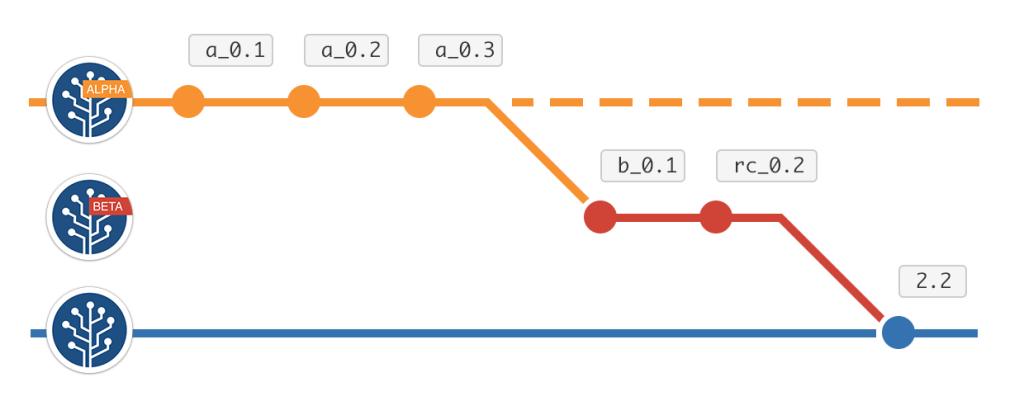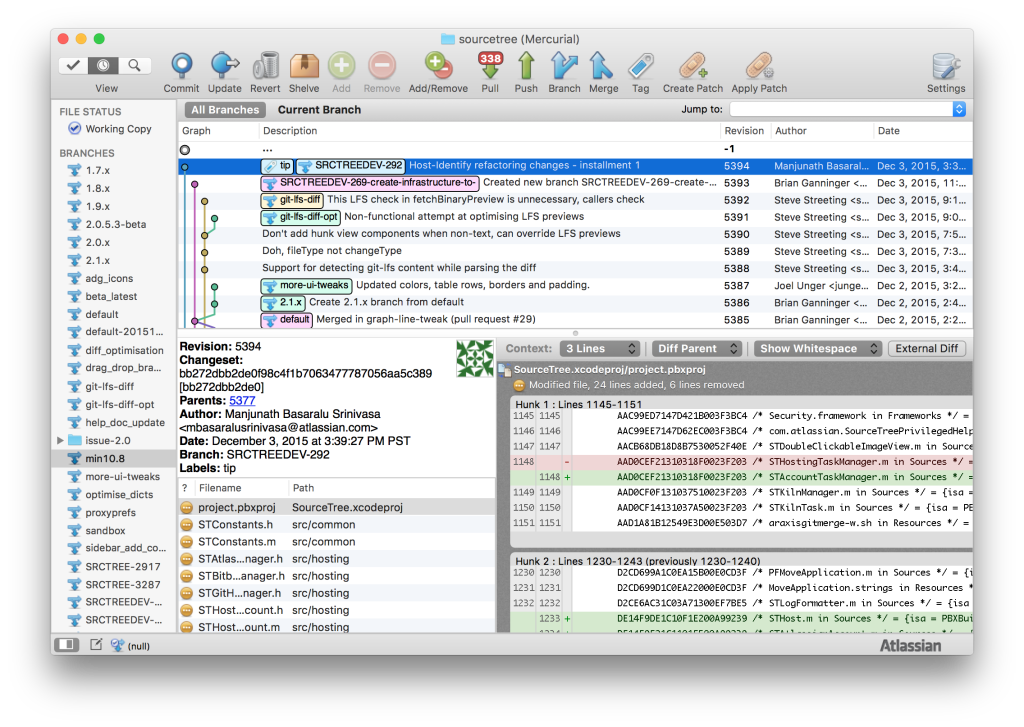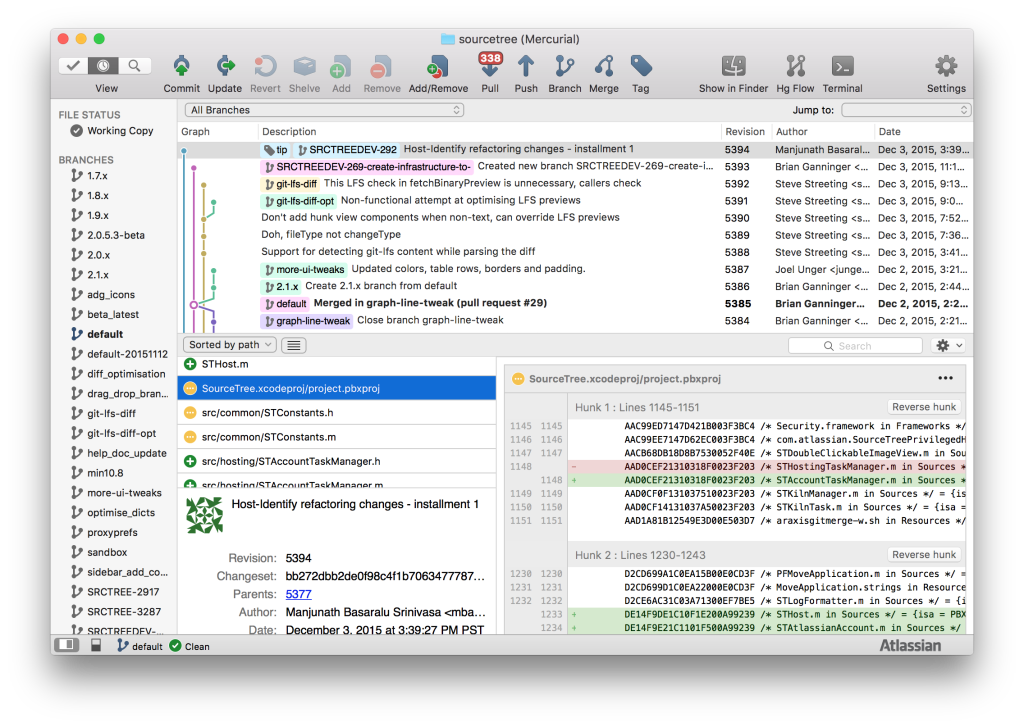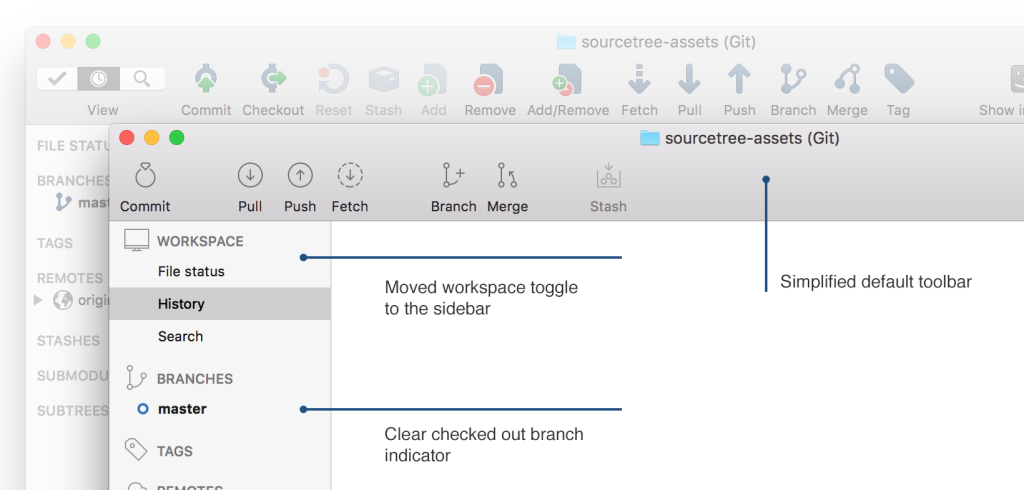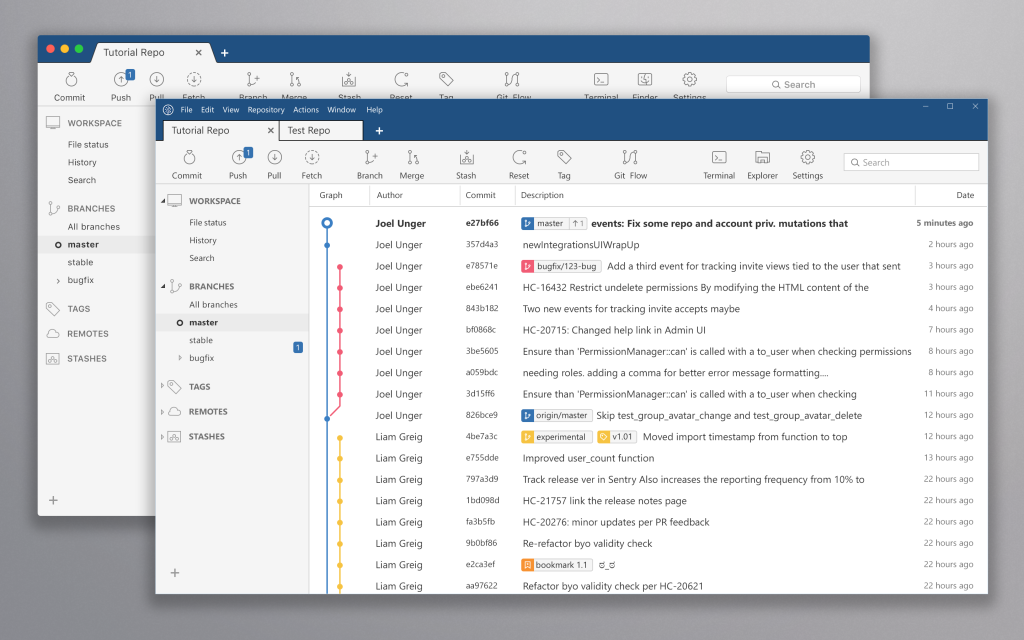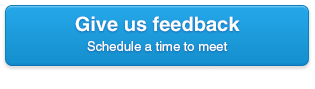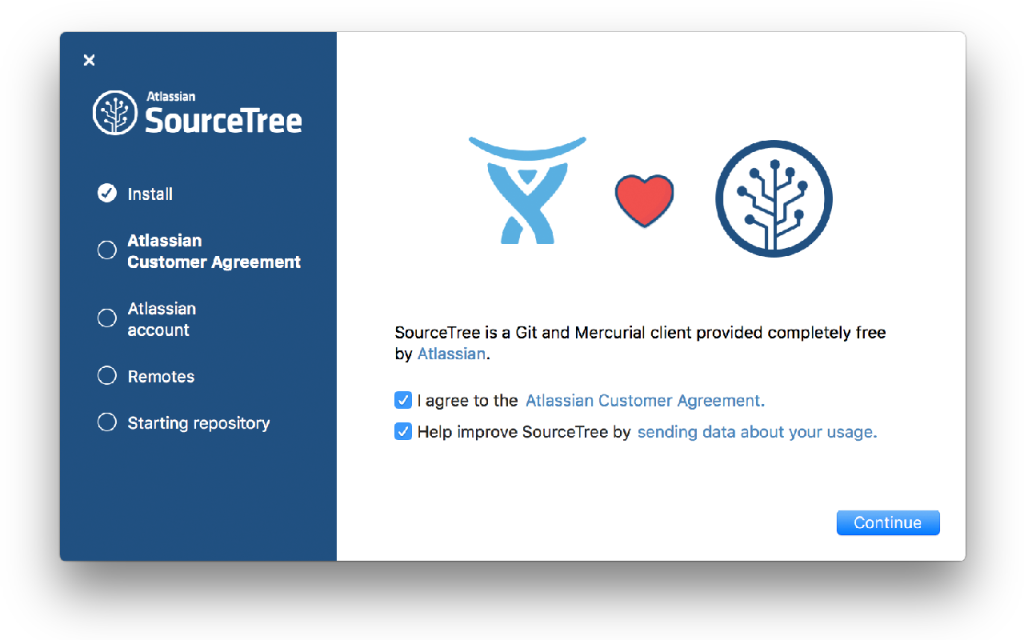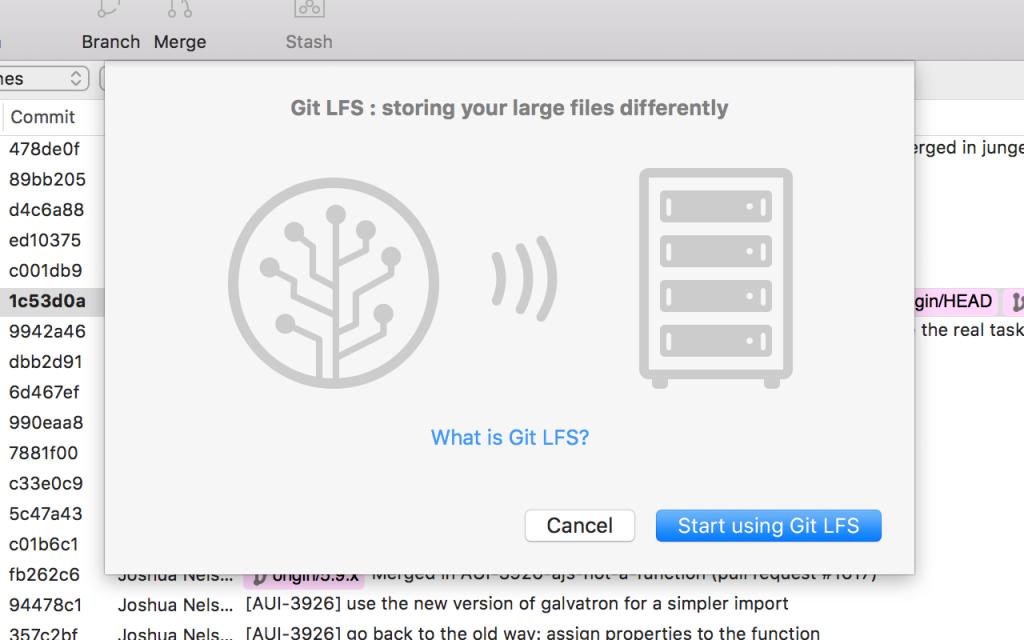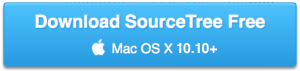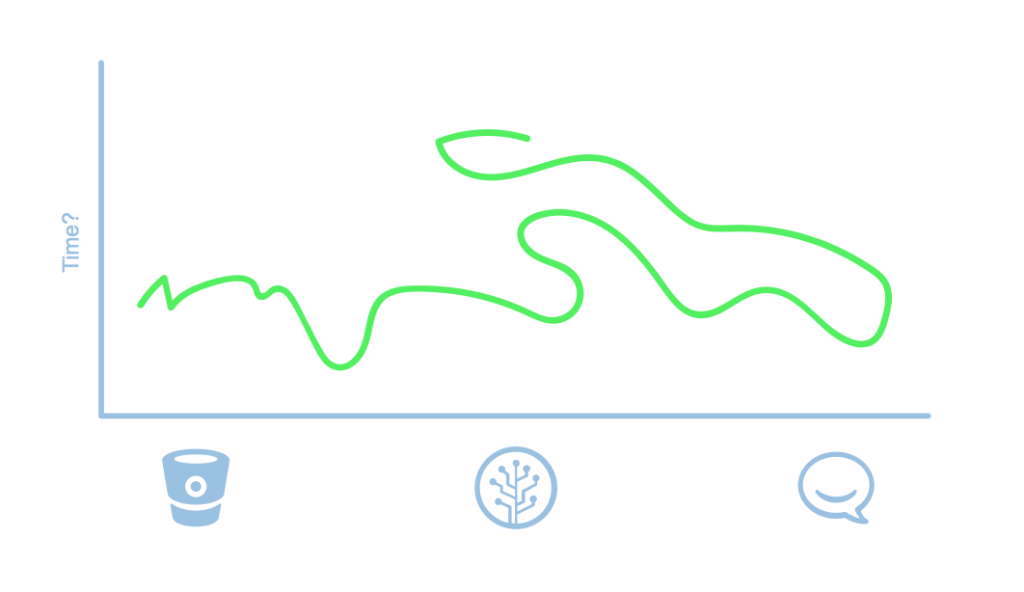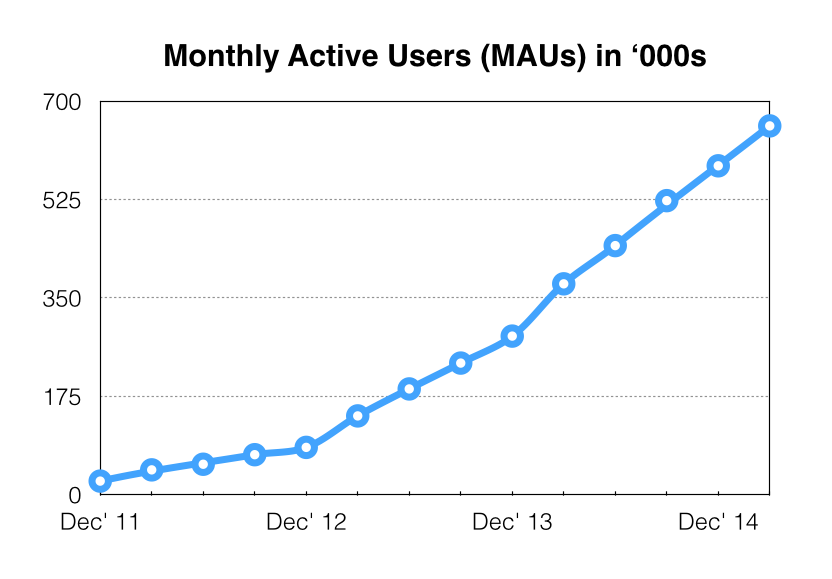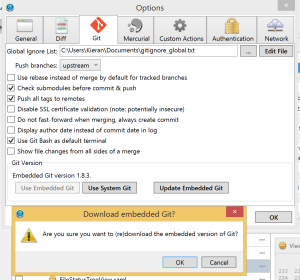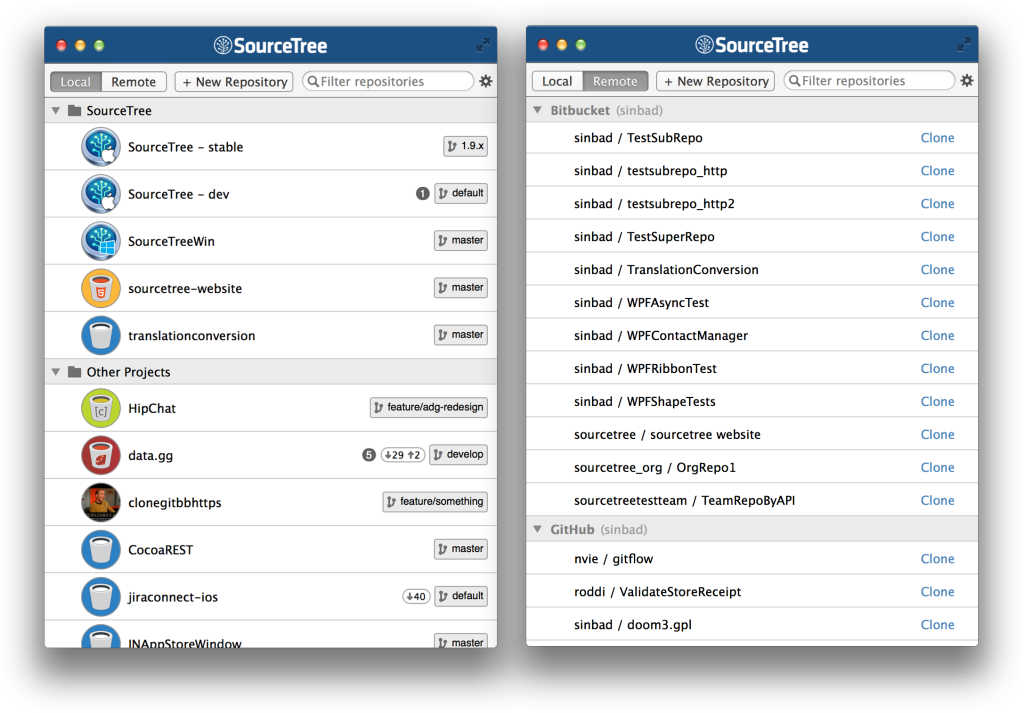By Rahul Chhabria on April 15, 2016

SourceTree Beta 1 is here! Over the past couple of weeks, we’ve announced a beta program and given you a look behind the curtains. The wait is over. Today, those of you who’ve signed up to be a trusted tester will get access to SourceTree Beta 1. In our first beta we’ve addressed:
- Several bug fixes
- Updated icons to include color and increased contrast
- Force Push on Windows
- Improved reliability and localizations on OS X
- Commit Templates with markdown on OS X
- Crash reporting via Bugsplat and Fabric
and get access to new features before they’re made generally available. Thanks for being part of the SourceTree team.

By Rahul Chhabria on March 31, 2016
Last week we announced a new beta program for SourceTree, and I want to thank everyone who signed up to be a trusted tester. We received a lot of interest and are in the process of building a few new features and improvements for you to try out. For those who haven’t signed up yet, don’t wait too long. We’re still accepting trusted testers, get in now by signing up here.
we’ll release our first SourceTree Beta and want to give you a look behind the curtains at the testing process, both internal and external, so you can see how the beta program will work.
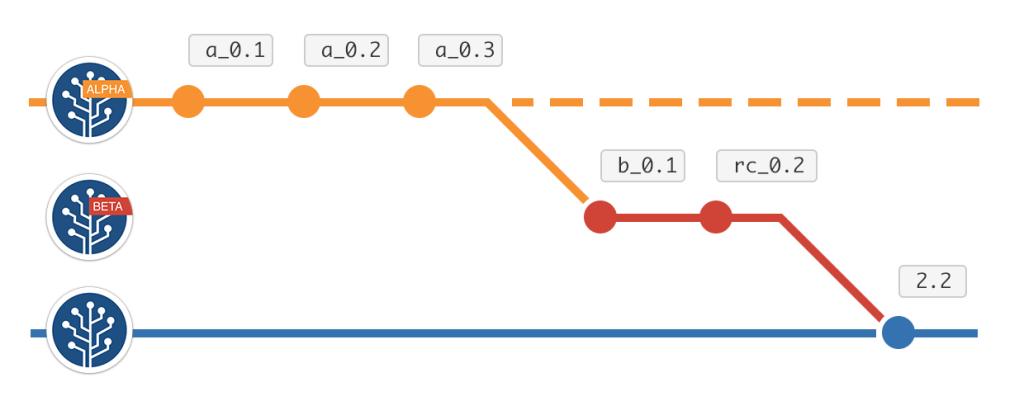
Step 1: Alpha

SourceTree Alpha is where we turn your feedback in to features that we test internally. SourceTree Alpha will not be available for public download. However, in one off cases, we will reach out to a few trusted testers for early feedback.
Step 2: Blitz!
1 Mississippi, 2 Mississippi, …, BLITZ!!!
Once we determine a set of improvements that are ready for a public release, we will build a b candidate. The beta candidate will go through intensive acceptance testing with our QA team- essentially making the beta candidate feel like a college quarterback on their first day against the top-ranked NFL defense.
Step 3: Beta

All systems go! When the beta candidate passes internal acceptance testing, it’s ready for our beta community to give it a spin. Initially, the SourceTree Beta will be available for download from our public repository and will not replace your production copy. Your version of SourceTree and the SourceTree Beta will be able to run side by side, and each instance will offer updates independent of each other. Beta releases will have features in early preview that may have stability or performance issues so they will be kept separate from production.
The best part of the beta program is the feedback loop. To make feedback reporting seamless for the trusted testers, we’ve implemented Fabric and BugSplat (tools that make crash reporting easy) in SourceTree for OS X and Windows respectively. is to report any issues with the “trusted_tester” via our Trusted Tester Issue Tracker.
Step 4: Early Access
Once we’ve confirmed there aren’t any show stoppers reported by our trusted testers, the most current version of the SourceTree Beta (Early Access build) will be made available for public download via www.sourcetreeapp.com or https://www.atlassian.com/software/sourcetree/overview, rather than prompting users with an in-app update. To get notified about Early Access builds, follow us on Twitter.
Step 5: General Availability

The final stretch! We will take this last week to make sure nothing falls through the cracks before we prompt you with in-app updates. Assuming all systems are pointing to ‘go’, roughly one week after being made available for early access, the last Early Access version of SourceTree will be made .
Sign up to become a trusted tester in the SourceTree Beta
Now that you know the process, we would love you to be a part of it. Our never-ending goal is to make SourceTree the best Git and Mercurial client out there, and we’re only at our best with your contributions and your feedback. So, if you haven’t already, sign up to become a trusted tester today and keep an eye out for the newest updates from SourceTree.

By Rahul Chhabria on March 25, 2016
We’re thrilled to launch a new beta release process for our upcoming SourceTree releases. This will give you an opportunity to engage directly with the SourceTree team and provide feedback on future updates. If you’re interested in becoming a trusted tester and would like to get early releases from SourceTree, join this google group. We’re still hammering out the program’s last few details, and will share updates here soon.
We look forward to working with you. Thank you for your support!

By Joel Unger on March 1, 2016
Our goal with SourceTree is to move towards a cleaner, simpler interface for developers new to Git while keeping all the powerful features advanced users love. The last release was a step in that direction. We’re excited to share with you our future plans, but first let’s take a step back and look at how far we’ve come:
SourceTree in 2012
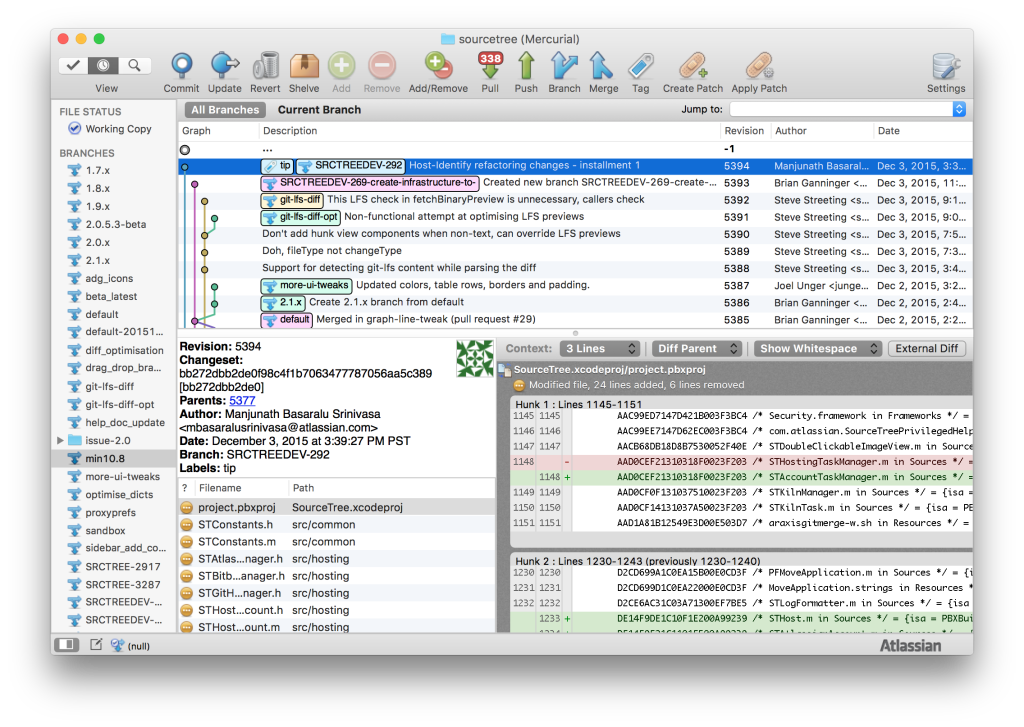
SourceTree in 2015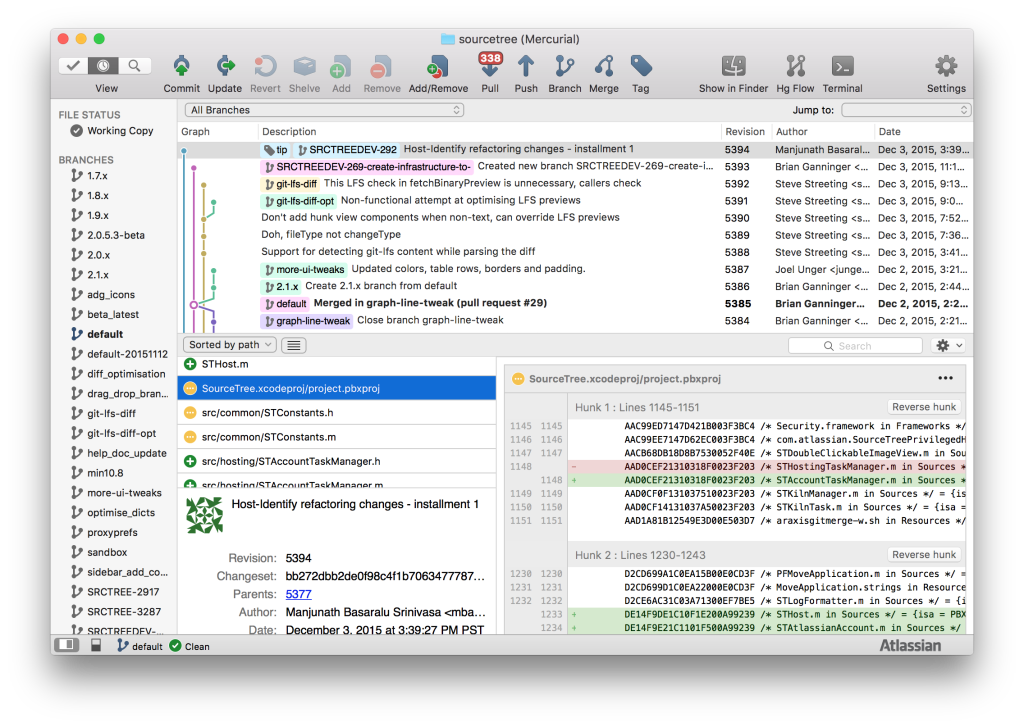
We’ve made huge strides in improving usability and UI consistency throughout SourceTree, but we’re just scratching the surface.
Addressing approachability and “interface bloat”
There’s no doubt that Git has a steep learning curve. SourceTree has always helped by offering an excellent visual counterpart to the command line interface. We don’t “dumb down” Git, but we believe we could do a better job of making SourceTree more approachable for new users.
Many SourceTree users asked us to tackle SourceTree’s “interface bloat”. One way we tackled this problem was with data. By thoroughly looking at the click data, we found a set of buttons that were rarely used in the toolbar. We surveyed roughly 180,000 unique users and found that the “Reset”, “Add”, “Remove”, “Add Remove”, and “Git Flow” buttons, each individually, were used by less than 5% of those surveyed. So we created some new mockups without these buttons in the UI and tested these mockups with our existing users for over six weeks. They loved it!
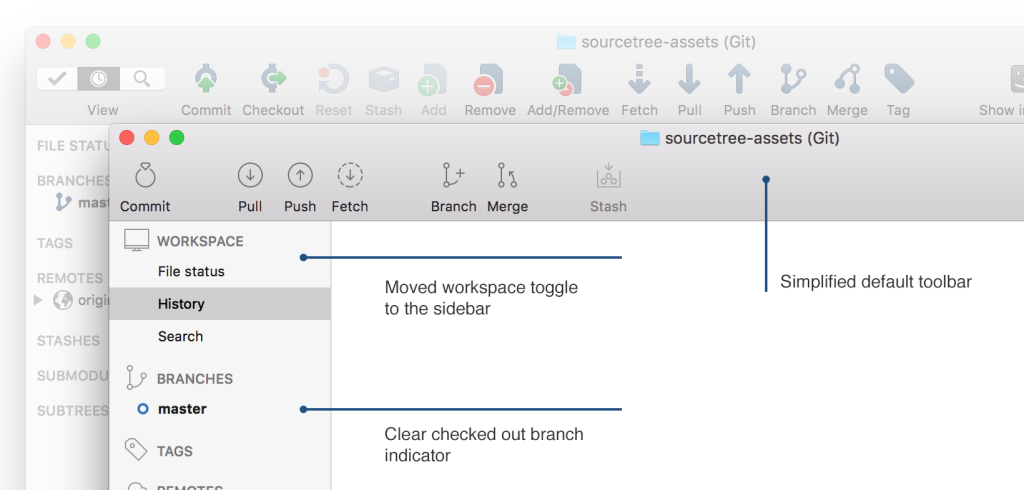
Don’t worry, we did not remove any functionality, all of those options are still accessible via right click and the “Repository” and “Actions” menus.
Modern design across two platforms
We’re trying to make SourceTree for Windows as beautiful as the OS X App, and we finally approached a point of convergence. Windows users – we promise that a bright future is ahead. Here is a sneak peek:
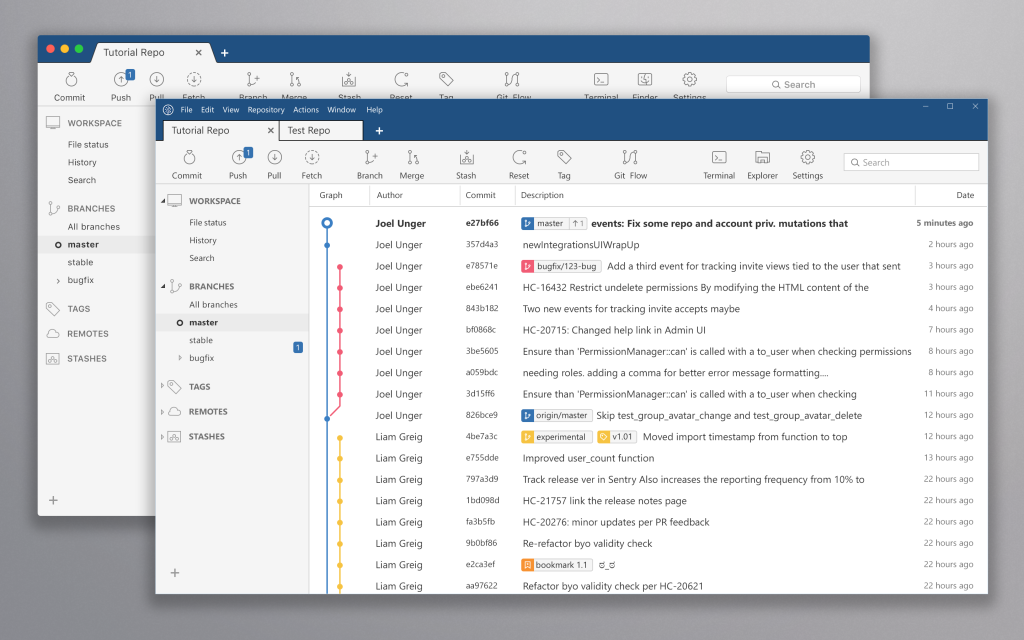
Want to see more? Grab some time on our calendar and give us 1:1 feedback. Looking forward to speaking with you soon!
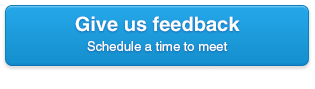
By Rahul Chhabria on February 22, 2016
We’re excited to release new versions of SourceTree for Mac (2.2.2) and Windows (1.8.2). For those of you who downloaded and tried to use version 2.1 and 1.8.1, we’re deeply sorry for the frustration we caused you and your teams over the past week. We’ve been heads down working through all the issues and stabilizing SourceTree for both operating systems.
In retrospect, we had a gap in the testing process for the latest release of SourceTree. We’re planning a new beta release process for our upcoming SourceTree releases and we’ll share more in a blog post in the coming days.
That said, we’ve expanded our team, we’re actively listening to your feedback, and most importantly, hard at work resolving your biggest pain points. In addition to stability and performance updates, today’s release includes:
Atlassian account
As some of you noticed, we highlighted in our release notes that our terms and conditions have changed. With the new versions of SourceTree, you’ll be prompted to review and accept Atlassian’s Customer Agreement and Privacy Policy. To ensure that it is really you that’s accepting these changes, we’re prompting every user to enter their existing Atlassian account credentials or create an Atlassian account. Please note that you can use the username and password you’ve previously created for SourceTree.
New users can create an account at: https://my.atlassian.com/license/sourcetree. Additionally, new SourceTree users can leverage this single sign-on service to log into multiple Atlassian services like HipChat and Bitbucket, our support and help systems, and knowledge base. No more pain of remembering multiple passwords while using Atlassian products. Gone are the days of being prompted to register after 30 days, download a license file, license multiple copies for more than one machine or figure out a way to license SourceTree for your whole team. Upon updating to the latest SourceTree, log in once and you’re done.
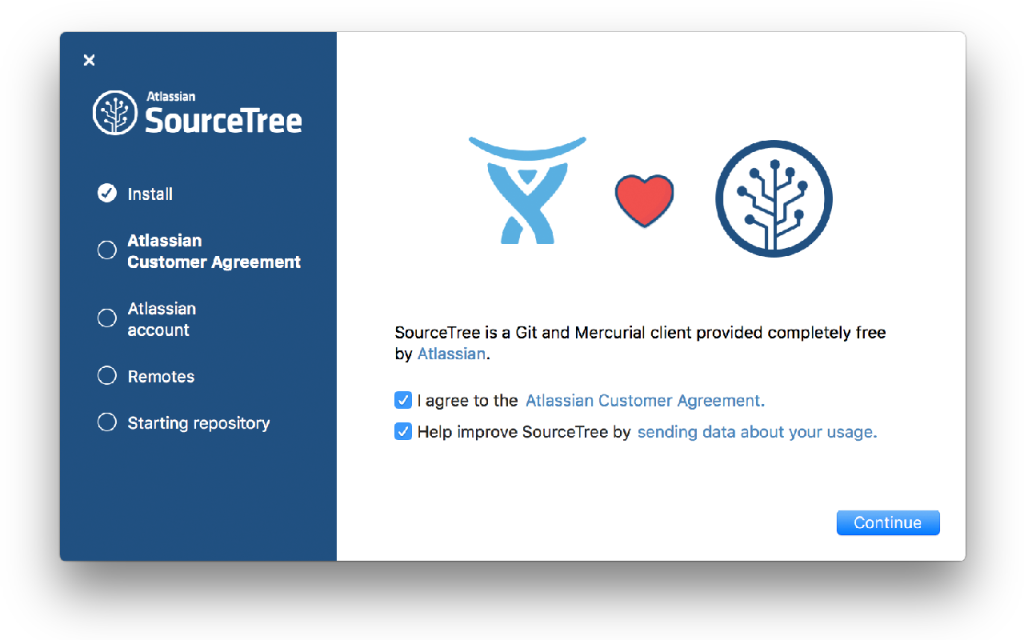
Git LFS support
We also added support for Git LFS. Now you and your teams can track all the large assets they produce together in one single place and be productive at the same time. Large files are kept in parallel storage, and lightweight references are stored in your Git repository making your repositories smaller and faster.
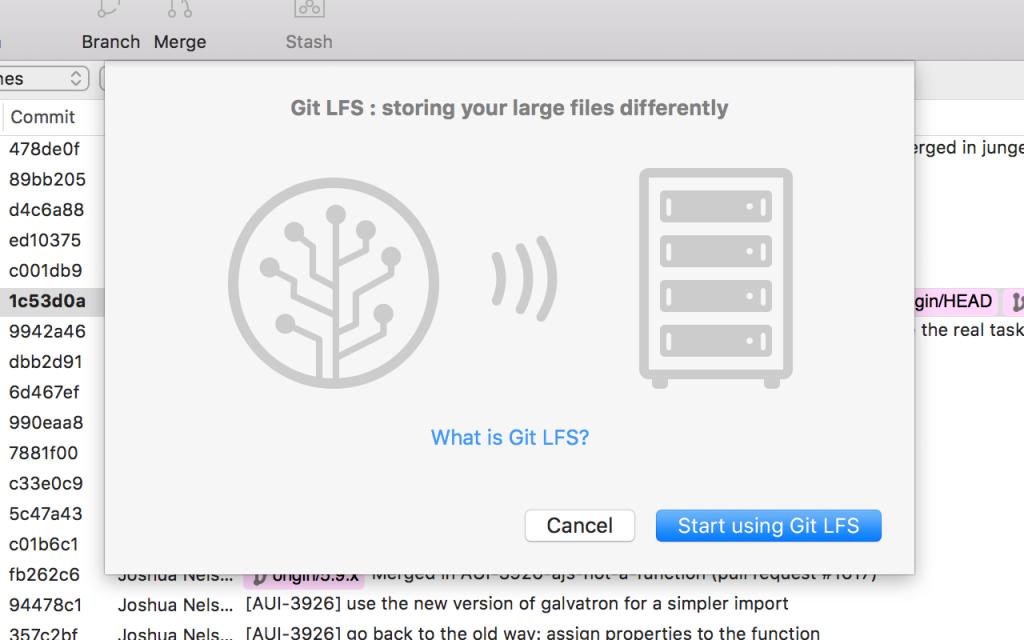
UI refresh
We are giving SourceTree a new look with a refreshed and minimal toolbar, new set of icons, and updates to improve the overall user experience.
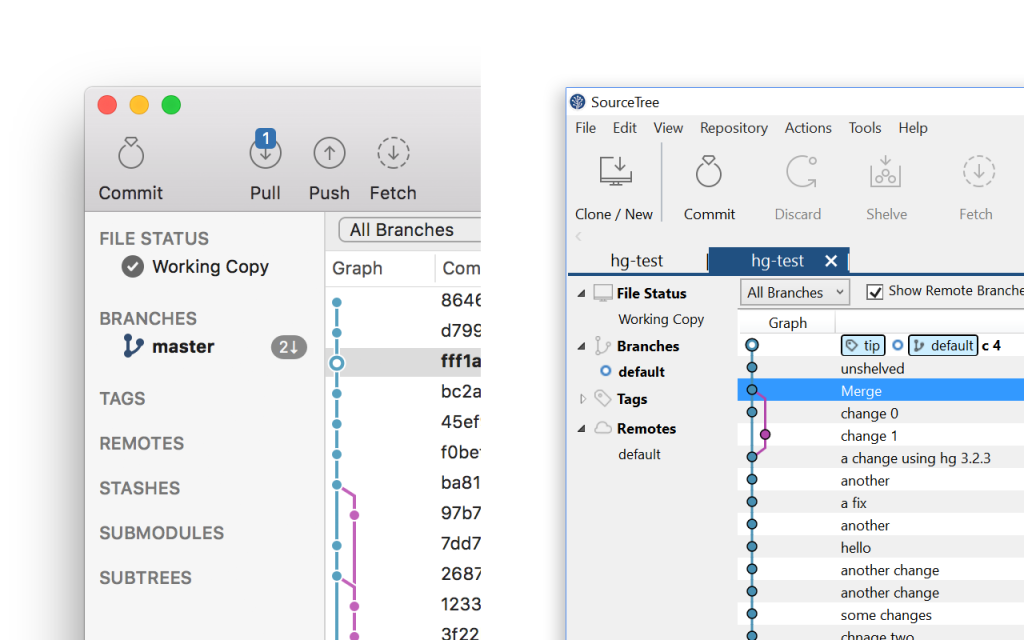
Committed to SourceTree
As we mentioned a few years back, we stopped supporting the version of SourceTree in the Mac App Store. As of today, SourceTree will no longer be available for download from the App Store. But you can download the new version any time for free from www.sourcetreeapp.com
Look out for more updates in the future as we continue to strengthen the foundation for SourceTree. Get the new SourceTree today and let us know that you are as #committedtoSourceTree as we are. If you have any further question about this release – we’ll be available on this reddit thread to answer your questions.
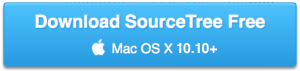
By Joel Unger on October 14, 2015
What I’m doing with my life
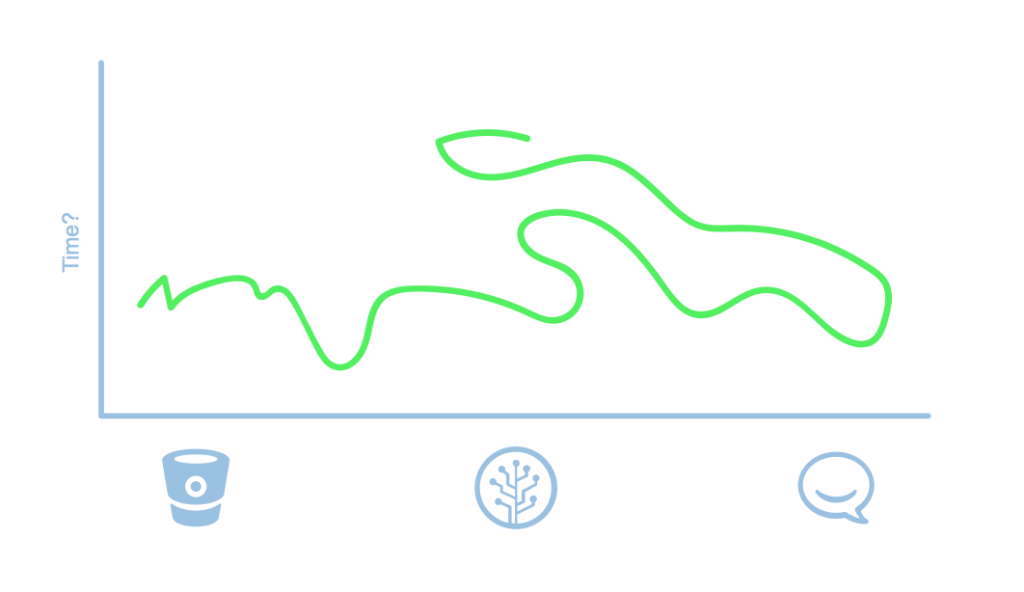
I’ve been with Atlassian for 4 years now — 2 years in San Francisco and 2 in Portland. I started out as Bitbucket’s first designer and have since traveled through SourceTree, HipChat, and now back to SourceTree. I love the intersection of design and code, so creating developer tools is exactly where I want to be. I’m a full stack developer, who has written code on just about every platform. I have no bias when it comes to Windows vs OSX.
Things I’m good at
- Rock climbing
- Browsing Reddit
- Designing in code
- Dungeons and dragons
Things I like
- Cyberpunk (I just re-read Snow Crash and am starting Anathem)
- Synthwave
- All-day breakfast
- Nicolas Cage
- Making SVGs
I spend a lot of time thinking about
- The design of every day things and how to improve them
- How we define relevance and meaning
- Topology, fourier transformations, neural networks
- Scoping problems
- Transhumanism
On a typical Friday night I am
Trying to solve the Chiliad Mystery.
What I’m bringing to SourceTree

Well, I’m the dude who made the SourceTree logo, so there’s that! You can check out my previous work on Dribbble and CodePen to get an idea of my trajectory.
SourceTree is an amazing app, with a huge following. I’m honored to work on it again, and will do my best to respect the existing users, while growing it in the right direction for future Git audiences. This means some of the UI clutter will get simplified, but all of the power will still be there.
I understand developers like density and utility. I promise to not increase the whitespace just because I feel it “breathes better.” My personal goal is to make you feel like you’re living in the future when you use SourceTree. Great things are coming, hold on to your butts.
By Rahul Chhabria on October 7, 2015
Hello, SourceTree community!
My name is Rahul Chhabria, and I joined Atlassian this September to be the product manager of SourceTree. For as long as I can remember, I’ve been using one or more Atlassian products as part of my development workflow. I can’t tell you how excited I am to be joining Atlassian and supporting an amazing community of users.
Prior to joining Atlassian, I worked on a variety of projects ranging from space hardware and education technology to web apps for the California DMV. Most recently, I worked as the product manager for Apple’s database product, FileMaker. I led the product direction for their mobile application, FileMaker Go. Before working at Apple, I was the product manager for Originate, a boutique consulting firm that partnered with small businesses and brought their products to market. At Originate, my team built the first generation Active Learning Platform for Echo360. The platform included a robust content management system, scheduling tools, and an interactive digital classroom experience. Lastly, I co-founded Eduschedu, a cloud-based lesson planning tool for K-12 teachers. In my spare time, I advise and help grow early-stage companies in the Bay Area.
Where does SourceTree fit into my story? As you can see from my previous roles, I’ve always been a fan of building tools with the goal of improving their respective industries. Now I have the opportunity to directly improve the lives of every developer using Git and Mercurial. That is mind blowing! I am ready to take the leap.

SourceTree has given us a massive head start. It takes a complicated workflow and simplifies that workflow without any compromises. I never want to see SourceTree lose that. So, at Atlassian, we’re building a team to take SourceTree to the next level. I am stoked!
I’ve been a consultant for the past ten years and have been looking for a place to call my home. I’m thrilled to be at Atlassian and am looking forward to working with you all to make SourceTree the number one graphical Git and Mercurial client in the world. Onward and upward! Look out for more communications, frequent updates, and new features in this blog.
By Mike Minns on February 25, 2015
Over the last few months, there have been a steady number of articles, tweets, etc. concerned about Atlassian’s commitment to continued investment in SourceTree. The apparent silence from our end hasn’t helped either. An update is long overdue.
Introducing myself
Many of you, who are followers of SourceTree, are used to seeing posts from Steve Streeting and Kieran Senior. So the most logical question is, who am I? My name is Michael Minns, and I joined the SourceTree team last October as a Team Lead.
I’ve been with Atlassian for a number of years. Prior to SourceTree, I spent my time working on cross-product Java libraries used in the integration of our products – JIRA, Stash, and Bamboo. One of the things I love about working at Atlassian is that we get to use the products we develop, every day. We get the same experience as our customers – an improvement for you means an improvement for us. It is most true in our developer tools team. So when the opportunity came to join the SourceTree team – it was a simple decision for me – not to mention the overlap with an abiding passion for .NET.
I’m excited to be working on a project that has such close contact with its customers. I love the passion you all show for SourceTree and your desire to see it improve continuously.
“ the number one graphical Git client in the world”
The statement above is SourceTree’s BHAG a.k.a. our moonshot. While we know we are still quite far from it, I wanted to mention it to highlight our strong belief in the future of SourceTree.
While SourceTree has been loved here always at Atlassian, it is fair to say that the phenomenal growth in the number of users over the last year or so has surprised us greatly. Steve Streeting and Kieran Senior have done an incredible job of keeping SourceTree moving forward with new features and supporting our growing base of users, which has rocketed past 650,000 MAUs (monthly active users) .
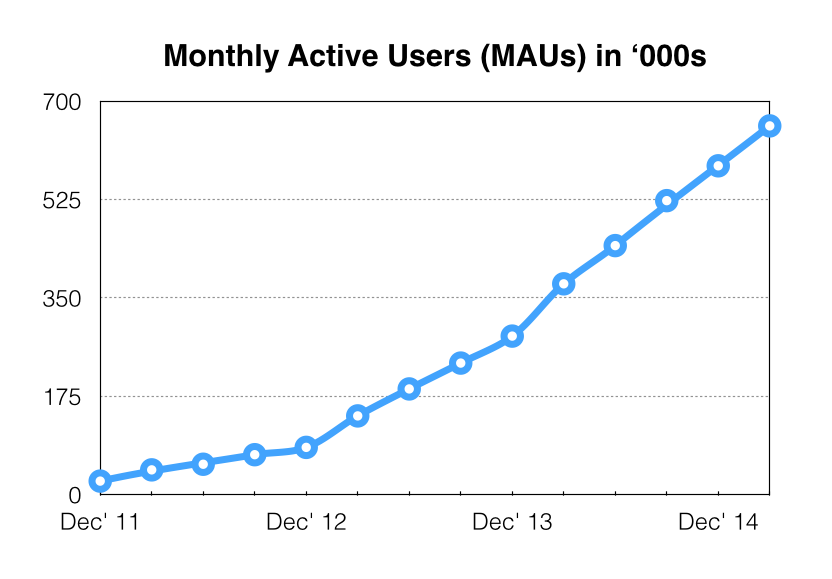
Maintaining the quality is not easy
Windows users of SourceTree are painfully aware of some of the quality and performance issues we’ve experienced since the 1.6 release and the introduction of the tree view back in October 2014. These are summarized in the (slightly notorious) issue – SRCTREEWIN-2093. We took our eyes off the ball and didn’t act quickly enough. he code base required major refactoring. We are currently working through the issues and while we still have a long way to go, the latest Windows release, v1.6.13, has turned a significant corner and put us back on the road to recovery.
We’re here for the long haul
It is true that Steve Streeting, SourceTree’s founding father, is no longer working directly on SourceTree. However, he is still here at Atlassian, to provide advice, opinion, guidance and that invaluable longer-term perspective to the team. Steve’s talent is a huge asset to Atlassian, and he is currently putting it to use by working on a super secret project that will be of great benefit to all Git and SourceTree users a bit further down the line.
In the meantime, SourceTree is receiving a lot of love from Atlassian. SourceTree is an integral part of . we will be able to keep moving forward – hiring new team members, adding features, improving integrations with other products and services, focusing more on the overall user experience and providing a stable and responsive application.
A huge thanks to the SourceTree community
Be assured, we’re here for the long haul. We’re just getting started with SourceTree.
By Kieran Senior on December 18, 2014
The maintainers of the Git and Mercurial open source projects have identified a vulnerability in the Git and Mercurial clients for Macintosh and Windows operating systems that could allow critical files to be overwritten with unwanted files, including executables.
SourceTree users should update their Git client with one of the published Git maintenance releases (1.8.5.6, 1.9.5, 2.0.5, 2.1.4 and 2.2.1) or Mercurial client with the latest release.
UPDATE
SourceTree for Mac 2.0.4 and SourceTree for Windows 1.6.12 have both been released to address this security vulnerability.
The Mac version includes embedded versions of Git and Mercurial which address the security vulnerability. If you are using system Git or Mercurial please ensure you update your local copies, alternatively you can switch to using embedded versions which are the latest releases of both Git and Mercurial.
EDIT (Mac): Because previously we only supported embedded version 2.2.2 this is a big leap forward for embedded Mercurial. As a result, having hgsubversion enabled will cause errors. To fix this go into your SourceTree preferences by either hitting ⌘, on the keyboard or via the “SourceTree” menu in your toolbar, then browsing to the Mercurial tab. At the bottom of this tab is the “Extensions” section. Ensure “hgsubversion” is unchecked and everything should work again as it should. We will be bringing back support for this extension in a future version of SourceTree.
The Windows version now defaults to download an updated version of Git and Mercurial. To update your embedded version go to the Git and/or Mercurial tabs in Tools > Options and click on “Update Embedded Git” or “Update Embedded Mercurial” respectively.
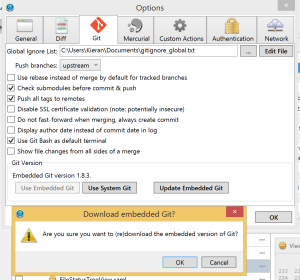
By Steve on September 25, 2014
Hey folks, we just made a major update for SourceTree for Mac available: version 2.0! The highlights of this release include a rework of the bookmarks window, and the addition of a bunch of new translations. We think you’ll really like it.

In SourceTree for Mac version 1.x, you had two separate windows for your Bookmarks (local clones) and Hosted Repositories (your remote accounts on Bitbucket, Stash and GitHub). With 2.0, those windows are combined into a single streamlined window called the Repository Browser, with a ‘Local’ and ‘Remote’ switch:
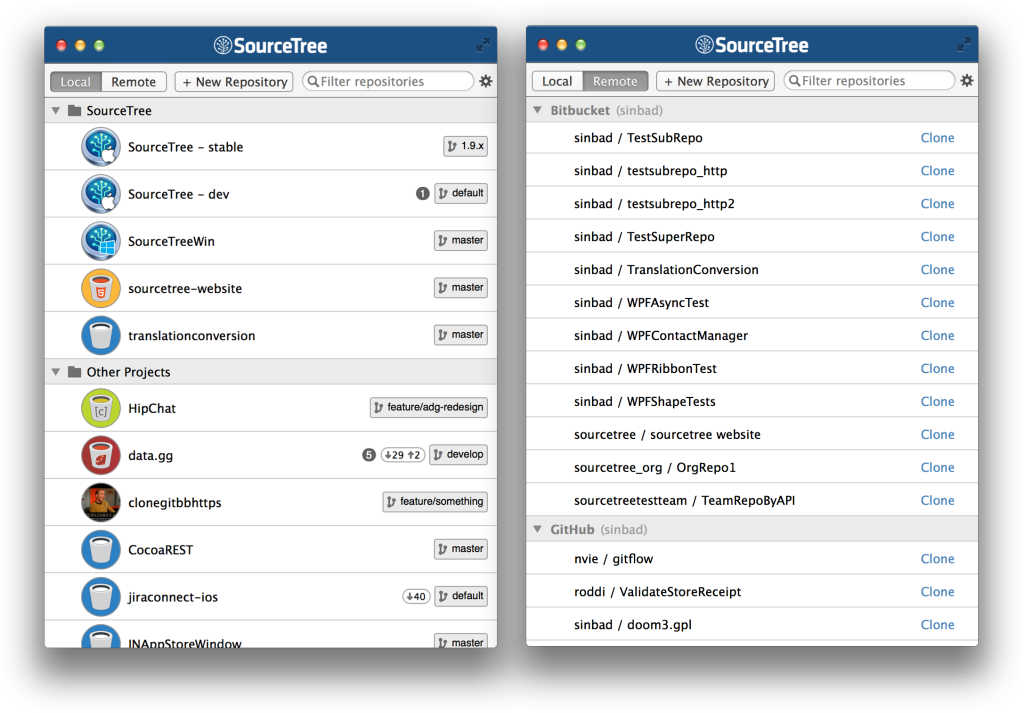
If you don’t see the repository browser on load, you can show it with Cmd-B or “Window > Show Repository Browser” from the menu.
In addition to bringing the two interfaces together, the new window has lots of advantages:
- Cleaner, less cluttered display style. Press spacebar to quickly look at more detail of the selected repository
- Repository avatars: avatars assigned on Bitbucket will appear here, or any image files in the root named logo/icon
- When scrolling, the parent group of bookmarks ‘sticks’ to the top of the view for better context
- Creating new repositories is now simpler –
- You can now create a repository on a remote service (Bitbucket, GitHub) at the same time as creating a new local repository
- Easily publish a local repository to a remote service of your choice by right-clicking then ‘‘
- More optimised bookmark refreshing
You guys have responded brilliantly to our request for the community’s help translating SourceTree to more languages, and as a result SourceTree for Mac now comes in 10 languages:
- English
- Chinese (Simplified)
- Dutch
- French
- German
- Japanese
- Portuguese (BR)
- Russian
- Spanish
- Ukrainian
Not all of these translations are 100% complete, our criterion for including a new language is a 60% translation rate, on the basis that this is a good enough start and including it in SourceTree will then prompt others to help complete it. If you see gaps or inaccuracies in the translation, please help us fix it at our Transifex project, and if your language isn’t included yet, please help get it to at least that 60% mark.
SourceTree has a new, flat application icon:

This brings it in line with the style of other Atlassian tools like HipChat, and also prepares it to fit seamlessly with the style of the newest version of OS X, Yosemite. Note that because of OS X caching, you might not see the new icon straight after the auto-update, you’ll probably have to restart the app manually before it’s picked up.
The icons within the application for file status, branches, tags etc have all been updated to a ‘flatter’ style too.
We hope you like the new release!